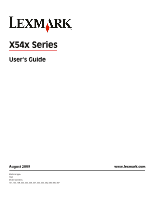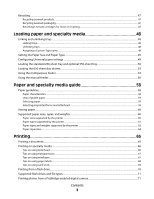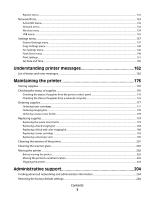Printing information pages
..............................................................................................................................................
72
Printing a font sample list
............................................................................................................................................................
72
Printing a directory list
..................................................................................................................................................................
72
Printing the print quality test pages
........................................................................................................................................
72
Canceling a print job
..........................................................................................................................................................
73
Canceling a print job from the printer control panel
........................................................................................................
73
Canceling a print job from the computer
..............................................................................................................................
73
Copying
...............................................................................................
75
Making copies
.......................................................................................................................................................................
75
Making a quick copy
......................................................................................................................................................................
75
Copying using the ADF
.................................................................................................................................................................
75
Copying using the scanner glass
..............................................................................................................................................
76
Copying photos
....................................................................................................................................................................
76
Copying on specialty media
............................................................................................................................................
76
Copying to transparencies
..........................................................................................................................................................
76
Copying to letterhead
...................................................................................................................................................................
77
Customizing copy settings
...............................................................................................................................................
77
Copying from one size to another
............................................................................................................................................
77
Making copies using paper from a selected tray
................................................................................................................
78
Copying on both sides of the paper (duplexing)
................................................................................................................
78
Reducing or enlarging copies
....................................................................................................................................................
79
Making a copy lighter or darker
................................................................................................................................................
79
Adjusting copy quality
..................................................................................................................................................................
80
Collating copies
...............................................................................................................................................................................
80
Placing separator sheets between copies
.............................................................................................................................
81
Copying multiple pages onto a single sheet
........................................................................................................................
81
Canceling a copy job
..........................................................................................................................................................
82
Improving copy quality
.....................................................................................................................................................
82
E-mailing
............................................................................................
83
Getting ready to e-mail
.....................................................................................................................................................
83
Setting up the e-mail function
...................................................................................................................................................
83
Setting up the address book
......................................................................................................................................................
84
Creating an e-mail shortcut using the Embedded Web Server
..........................................................................
84
E-mailing a document
........................................................................................................................................................
84
Sending an e-mail using the keypad
.......................................................................................................................................
84
Sending an e-mail using a shortcut number
........................................................................................................................
85
Sending an e-mail using the address book
...........................................................................................................................
86
Canceling an e-mail
............................................................................................................................................................
86
Contents
4