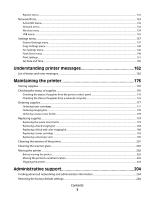Paper frequently jams
.................................................................................................................................................................
219
Paper jam message remains after jam is cleared
..............................................................................................................
219
Page that jammed does not reprint after you clear the jam
.........................................................................................
219
Solving print quality problems
....................................................................................................................................
220
Blank pages
.....................................................................................................................................................................................
220
Characters have jagged or uneven edges
...........................................................................................................................
220
Clipped images
..............................................................................................................................................................................
221
Dark lines
.........................................................................................................................................................................................
221
Gray background
..........................................................................................................................................................................
221
Incorrect margins
..........................................................................................................................................................................
222
Light colored line, white line, or incorrectly colored line
...............................................................................................
222
Paper curl
.........................................................................................................................................................................................
223
Print irregularities
.........................................................................................................................................................................
223
Repeating defects
.........................................................................................................................................................................
224
Skewed print
...................................................................................................................................................................................
224
Print is too light
.............................................................................................................................................................................
224
Print is too dark
..............................................................................................................................................................................
226
Solid color pages
...........................................................................................................................................................................
227
Toner fog or background shading appears on the page
...............................................................................................
227
Toner rubs off
.................................................................................................................................................................................
227
Toner specks
...................................................................................................................................................................................
228
Transparency print quality is poor
..........................................................................................................................................
228
Uneven print density
...................................................................................................................................................................
229
Solving color quality problems
....................................................................................................................................
229
Color misregistration
...................................................................................................................................................................
229
FAQ about color printing
...........................................................................................................................................................
230
Embedded Web Server does not open
.....................................................................................................................
233
Check the network connections
.............................................................................................................................................
233
Check the network settings
......................................................................................................................................................
233
Contacting Customer Support
.....................................................................................................................................
233
Notices
..............................................................................................
234
Product information
.........................................................................................................................................................
234
Edition notice
.....................................................................................................................................................................
234
Power consumption
.........................................................................................................................................................
238
Index
.................................................................................................
252
Contents
9