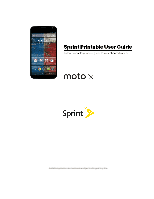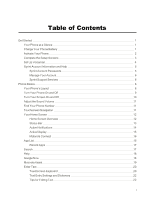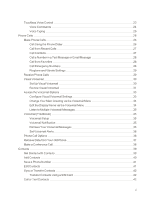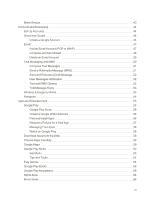Motorola Moto X 1st Generation User Guide - Page 2
Contents - battery
 |
View all Motorola Moto X 1st Generation manuals
Add to My Manuals
Save this manual to your list of manuals |
Page 2 highlights
Table of Contents Get Started 1 Your Phone at a Glance 1 Charge Your Phone Battery 1 Activate Your Phone 2 Complete the Setup Screens 3 Set Up Voicemail 4 Sprint Account Information and Help 5 Sprint Account Passwords 5 Manage Your Account 6 Sprint Support Services 6 Phone Basics 8 Your Phone's Layout 8 Turn Your Phone On and Off 9 Turn Your Screen On and Off 10 Adjust the Sound Volume 11 Find Your Phone Number 11 Touchscreen Navigation 11 Your Home Screen 12 Home Screen Overview 12 Status Bar 13 Active Notifications 14 Active Display 15 Motorola Connect 16 App List 16 Recent Apps 17 Search 17 Help 18 Google Now 18 Motorola Assist 19 Enter Text 20 Touchscreen Keyboard 20 Text Entry Settings and Dictionary 22 Tips for Editing Text 22 i

i
Table of Contents
Get Started
1
Your Phone at a Glance
1
Charge Your Phone Battery
1
Activate Your Phone
2
Complete the Setup Screens
3
Set Up Voicemail
4
Sprint Account Information and Help
5
Sprint Account Passwords
5
Manage Your Account
6
Sprint Support Services
6
Phone Basics
8
Your Phone’s Layout
8
Turn Your Phone On and Off
9
Turn Your Screen On and Off
10
Adjust the Sound Volume
11
Find Your Phone Number
11
Touchscreen Navigation
11
Your Home Screen
12
Home Screen Overview
12
Status Bar
13
Active Notifications
14
Active Display
15
Motorola Connect
16
App List
16
Recent Apps
17
Search
17
Help
18
Google Now
18
Motorola Assist
19
Enter Text
20
Touchscreen Keyboard
20
Text Entry Settings and Dictionary
22
Tips for Editing Text
22