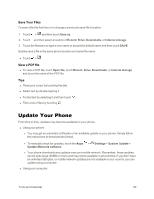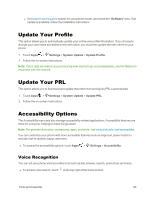Motorola Moto X 1st Generation User Guide - Page 87
Share Photos and Videos, Gallery, Camera roll, Timeline, Albums, Share, See all, Bluetooth, Gmail
 |
View all Motorola Moto X 1st Generation manuals
Add to My Manuals
Save this manual to your list of manuals |
Page 87 highlights
4. Touch to return to the Gallery. Share Photos and Videos Send your photos to friends, family or to your favorite social media from the Gallery. 1. From home, touch Apps > Gallery > Menu . 2. Touch Camera roll, Timeline, or Albums and locate your image, video, or photo. 3. Touch the photo, screenshot, or video. 4. Touch Share > See all and then touch a sharing mode such as Bluetooth, Gmail, Facebook, or Messaging. Tip: To select multiple files for sharing or deletion, open a folder, touch and hold the image, video, or photo, then touch others. Tip: To learn how to copy photos to or from a computer, go to Connect Your Phone to Your Computer. Camera and Video 78

Camera and Video
78
4.
Touch
to return to the Gallery.
Share Photos and Videos
Send your photos to friends, family or to your favorite social media from the Gallery.
1.
From home, touch
Apps
>
Gallery
>
Menu
.
2.
Touch
Camera roll
,
Timeline
, or
Albums
and locate your image, video, or photo.
3.
Touch the photo, screenshot, or video.
4.
Touch
Share
>
See all
and then touch a sharing mode such as
Bluetooth
,
Gmail
,
Facebook
, or
Messaging
.
Tip:
To select multiple files for sharing or deletion, open a folder, touch and hold the image, video, or
photo, then touch others.
Tip:
To learn how to copy photos to or from a computer, go to
Connect Your Phone to Your
Computer
.