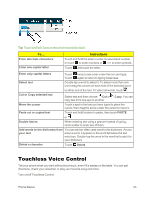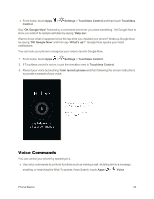Motorola Moto X 1st Generation User Guide - Page 29
Enter Text, Touchscreen Keyboard
 |
View all Motorola Moto X 1st Generation manuals
Add to My Manuals
Save this manual to your list of manuals |
Page 29 highlights
To activate Motorola Assist, touch Apps > Assist. Note: Motorola Assist may not be able to detect when you are driving when GPS is turned off. Enter Text You can type on your phone using one of the available touchscreen keyboards or Google voice typing. Touchscreen Keyboard Your phone has a traditional QWERTY keyboard for entering text. The keyboard appears automatically on-screen when you touch a text entry field, and is used in either portrait or landscape mode. Your phone gives you many options to make entering text easier, including copying, cutting, and pasting text, using voice-to-text input, continuous key (gesture) input, customizing the user dictionary, suggesting predictive text, and more. Phone Basics 20

Phone Basics
20
To activate Motorola Assist, touch
Apps
>
Assist
.
Note:
Motorola Assist may not be able to detect when you are driving when GPS is turned off.
Enter Text
You can type on your phone using one of the available touchscreen keyboards or Google voice
typing.
Touchscreen Keyboard
Your phone has a traditional QWERTY keyboard for entering text. The keyboard appears
automatically on-screen when you touch a text entry field, and is used in either portrait or landscape
mode. Your phone gives you many options to make entering text easier, including copying, cutting,
and pasting text, using voice-to-text input, continuous key (gesture) input, customizing the user
dictionary, suggesting predictive text, and more.