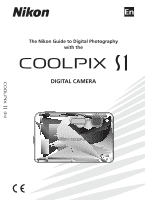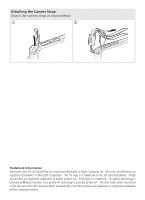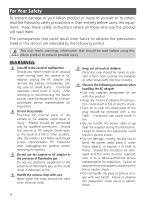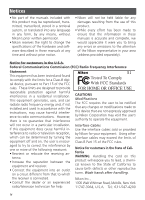Nikon Coolpix S1 User Manual
Nikon Coolpix S1 - Coolpix S1 Ultra Slim Point Manual
 |
UPC - 410000220092
View all Nikon Coolpix S1 manuals
Add to My Manuals
Save this manual to your list of manuals |
Nikon Coolpix S1 manual content summary:
- Nikon Coolpix S1 | User Manual - Page 1
En The Nikon Guide to Digital Photography with the DIGITAL CAMERA (En) - Nikon Coolpix S1 | User Manual - Page 2
Attaching the Camera Strap Attach the camera strap as shown below. ቢ ባ Trademark Information Macintosh, Mac by Identix®. All other trade names mentioned in this manual or the other documentation provided with your Nikon product are trademarks or registered trademarks of their respective holders - Nikon Coolpix S1 | User Manual - Page 3
. This icon marks tips, additional information that may be helpful when using the camera. This icon indicates that more information is available elsewhere in this manual or in the Quick Start Guide. Introduction First Steps Basic Photography More on Photography Scene Mode Voice Recordings Movies - Nikon Coolpix S1 | User Manual - Page 4
to a Nikon-authorized service representative for inspection after unplugging the product and/or removing the battery. Do not use the camera or AC Continued use could result in fire. • Do not handle the power cable or go near the adapter during thunderstorms. Failure to observe this precaution could - Nikon Coolpix S1 | User Manual - Page 5
is unplugged. • Use only rechargeable Nikon EN-EL8 lithium-ion batteries (supplied). Charge the battery either by inserting it in the camera and connecting the supplied AC adapter, or by inserting it in a MH-62 battery charger (available separately). • When inserting the battery, do not attempt to - Nikon Coolpix S1 | User Manual - Page 6
into any language in any form, by any means, without Nikon's prior written permission. • Nikon reserves the right to change the specifications of the hardware and software described in these manuals at any time and without prior notice. • Nikon will not be held liable for any damages resulting from - Nikon Coolpix S1 | User Manual - Page 7
. Notice Concerning Prohibition of Copying or Reproduction Note that simply being in possession of material that has been digitally copied or reproduced by means of a scanner, digital camera or other device may be punishable by law. • Items prohibited by law from being copied or reproduced Do - Nikon Coolpix S1 | User Manual - Page 8
the Battery 7 Charging the Battery 8 Inserting Memory Cards 10 Turning the Camera On 12 Basic Setup 12 Basic Photography 14 Step 1-Select Mode 14 Step 2-Frame the Picture 15 Step 3-Focus and Shoot 16 Step 4-View the Results 17 More on Photography 18 Using the Flash 18 - Nikon Coolpix S1 | User Manual - Page 9
Menu Guide 58 The Shooting Menu 58 Image Mode 59 White Balance 60 Exposure ...80 Reset all ...80 Menus ...81 Firmware Version 81 Technical Notes 82 Optional Accessories 82 Caring for the Camera 83 Error Messages 86 Troubleshooting 89 Appendix: Focus Lock, File Storage, and - Nikon Coolpix S1 | User Manual - Page 10
Brand Electronic Accessories Nikon COOLPIX cameras are designed to the highest standards and include complex electronic circuitry. Only Nikon brand electronic accessories (including battery chargers, batteries, and AC adapters) certified by Nikon specifically for use with this Nikon digital camera are - Nikon Coolpix S1 | User Manual - Page 11
Introduction Introduction Thank you for your purchase of a Nikon COOLPIX S1 digital camera. This manual has been written to help you enjoy taking pictures with your Nikon digital camera. Read this manual thoroughly before use, and keep it where all those who use the product will read it. Before - Nikon Coolpix S1 | User Manual - Page 12
14) Shutter-release Microphone ( 33, 36, 44) button ( 16) Eyelet for camera strap Memory card slot cover ( 10, 11) Self-timer lamp ( 20) / AF-assist illuminator (LED; 16, 80, 83, 95) Lens ( 84, 95) Lens cover closed Built-in flash ( Lens cover 18) Tripod socket Memory card slot ( 10) Battery - Nikon Coolpix S1 | User Manual - Page 13
Introduction Monitor ( 4, 14, 84, 95) ( (playback) button ( 17, 41, 65) (menu) button 22, 35, 36, 58, 65, 72) Zoom ( / ) / button ( 15, 22, 41, 42) Indicator lamp ( 9) / Flash lamp ( 16) (delete) button ( 17, 34, 40, 41, 44) Multi selector • Menu navigation: Move cursor up. • Shooting ( ): - Nikon Coolpix S1 | User Manual - Page 14
indicators may appear in the monitor during shooting and playback (actual display varies with current camera settings): Shooting 20 21 23 4 1 5 6 19 7 8 10 9 10 +1.0 11 AUTO 999 18 17 16 14 12 AUTO 15 13 Playback 19 01.01.2005 18 00:00 100NIKON 1 9999.JPG 2 3 17 - Nikon Coolpix S1 | User Manual - Page 15
be blurred. 5 Appears when camera clock has not been set. 1 Current folder 93-94 2 File number and type 93-94 3 Internal memory/memory card indicator 14, 16, 41 4 Battery level indicator1 14 5 Volume indicator 34, 40, 44 6 D-Lighting guide 43 7 Voice memo recording guide ......... 44 8 Voice - Nikon Coolpix S1 | User Manual - Page 16
in the supplied MV-11 COOL-STATION to: • Charge the camera battery ( 8) • View pictures on a television ( 45) • Copy pictures to a computer ( 47) • Print pictures via direct USB connection ( 52) Camera connector ( 8) USB connector ( 47, 52) DC-IN connector ( 8) Audio/video connector (A/V out - Nikon Coolpix S1 | User Manual - Page 17
First Steps First Steps Inserting the Battery The camera uses a rechargeable Nikon EN-EL8 lithium-ion battery (supplied). 1 Open the battery-chamber cover Slide the cover in the direction shown (ᕡ) until it opens (ᕢ). ᕡ ᕢ 2 Insert the battery Insert the battery as shown in the label inside the - Nikon Coolpix S1 | User Manual - Page 18
lamp on the AC adapter will light (ᕤ). 4 1 3 2 2 Turn the camera off Charging the Battery Check that the camera power-on lamp is off. The battery will not charge when the camera is on. 3 Place the camera in the COOL-STATION Place the camera in the COOL-STATION with the monitor facing forwards - Nikon Coolpix S1 | User Manual - Page 19
due caution when removing the battery. EN-EL8 Batteries Before using the EN-EL8, read and follow the warnings and cautions on pages ii-iii and 85 of this manual. The EH-63 AC Adapter The supplied EH-63 AC adapter can also be connected directly to the camera as shown at right. Whether - Nikon Coolpix S1 | User Manual - Page 20
First Steps Inserting Memory Cards Pictures are stored in the camera's internal memory (approximately 12 MB) or on removable Secure Digital (SD) memory cards. For information on compatible memory cards, see "Technical Notes: Optional Accessories" ( 82). If no memory card is inserted, pictures are - Nikon Coolpix S1 | User Manual - Page 21
Before they can be used in the COOLPIX S1, memory cards must be formatted using the Format card option in the camera setup menu ( 79). Removing Memory Cards Memory cards can be removed without loss of data when the camera is off. To remove memory cards, turn the camera off and confirm that the - Nikon Coolpix S1 | User Manual - Page 22
operating any of the controls next to the monitor. If no operations are performed for about a minute, the monitor will turn off altogether and the camera will enter stand-by mode, further reducing the drain on the battery ( 79). 12 - Nikon Coolpix S1 | User Manual - Page 23
, and Year may differ in some areas). 10 DATE DM Y 20 . 04 . 2005 15 : 10 Confirm Highlight D M Y. 12 AUTO 10 Exit to current mode. The Camera Clock The clock battery charges when the main battery is installed or an AC adapter is connected, and can provide several days of backup power after - Nikon Coolpix S1 | User Manual - Page 24
first-time users of digital cameras. Step 1-Select Mode Slide the mode selector to and turn the camera on. The power-on lamp will light. The camera is ready to shoot when the view through the camera lens is displayed in the monitor. Battery indicator: appears when battery is running low. Shooting - Nikon Coolpix S1 | User Manual - Page 25
two types of built-in zoom: optical zoom, in which the camera's telescoping lens can be used to magnify the subject up to 3 ×, and digital zoom, in which digital processing is used to further magnify the image up to 4 ×, for a total of 12 ×. Use the zoom buttons to frame your subject in the center - Nikon Coolpix S1 | User Manual - Page 26
mode, the camera will automatically focus focus. Focus indicator Camera unable to focus Flash will fire when picture is taken. Blinks red Flash is charging. Off Flash camera can continue to take pictures until the (wait) icon is displayed. Do not turn the camera in damage to the camera or card. The - Nikon Coolpix S1 | User Manual - Page 27
deleting the picture. • Yes: Delete the picture. Erase 1 image (s)? No Yes Confirm The Button Pressing the button for about one second will turn the camera on in playback mode. Press again to return to the mode selected with the mode selector. More About Playback For more information on playback - Nikon Coolpix S1 | User Manual - Page 28
will not fire even when dim light or where use of flash is prohib- lighting is poor. ited. If (camera shake) icon appears, care should be taken to avoid blurring. Anytime Flash (fill flash) Flash fires is taken. whenever picture Use to "fill-in" (illuminate) shadows and back-lit subjects. Use to - Nikon Coolpix S1 | User Manual - Page 29
a (camera shake) warning be displayed. Use of a tripod or support is COOLPIX S1 uses advanced red-eye reduction. Low-intensity light pulses cause the subject's pupils to contract before the flash fires. The camera at another flash setting. Default Flash Mode When the camera is turned on in (auto) - Nikon Coolpix S1 | User Manual - Page 30
before picture 9 is taken, press shutter-release button again or press multi selector left. AUTO 10 The self-timer lamp on the front of the camera will blink until one second before the picture is taken, staying lit during the final second to warn that the shutter is about to be - Nikon Coolpix S1 | User Manual - Page 31
is shown by icon in display. AUTO 10 4 Frame picture. Minimum focus distance varies with zoom position; if zoom is adjusted until icon turns green, camera can focus at distance of 4 cm/1.6˝. AUTO 10 More on Photography Macro Close-up Mode The flash may not be able to light the entire - Nikon Coolpix S1 | User Manual - Page 32
choice of thirteen "scene" and four "assist" settings. Camera settings are automatically optimized for the selected subject type, sparing to the mode currently selected with the mode selector. Help is available for all camera menus. In scene mode, help on other scene and assist settings can be - Nikon Coolpix S1 | User Manual - Page 33
). These restrictions are noted on the pages that follow. The AF-assist illuminator ( 16) is available only when PORTRAIT is selected for (portrait assist) or NIGHT PORTRAIT is selected for (night portrait assist). Scene Mode Using the Guides Your subject does not have to fit exactly in the framing - Nikon Coolpix S1 | User Manual - Page 34
of light available). A framing assist menu helps frame off-center subjects and compose tall or wide shots and two-person portraits. Off * Off PORTRAIT: No guides are displayed. Camera focuses on subject in center of frame. Portrait left: Compose shot with subject in left half of frame - Nikon Coolpix S1 | User Manual - Page 35
in top third of frame. Match skyline with wavy yellow guide. Camera focuses at infinity; AF indicator lights whenever shutter-release landmark or other object in background at right of frame. Camera focuses on portrait subject. * Flash turns off ( ) automatically in LANDSCAPE, Scenic view, and - Nikon Coolpix S1 | User Manual - Page 36
be pressed in one motion without pausing halfway to check focus. Camera focuses at about 4.5 m (14´9˝) to infinity at widest angle, 6 m (20´) icon is displayed. Sport composite: Each time shutter-release button is pressed, camera takes 16 shots in about 2 seconds and arranges them in 4 rows to form - Nikon Coolpix S1 | User Manual - Page 37
of frame. Portrait left: Compose shot with subject in left half of frame. Camera focuses on subject in framing guide. Portrait right: Compose shot with subject in right half of frame. Camera focuses on subject in framing guide. Portrait close-up: Compose shot with subject's face in top half of - Nikon Coolpix S1 | User Manual - Page 38
the background, or to capture the effects of candlelight and other indoor background lighting. * Off * Other modes can be selected. Hold camera steady Scene Mode Camera Shake ( ) At slow shutter speeds, a icon appears in the monitor to warn that pictures may be blurred. The following indicate - Nikon Coolpix S1 | User Manual - Page 39
when- ever shutter-release button is pressed halfway. AF-assist illuminator can not be used. Off * Other modes can be selected. Hold camera steady Hold camera steady Use tripod Noise Reduction "Noise" in the form of randomly-spaced, brightly-colored pixels tends to appear in pictures taken at slow - Nikon Coolpix S1 | User Manual - Page 40
with zoom position; to focus on objects as close as 4 cm (1.6˝) to lens, adjust zoom until macro close-up icon ( ) turns green. Note that cm (1´). Take test shot and examine results in monitor. Auto* On Hold camera steady Museum Use indoors where flash photography is prohibited (for example, in - Nikon Coolpix S1 | User Manual - Page 41
case (available separately) and confirm that the housing is properly sealed. Leakage could not only cause irreparable damage to the camera but could also result in fire, electric shock, or the release of poisonous gas. See the WP-CP5 instruction manual for details. Panorama Assist Flash mode - Nikon Coolpix S1 | User Manual - Page 42
joined toto top gether in completed panorama. This is the direction in which camera will be Top to panned after each shot. Left to bottom right 5 Take first shot. About 1/3 of picture is superimposed on view through lens (if pan direction is left to right, picture will appear on left side - Nikon Coolpix S1 | User Manual - Page 43
.20.2005 15:41 Max rec time 00:27:14 Back Display shows length of recording that can be down, left, or right during recording. Camera can skip to any index during playback. time available or the battery is exhausted. Before recording COOLPIX S1 may be unable to play or copy voice - Nikon Coolpix S1 | User Manual - Page 44
Playing Voice Recordings To play voice recordings back, display the voice recording screen shown in Step 2 on the preceding page and follow the steps below. 1 SELECT SOUND FILE 2 SELECT SOUND FILE 002 04.20.2005 15 : 51 001 04.20.2005 15 : 46 003 04.20.2005 15 : 53 002 04.20.2005 15 : 51 Copy - Nikon Coolpix S1 | User Manual - Page 45
002 04.20.2005 15 : 51 003 04.20.2005 15 : 53 Exit Confirm Select Selected file shown by ✔. Repeat steps 5-6 to select additional files.‡ 7 CAMERA TO CARD Selected files will be copied. OK? No Yes Exit Confirm Confirmation dialog displayed. To copy files, highlight Yes and press . ‡ To deselect - Nikon Coolpix S1 | User Manual - Page 46
s Small size 320 Frame size is 320 × 240 pixels.† (default) 47s 14 min 15 s Frame size is 160 × 120 pixels, reducing file size 2 min Smaller size 160 and allowing longer movies to be recorded.† 38 s 47 min Time-lapse movie Camera takes up to 1800 stills at specified intervals and joins them - Nikon Coolpix S1 | User Manual - Page 47
mode indicated by icon in moni- tor. 0h 0m 24s The following options are available for Auto-focus mode: Option Description Single AF (default) Camera focuses when shutter-release button is pressed halfway. Focus locks when focus operation is complete. Select this option to prevent sound of - Nikon Coolpix S1 | User Manual - Page 48
mode. The flash turns off in TV movie 640, Small movie 320, and Smaller movie 160 modes. Optical zoom can not be adjusted during recording. Digital zoom (maximum 2×) can be used at any time, both before and during recording. See the Appendix for information on how movie files are stored ( 93 - Nikon Coolpix S1 | User Manual - Page 49
AE lock, flash turns off automatically. Press center of multi selector to make selection and exit. Return to shooting mode. Movies 8 Start recording. Camera will take pictures at specified interval until shut- ter-release button is pressed again, memory is full, or 1800 frames have been recorded - Nikon Coolpix S1 | User Manual - Page 50
Viewing Movies In full-frame playback ( 17, 41), movies are indicated by a icon and can be viewed by pressing the center of the multi selector. Playback controls appear at the top of the display; press the multi selector left or right to highlight a control, then press the center of the multi - Nikon Coolpix S1 | User Manual - Page 51
highlighted in thumbnail list full frame. Exit to mode selected with mode selector. More on Playback Viewing Pictures If a memory card is inserted in the camera, only the pictures on the memory card will be played back. To view the pictures in internal memory, remove the memory card or copy the - Nikon Coolpix S1 | User Manual - Page 52
280 × 960 ( ), 1,024 × 768 ( ), 640 × 480 ( ), 320 × 240 ( ), or 160 × 120 ( ) pixels in size. Copies are created with the same transfer marking and date and time or recording as the original, but on other models of Nikon camera. Cropping is not available with movies ( 40), small pictures ( 70), - Nikon Coolpix S1 | User Manual - Page 53
D-lighting) 1 04.20.2005 16:30 100NIKON Display picture full-frame ( 41). 0008.JPG (D-lighting) guide will be displayed if D-lighting is lighting may not display or transfer correctly when viewed on other models of Nikon camera. D-lighting is not available with cropped copies ( 42), movies ( - Nikon Coolpix S1 | User Manual - Page 54
Pictures for which voice memo exists are 04.20.2005 marked by (voice memo playback 15:17 100NIKON 0001.JPG Play memo Shutter button guide) and icons. Press shutter-release button to play voice memo. Playback ends when voice memo ends or shutter-release button is pressed again. 1/ 1 Change - Nikon Coolpix S1 | User Manual - Page 55
the camera in the COOL-STATION Turn the camera off and place it in the COOL-STATION. 2 Connect the A/V cable Insert the black camera on. The camera monitor will remain off and the television will show the image normally shown in the monitor. Viewing Pictures on TV To reduce the drain on the battery - Nikon Coolpix S1 | User Manual - Page 56
, UC-E10 USB cable, and PictureProject software can be used updated. Click Cancel to exit the wizard, and then disconnect the camera. Be sure to select Mass storage before reconnecting the camera. More on Playback Viewing Pictures on a Computer To reduce the drain on the battery when the camera - Nikon Coolpix S1 | User Manual - Page 57
Exit Confirm Highlight PTP or Mass storage. Exit Confirm Select highlighted option. Connecting the USB Cable 1 Place the camera in the COOL-STATION Turn the camera off and place it in the COOL-STATION. 2 Connect the USB cable If the computer is not already running, turn it on and wait for it to - Nikon Coolpix S1 | User Manual - Page 58
During Transfer Do not turn the camera off, disconnect the USB cable or AC adapter, or remove the camera from the COOL-STATION while data to transfer or play sound ("*.wav") files. Select Mass storage for USB, copy the files manually, and then play them back using QuickTime or any other WAV-compatible - Nikon Coolpix S1 | User Manual - Page 59
If PTP is selected in the USB menu, you can turn the camera off and disconnect the USB cable once transfer is complete. If you have not changed the USB option in the camera setup menu from its default setting of Mass storage, you must remove the camera from the system as shown below before turning - Nikon Coolpix S1 | User Manual - Page 60
camera to a printer that supports PictBridge and print pictures directly from the camera ( 52) • Transfer the pictures using PictureProject and print them from a computer (see the PictureProject Reference Manual, on CD) Print Set The Print set option in the playback menu is used to create digital - Nikon Coolpix S1 | User Manual - Page 61
(DPOF) Print set creates a "print order" in Digital Print Order Format (DPOF) listing the pictures to be printed, the number of prints, and the information to be included on each print. The pictures can then be printed by connecting the camera to a PictBridge-compatible printer or by removing the - Nikon Coolpix S1 | User Manual - Page 62
is placed in the MV-11 COOL-STATION and connected to a PictBridge-compatible printer via the UC-E10 USB cable, selected pictures can be printed directly from the camera. 1 Set the USB option to PTP Set the USB option in the setup menu to PTP before connecting the printer ( 47; the default option is - Nikon Coolpix S1 | User Manual - Page 63
( 56) • All pictures ( 55) • Current print order ( 57) Print picture ( 54). More on Playback Printing Pictures To reduce the drain on the battery when printing, use the supplied EH-63 AC adapter. PictBridge PictBridge is an industry standard for direct printing that ensures compatibility when - Nikon Coolpix S1 | User Manual - Page 64
will be displayed for about two seconds, followed by PictBridge playback display. Print additional pictures as described above or turn camera off and disconnect USB cable. Printing 002/005 Cancel Done Highlight this option and press multi selector right to display menu shown at right. Press - Nikon Coolpix S1 | User Manual - Page 65
complete, message Print all images shown below at right will be displayed for about two seconds, followed by PictBridge menu. Turn camera off and disconnect USB cable. Printing 002/005 Cancel Done DPOF printing Print current DPOF print order ( 57). Menu shown at right will be displayed. Press - Nikon Coolpix S1 | User Manual - Page 66
cancel before printing is complete. 6 When printing is complete, message Done shown at left is displayed for about two seconds, followed by PictBridge menu. Turn camera off and disconnect USB cable. More on Playback 56 - Nikon Coolpix S1 | User Manual - Page 67
4 When printing is complete, message Done shown at left is displayed for about two seconds, followed by PictBridge menu. Turn camera off and disconnect USB cable. More on Playback DPOF Printing The DPOF printing option is only available if pictures have previously been selected for printing - Nikon Coolpix S1 | User Manual - Page 68
Guide 62 BSS Use the Best Shot Selector (BSS). 63 Sensitivity Control the camera's sensitivity to light. 64 Color options Control color. 64 Setup Display the Help Highlight menu item. CONTINUOUS Single Continuous Multi-shot 16 Intvl timer shooting Exit Confirm Display options. 3 CONTINUOUS - Nikon Coolpix S1 | User Manual - Page 69
Image Mode Image mode Pictures taken with a digital camera are recorded as image files. The size of the fi (cm) ‡ High 2,592 × (2592★) 1,944 1 : 4 High quality, suitable for enlarge- 22 × 16.5 ments or high-quality prints. (8½˝˝ × 6½˝) Normal 2,592 × (2592) 1,944 1 : 8 Best choice in - Nikon Coolpix S1 | User Manual - Page 70
with the result that we see white objects as white, regardless of whether they are in the shade, direct sunlight, or under incandescent lighting. Digital cameras can mimic this adjustment by processing pictures according to the color of the light source. This process is known as a "white balance - Nikon Coolpix S1 | User Manual - Page 71
at Each time shutter-release button is pressed, camera takes sixteen consecutive pictures Multi-shot 16 * 648 × 486 pixels in size at Digital zoom can not be used. Intvl timer Camera takes pictures automatically at specified interval. See "In- shooting terval Timer Photography" ( 62). * Flash - Nikon Coolpix S1 | User Manual - Page 72
Menu Interval Timer Photography To save power, the monitor turns off between frames. The monitor turns on automatically immediately before the camera takes the next shot. To ensure that the battery does not run flat before recording is complete, use the supplied EH-63 AC adapter. Pictures can not be - Nikon Coolpix S1 | User Manual - Page 73
chooses picture with overall exposure closest to optimum. Camera takes five shots each time shutter-release button is pressed, but only picture that best meets selected criterion is saved. Flash turns off automatically and focus and white balance for all photos are deter- mined by first picture - Nikon Coolpix S1 | User Manual - Page 74
is poor and flash is Auto off ( ), camera compensates by raising sensitivity. ISO icon displayed in moni- settings above this value. 100 Approximately equivalent to ISO 100. 200 Approximately equivalent to vivid, photoprint effect. Black-and-white* Pictures are recorded in black-and-white. Sepia - Nikon Coolpix S1 | User Manual - Page 75
The Playback Menu The playback menu contains the following options: Option Description Print set Select pictures for patible devices. printing on DPOF- and PictBridge-com- 50-51 Slide show View pictures in an automatic slide show. 67 Delete Delete all or selected pictures. 68 Protect - Nikon Coolpix S1 | User Manual - Page 76
Selecting Multiple Pictures To select multiple pictures in the Erase selected images ( 68), Print set ( 50-51), Protect ( 68), Transfer marking > Select image(s) ( 69), or Copy > Selected images ( 71) menus: 1 PROTECT 2 PROTECT 04.20.2005 15:30 ON OFF 1/ 4 Back Confirm Scroll through - Nikon Coolpix S1 | User Manual - Page 77
the show, or select End to end the show and return to the playback menu. Pause Restart Exit Confirm The Playback Menu Slide Shows The camera will enter standby mode if no operations are performed for thirty minutes. Copies created with the small picture option ( 70) are not displayed during - Nikon Coolpix S1 | User Manual - Page 78
Delete Delete The delete menu contains the following options: Option Description Select images for deletion ( 66). Confirma- Erase selected images tion dialog shown at right will be displayed; press multi selector up or down to highlight option, press center to select: • Select No to exit - Nikon Coolpix S1 | User Manual - Page 79
or select and transfer pictures in batches of 999 or less. See the PictureProject reference manual (on CD) for more information. The COOLPIX S1 can not be used to transfer pictures selected for transfer with another model of Nikon digital camera. Use the COOLPIX S1 to reselect the pictures. 69 - Nikon Coolpix S1 | User Manual - Page 80
. Small file size reduces time needed to 160 × 120 Can be sent and received quickly as e-mail attachment. To as JPEG files with a compression ratio of 1 : 16. Copies are created with the same transfer marking and date and models of Nikon camera. Small copies can not be created from movies ( 40 - Nikon Coolpix S1 | User Manual - Page 81
: • Select No to exit without copying pictures • Select Yes to copy selected pictures No Yes Exit Confirm Confirmation dialog displayed; press multi selec- CAMERA TO CARD All images tor up or down to highlight option, press center to select: All images will be copied. OK? • Select No to exit - Nikon Coolpix S1 | User Manual - Page 82
internal memory or memory card. Language Choose language for camera menus and messages. Interface Adjust settings for connection to all Restore camera settings to default values. Menus Choose how menus are displayed. Firmware version Display camera firmware version. 58 22 36 65 73 12-13 74 - Nikon Coolpix S1 | User Manual - Page 83
Description Disable welcome (default) No welcome screen is displayed when camera is turned on. Nikon Image shown at right is displayed when camera is turned on. Animation Animation shown at right is displayed when camera is turned on. Choose welcome screen from pictures in SELECT - Nikon Coolpix S1 | User Manual - Page 84
destination time zones. Option Description Date Set camera clock to current date and time ( 12-13). Time zone Choose home ing time ) time zones: The Setup Menu 1 TIME ZONE 04.20.2005 14:20 Madrid, Paris, Berlin DaylightSaving London, Casablanca DaylightSaving Exit Confirm Highlight - Nikon Coolpix S1 | User Manual - Page 85
of less than one hour are not supported; when travelling to or from destinations at half- or quarter-hour increments from Greenwich Mean Time (GMT), such as Afghanistan, Central Australia, India, Iran, Nepal, or Newfoundland, set the camera clock to local time ( 12-13). GMT +/- Location GMT -11 - Nikon Coolpix S1 | User Manual - Page 86
Monitor Settings Monitor settings The options in this menu control the information displayed in the monitor and monitor brightness. Option Description Photo info Turn indicators in the monitor on or off. Brightness Control monitor brightness. Photo Info The following display options are - Nikon Coolpix S1 | User Manual - Page 87
, press multi Stored dates selector to right, and enter date as described in "Basic Setup" ( 12-13). To select existing date, 04.20.2005 highlight and press center of multi selector. Exit Confirm DATE menu. Date imprint can not be selected if the camera clock has not been set ( 12-13). 77 - Nikon Coolpix S1 | User Manual - Page 88
. Beep sound will sound three times if battery is exhausted, or if memory card is when camera is turned on. Startup sound will not play if camera is Start-up inserted in MV-11 COOL-STATION when USB cable is assist) or when Multi-shot 16 is selected for Continuous or an option other than Off - Nikon Coolpix S1 | User Manual - Page 89
a slide show or the camera is powered by the supplied EH-63 AC adapter (if the AC adapter is used when the video cable is connected, video output will message shown at right will be displayed; do not turn the camera off, remove the battery or memory card, or unplug the AC adapter while this message - Nikon Coolpix S1 | User Manual - Page 90
USB Select USB option for connection to computer ( 47) or printer ( 52). Video mode Before connecting camera to video devices such as televisions or VCRs ( 45), choose video mode that matches video standard used in device. Camera supports their original state: Option Flash mode Self timer Macro - Nikon Coolpix S1 | User Manual - Page 91
1/2 SET-UP Image mode White balance Exp. +/Continuous Exit Confirm Help Text Image mode Exit Confirm Help Icons Firmware Version Firmware version Select this option to display the current camera firmware version. Press the multi selector to the left to return to the setup menu. The Setup Menu - Nikon Coolpix S1 | User Manual - Page 92
retailer or battery local Nikon representative Battery charger MH-62 battery charger AC adapter Additional EH-63 AC adapters cal Nikon representative are available from your retailer or lo- COOL-STATION MV-11 COOL-STATION USB cable UC-E10 USB cable Waterproof case WP-CP5 waterproof - Nikon Coolpix S1 | User Manual - Page 93
battery chamber, or lens covers. These parts are especially susceptible to damage. Applying force to the lens cover could result in camera malfunction or damage to the lens. Do not point the lens prevent condensation, place the device in a carrying case or a plastic bag before exposing it to sudden - Nikon Coolpix S1 | User Manual - Page 94
lens and works out to the edges. If this fails to clean the lens, wipe with a dry cloth lightly dampened with commercial lens dry thoroughly. The camera may be damaged if foreign matter gets inside the camera body. Nikon cannot accept liability for Nikon service representative. 84 Technical Notes - Nikon Coolpix S1 | User Manual - Page 95
may recover some of its charge. • Dirt on the battery terminals can prevent the camera from functioning. • When the battery is not in use, remove it from the camera or battery charger and replace the terminal cover. The camera and battery charger draw minute amounts of current even when off; if left - Nikon Coolpix S1 | User Manual - Page 96
The following table lists the error messages and other warnings that appear in the monitor and how to deal with them. Display Problem Solution (Flashes) Clock not set. Set clock. 12-13 WARNING ! ! BATTERY EXHAUSTED Battery exhausted. Turn camera battery. off and replace 7, 8-9 AF - Nikon Coolpix S1 | User Manual - Page 97
Display Problem Solution • Camera has card, insert new 68, copy options. memory card. 79 • Original does not support • Crop and small picture op- 42, crop or small picture op- tions 14, ALL IMAGES ARE Pictures can not be viewed on shooting mode. 17 HIDDEN COOLPIX S1. Technical Notes 87 - Nikon Coolpix S1 | User Manual - Page 98
and reinsert SYSTEM ERROR Error has occurred in camera's batteries, and turn camera 6, 7, internal circuitry. on. If error persists, contact 12 retailer or Nikon represen- tative. Turn camera off and then on LENS ERROR Error has occurred during lens again. If error persists, con- operation - Nikon Coolpix S1 | User Manual - Page 99
• Monitor has dimmed to save power: press shutter-release 12 read button halfway. • Monitor is dirty: clean monitor. 84 • Camera is in playback mode. 17, 41 • Batteries are exhausted. 14 • Indicator (flash) lamp blinks: flash is charging. 16 No picture is taken • Display shows "CARD IS NOT - Nikon Coolpix S1 | User Manual - Page 100
Problem Solution • Camera can not focus on selected subject using autofo- 92 Pictures are out of cus. Use focus lock. focus • AF-assist illuminator is off. Select Auto for AF assist. 80 • Focus error. Turn camera off and then on again. 12 Camera shook during shot. Blurring caused by camera - Nikon Coolpix S1 | User Manual - Page 101
displayed on televi- • USB cable is connected: disconnect USB cable. Video 47, 52 sion set output is not available when USB cable is connected. • Camera is off. 12 • Supplied AC adapter is not properly connected, or bat- 6, 14 PictureProject does not start when camera is connected or memory - Nikon Coolpix S1 | User Manual - Page 102
is held in this position (focus lock). Focus lock can be used to take pictures of off-center subjects or in situations in which the camera is unable to focus using autofocus. 1 Focus 2 Check focus indicator AUTO 10 AUTO 10 Position subject in center of frame and Check that focus indicator - Nikon Coolpix S1 | User Manual - Page 103
Normal (2592) Normal (2048) PC screen (1024) TV screen (640) Internal memory (12 MB) 5 10 17 57 123 256 MB memory card 99 195 308 1025 2200 * three parts: a four letter identifier, a four-digit file number assigned automatically by the camera in ascending order, and a three-letter extension (e.g., " - Nikon Coolpix S1 | User Manual - Page 104
the photo printer or print service supports Digital Print Order Format (DPOF), use the Date option in the Print set menu ( 50-51) • transfer the pictures using PictureProject and print them using the "Print Meta- data" option (see the PictureProject reference manual, on CD) Technical Notes "Date - Nikon Coolpix S1 | User Manual - Page 105
3 × Zoom-Nikkor ED F=5.8-17.4mm (35-mm [135] camera-format equivalent: 35-105 mm) f/3.0 - f/5.4 12 elements in 10 groups Digital zoom Up to 4 × (35-mm [135] camera-format equivalent: 420 mm) Autofocus (AF) Contrast-detect through-the-lens (TTL) AF with AF-assist illuminator Focus range 30 cm - Nikon Coolpix S1 | User Manual - Page 106
stated, all figures are for a camera with a fully-charged EN-EL8 battery operated at an ambient temperature of 25 °C (77 °F). MV-11 COOL-STATION Supported cameras COOLPIX S1 I/O terminals DC in, USB, audio-video out, camera connector Interface USB Operating temperature 0-+40 °C (+32-104 - Nikon Coolpix S1 | User Manual - Page 107
× 23.5 mm × 79 mm/1.6˝ × 0.9˝ × 3.1˝ (W × H × D) Length of cord Approximately 1700 mm (66.9˝) Weight Approximately 110 g (3.9 oz), excluding power cable EN-EL8 Rechargeable Li-ion Battery Type Rechargeable lithium-ion battery Rated capacity 3.7 V/730 mAh Operating temperature 0-+40 °C (+32 - Nikon Coolpix S1 | User Manual - Page 108
Batteries Error messages, 86-88 Exif 2.2, 95 Exif Print, see Exif 2.2 Exp. +/-, 61 Exposure BSS, 63 Exposure compensation, 61 F Face-priority AF, 24 File numbering, 4, 34, 81, 93-94 Fill flash, 18 Fireworks show, 30 Firmware, 81 Firmware version, 81 Flash, 4, 14, 15, 16, 18 mode, 14, 18 Flash lamp - Nikon Coolpix S1 | User Manual - Page 109
, 44 Sound settings, 78 Speedlight, see Flash Sports, 26 Standard color, 64 Standby mode, see Auto off Strap, camera, 2 Sunset, 29 Support information, 1 White balance, 4, 60 preset, 60 Wide angle, see Zoom W button, see Zoom buttons Z Zoom, 15, 21, 91, 95 digital, 15, 38, 61 indicator, 15 optical - Nikon Coolpix S1 | User Manual - Page 110
No reproduction in any form of this manual, in whole or in part (except for brief quotation in critical articles or reviews), may be made without written authorization from NIKON CORPORATION. Printed in Japan SB5D03500501(11) 6MA08311--
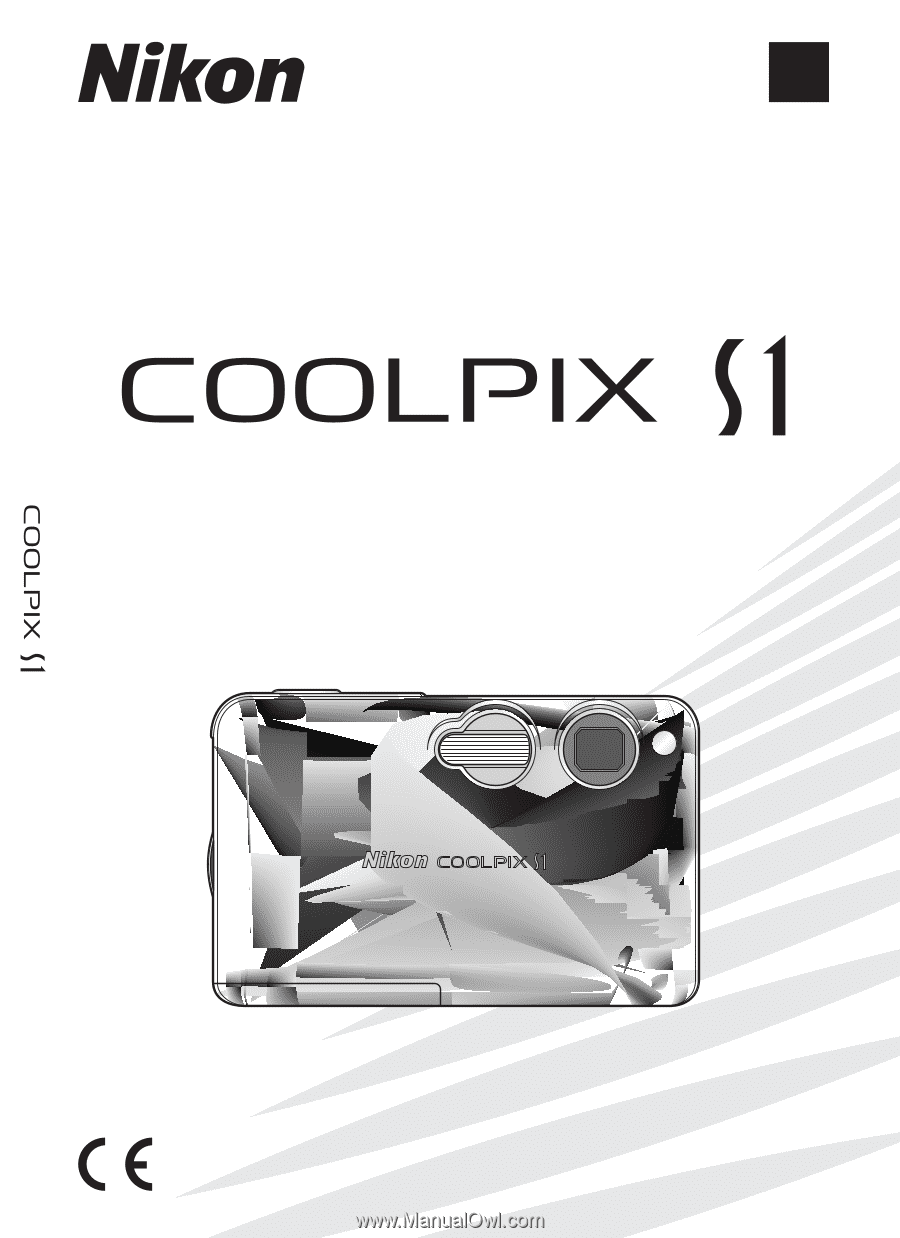
En
The Nikon Guide to Digital Photography
with the
DIGITAL CAMERA
(En)