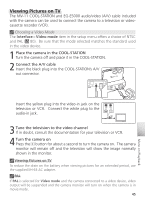Nikon Coolpix S1 User Manual - Page 54
Voice Memos: Recording and Playback, Voice Memos
 |
UPC - 410000220092
View all Nikon Coolpix S1 manuals
Add to My Manuals
Save this manual to your list of manuals |
Page 54 highlights
Voice Memos: Recording and Playback A voice memo can be recorded and appended to any picture marked with a (voice memo recording guide) icon in full-frame playback ( 41). If a voice memo already exists for the current picture, it must be deleted before a new memo can be recorded. Voice memos can not be recorded for movies or during thumb- nail playback ( 41) or playback zoom ( 42). 04.20.2005 15:30 100NIKON 0001.JPG 1/ 1 To Press Description If icon is displayed on current picture, memo will be record- Record memo Shutter button ed while shutter-release button is held down. Recording ends after about 20 s or when shutter-release button is released. Do not touch microphone during recording. Pictures for which voice memo exists are 04.20.2005 marked by (voice memo playback 15:17 100NIKON 0001.JPG Play memo Shutter button guide) and icons. Press shutter-release button to play voice memo. Playback ends when voice memo ends or shutter-release button is pressed again. 1/ 1 Change Zoom button controls volume during playback. Press to lower volume volume, to increase. Confirmation dialog displayed. Press multi selector up or down to Delete picture or voice memo highlight option, press center to select. • Select No to exit without deleting picture or voice memo • Select Yes to delete both picture and voice memo Erase 1 image (s)? No • Select to delete voice memo only Yes Confirm More on Playback Voice Memos See the Appendix for more information on how voice memos are stored ( 44 93-94).