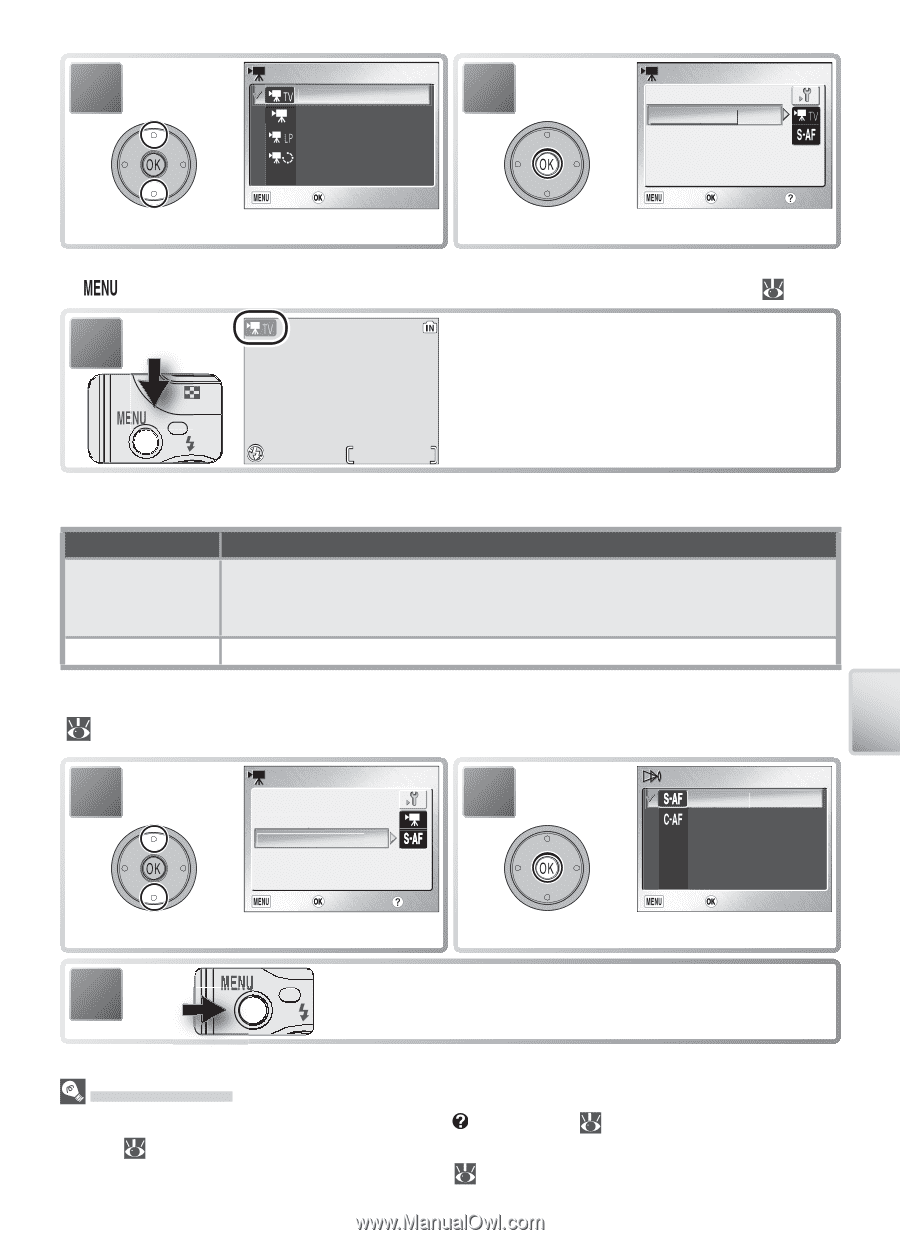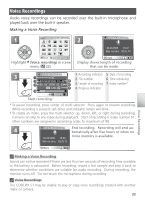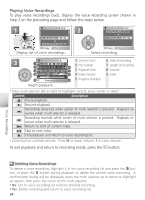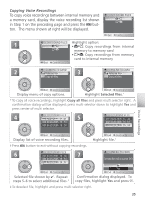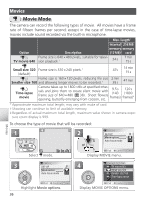Nikon Coolpix S1 User Manual - Page 47
Auto-focus mode, Time-lapse movie, Menu Options, Setup, Icons, Menus
 |
UPC - 410000220092
View all Nikon Coolpix S1 manuals
Add to My Manuals
Save this manual to your list of manuals |
Page 47 highlights
5 MOVIE OPTIONS TV movie 640 6 MOVIE SET-UP Small size 320 Movie options Smaller size 160 Auto-focus mode Time-lapse movie Exit Confirm Highlight option.* Exit Confirm Help Make selection.† * To exit without changing mode, press † If Time-lapse movie is selected, time- button. lapse-movie menu is displayed ( 38). 7 Return to shooting mode. Selected movie mode indicated by icon in moni- tor. 0h 0m 24s The following options are available for Auto-focus mode: Option Description Single AF (default) Camera focuses when shutter-release button is pressed halfway. Focus locks when focus operation is complete. Select this option to prevent sound of camera focusing from interfering with recording. Continuous AF Camera adjusts focus continuously. To choose a focus option, highlight Auto-focus mode in the MOVIE menu ( 36) and press the multi selector to the right, then follow the steps below. 1 MOVIE SET-UP 2 Movie options Auto-focus mode AUTO-FOCUS MODE Single AF Continuous AF Exit Confirm Help Highlight option. Exit Confirm Make selection. 3 Return to shooting mode. Movies Menu Options For help on the selected option, press the (T) button ( 22). To display the setup menu ( 72), select Setup from the MOVIE menu. To display menu options as icons, select Icons for Menus in the setup menu ( 81). 37