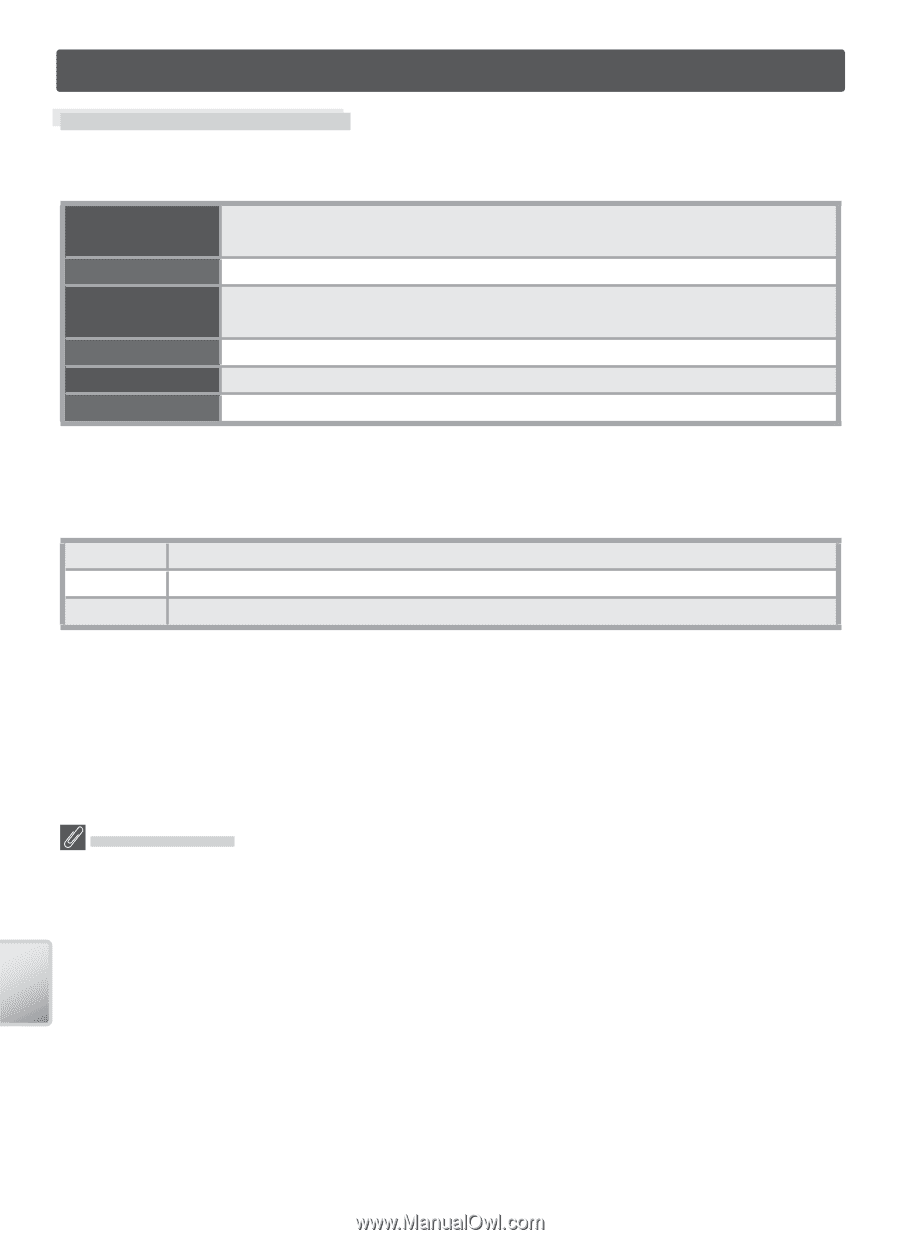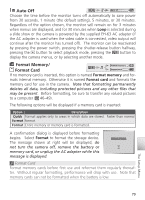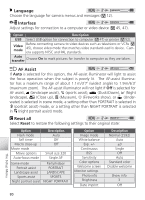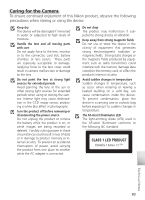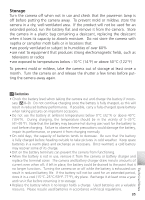Nikon Coolpix S1 User Manual - Page 92
Technical Notes, Optional Accessories - sd
 |
UPC - 410000220092
View all Nikon Coolpix S1 manuals
Add to My Manuals
Save this manual to your list of manuals |
Page 92 highlights
Technical Notes Optional Accessories At the time of writing, the following optional accessories were available for this camera. Contact your local retailer or Nikon representative for details. Rechargeable Additional EN-EL8 Li-ion batteries are available from your retailer or battery local Nikon representative Battery charger MH-62 battery charger AC adapter Additional EH-63 AC adapters cal Nikon representative are available from your retailer or lo- COOL-STATION MV-11 COOL-STATION USB cable UC-E10 USB cable Waterproof case WP-CP5 waterproof case* * Not available in some areas. Approved Memory Cards The following cards have been tested and approved for use with the COOLPIX S1: SanDisk 16MB, 32MB, 64MB, 128MB, 256MB, 256MB*, 512MB, 512MB*, 1GB Panasonic 16 MB, 32 MB, 64 MB, 128 MB, 256 MB*, 512 MB*, 1 GB* Toshiba 16 MB, 32 MB, 64 MB, 128 MB, 128 MB*, 256 MB, 256 MB*, 512 MB * High speed (10 MB/s) Operation is not guaranteed with other makes of card. For more details on the above cards, please contact the manufacturer. Memory Cards • Use only Secure Digital (SD) memory cards. • Format memory cards before first use. • Do not eject the memory card, turn the camera off, remove the battery, disconnect the AC adapter, or remove the camera from the COOL-STATION during formatting or while data are being written to or deleted from the card. Failure to observe this precaution could result in loss of data or damage to the camera or card. • Do not disassemble or modify. • Do not drop, bend, or expose to water or strong physical shocks. • Do not touch the metal terminals with your fingers or metal objects. • Do not affix labels or stickers to the memory card. • Do not leave in direct sunlight in a closed vehicle or in other areas exposed to high temperatures. • Do not expose to high levels of humidity or to corrosive gas. 82 Technical Notes