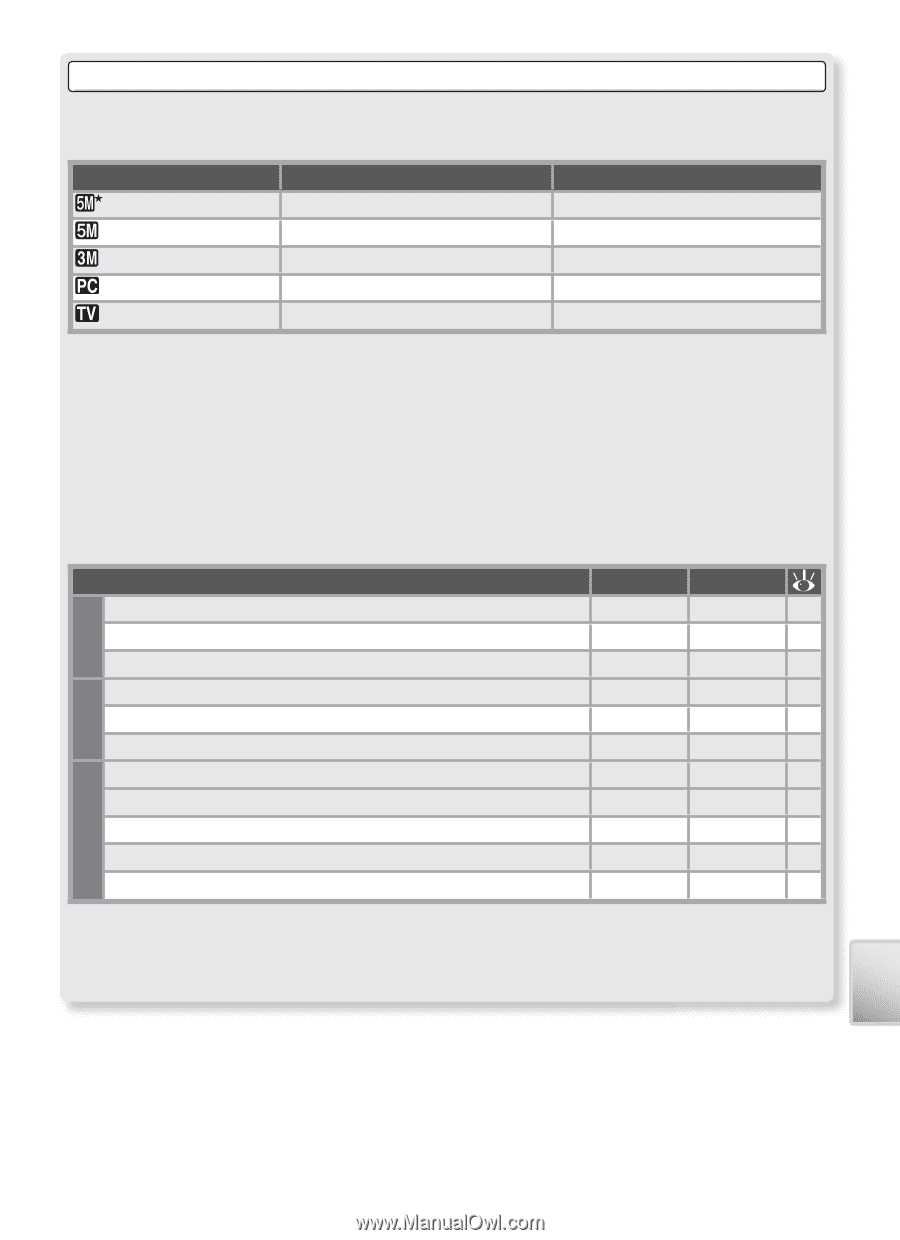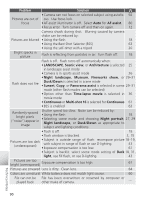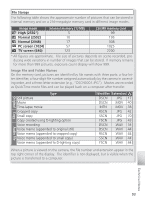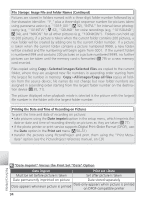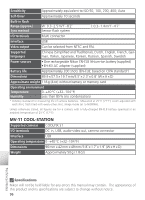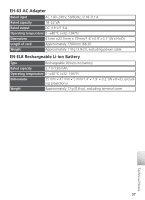Nikon Coolpix S1 User Manual - Page 103
Image mode, Internal memory 12 MB, MB memory card, Identifier Extension, Original, Audio file
 |
UPC - 410000220092
View all Nikon Coolpix S1 manuals
Add to My Manuals
Save this manual to your list of manuals |
Page 103 highlights
File Storage The following table shows the approximate number of pictures that can be stored in internal memory and on a 256-megabyte memory card in different image modes. Image mode High (2592★) Normal (2592) Normal (2048) PC screen (1024) TV screen (640) Internal memory (12 MB) 5 10 17 57 123 256 MB memory card 99 195 308 1025 2200 * All figures are approximate. File size of pictures depends on scene recorded, producing wide variations in number of images that can be stored. If memory remains for more than 999 pictures, exposure count display will show 999. Image File and Folder Names On the memory card, pictures are identified by file names with three parts: a four letter identifier, a four-digit file number assigned automatically by the camera in ascending order, and a three-letter extension (e.g., "DSCN0001.JPG"). Movies are recorded as QuickTime movie files and can be played back on a computer after transfer. Type Still picture Movie Time-lapse movie Cropped copy Small copy Copy created using D-lighting option Voice recording Voice memo (appended to original still) Voice memo (appended to cropped copy) Voice memo (appended to small copy) Voice memo (appended to D-lighting copy) Identifier Extension DSCN .JPG 17 DSCN .MOV 40 INTN .MOV 38 RSCN .JPG 42 SSCN .JPG 70 FSCN .JPG 43 DSCN .WAV 34 DSCN .WAV 44 RSCN .WAV 44 SSCN .WAV 44 FSCN .WAV 44 When a picture is viewed on the camera, the file number and extension appear in the top right corner of the display. The identifier is not displayed, but is visible when the picture is transferred to a computer. Technical Notes Original Copy Audio file 93