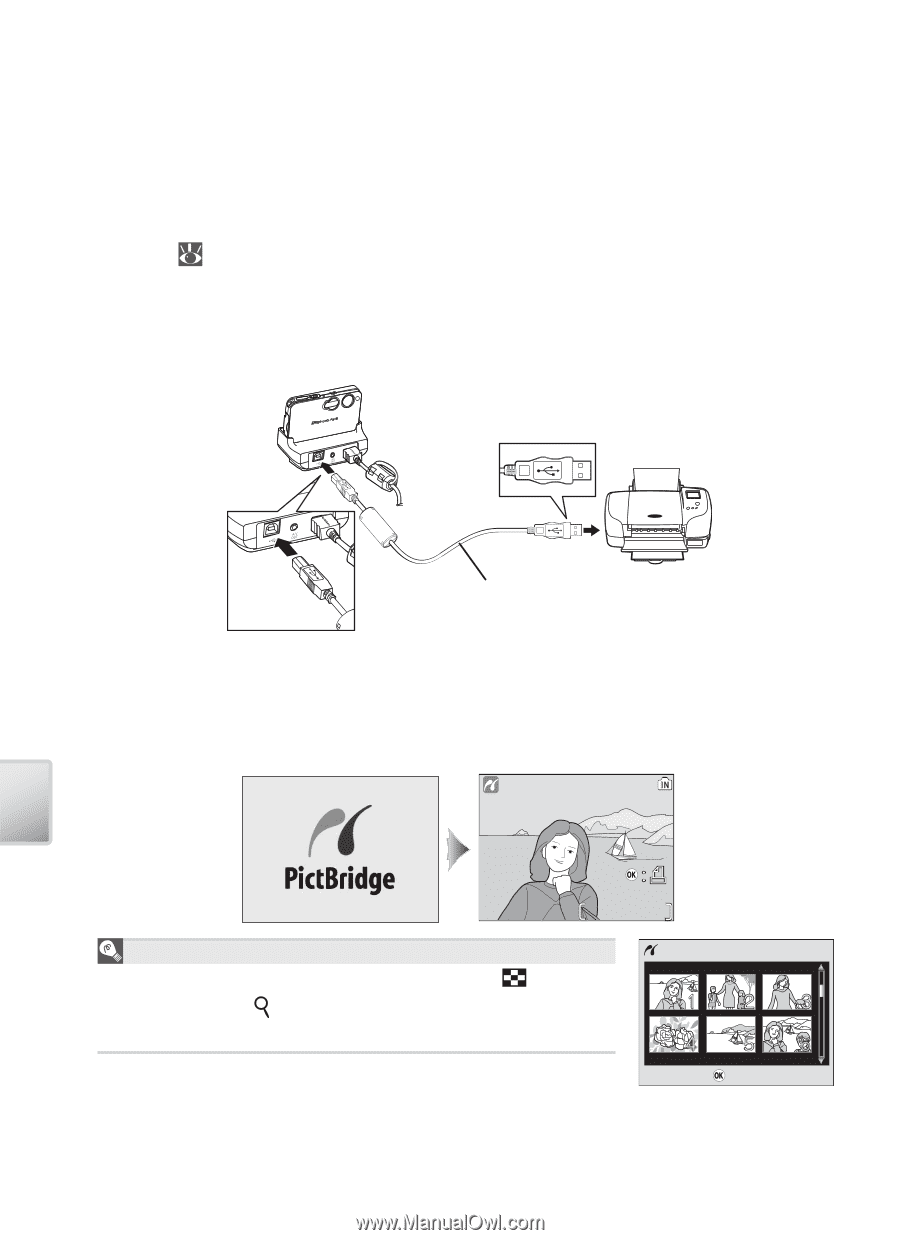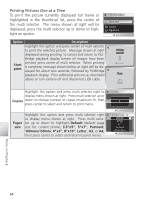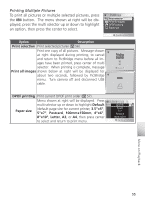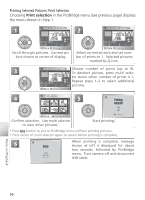Nikon Coolpix S1 User Manual - Page 62
Printing Via Direct USB Connection, Mass storage
 |
UPC - 410000220092
View all Nikon Coolpix S1 manuals
Add to My Manuals
Save this manual to your list of manuals |
Page 62 highlights
Printing Via Direct USB Connection When the camera is placed in the MV-11 COOL-STATION and connected to a PictBridge-compatible printer via the UC-E10 USB cable, selected pictures can be printed directly from the camera. 1 Set the USB option to PTP Set the USB option in the setup menu to PTP before connecting the printer ( 47; the default option is Mass storage). 2 Connect the USB cable After confirming that the camera is off, place it in the COOL-STATION and connect the UC-E10 USB cable as shown below. More on Playback UC-E10 USB cable 3 Turn the camera on Turn the camera and printer on. A PictBridge start-up screen will be displayed. The camera will then enter full-frame playback with the PictBridge logo displayed in the monitor. 1/ 1 The Thumbnail Display To view six pictures at a time, press the (W) button. Press the (T) button to return to full-frame playback. Start print 52