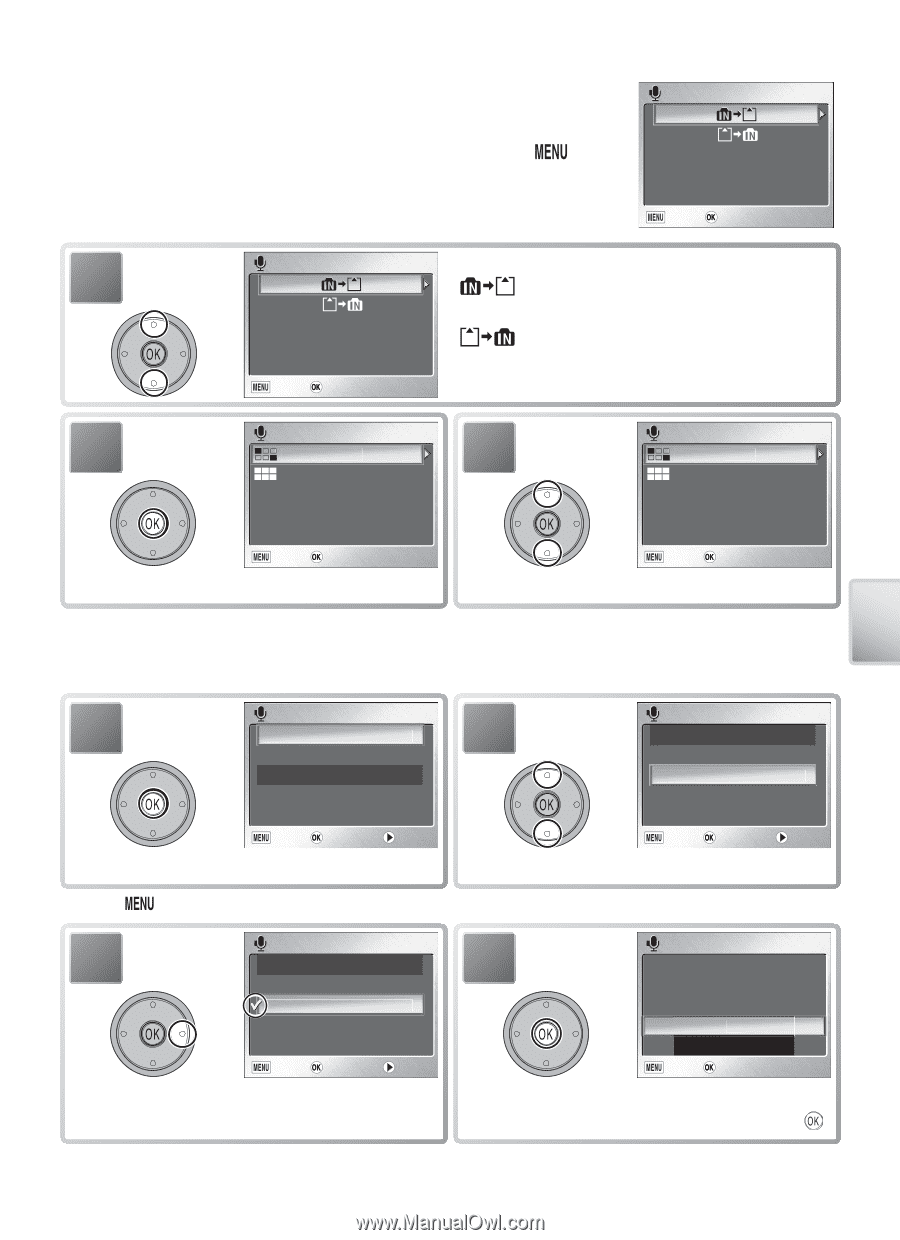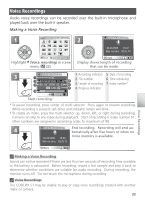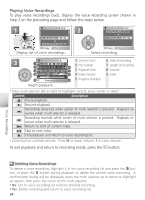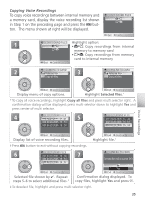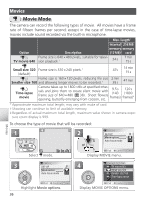Nikon Coolpix S1 User Manual - Page 45
Copying Voice Recordings, Selected files, Copy all files
 |
UPC - 410000220092
View all Nikon Coolpix S1 manuals
Add to My Manuals
Save this manual to your list of manuals |
Page 45 highlights
Copying Voice Recordings To copy voice recordings between internal memory and a memory card, display the voice recording list shown in Step 1 on the preceding page and press the button. The menu shown at right will be displayed. COPY SOUND FILES Exit Confirm 1 COPY SOUND FILES Highlight option: • : Copy recordings from internal memory to memory card • : Copy recordings from memory card to internal memory Exit Confirm 2 CAMERA TO CARD Selected files 3 CAMERA TO CARD Selected files Copy all files Copy all files Voice Recordings Exit Confirm Display menu of copy options. Exit Confirm Highlight Selected files.* * To copy all voice recordings, highlight Copy all files and press multi selector right. A confirmation dialog will be displayed; press multi selector down to highlight Yes and press center of multi selector. 4 SELECT SOUND FILES 001 04.20.2005 15 : 46 5 SELECT SOUND FILES 001 04.20.2005 15 : 46 002 04.20.2005 15 : 51 002 04.20.2005 15 : 51 003 04.20.2005 15 : 53 003 04.20.2005 15 : 53 Exit Confirm Select Display list of voice recording files. Exit Confirm Select Highlight file.† † Press button to exit without copying recordings. 6 SELECT SOUND FILES 001 04.20.2005 15 : 46 002 04.20.2005 15 : 51 003 04.20.2005 15 : 53 Exit Confirm Select Selected file shown by ✔. Repeat steps 5-6 to select additional files.‡ 7 CAMERA TO CARD Selected files will be copied. OK? No Yes Exit Confirm Confirmation dialog displayed. To copy files, highlight Yes and press . ‡ To deselect file, highlight and press multi selector right. 35