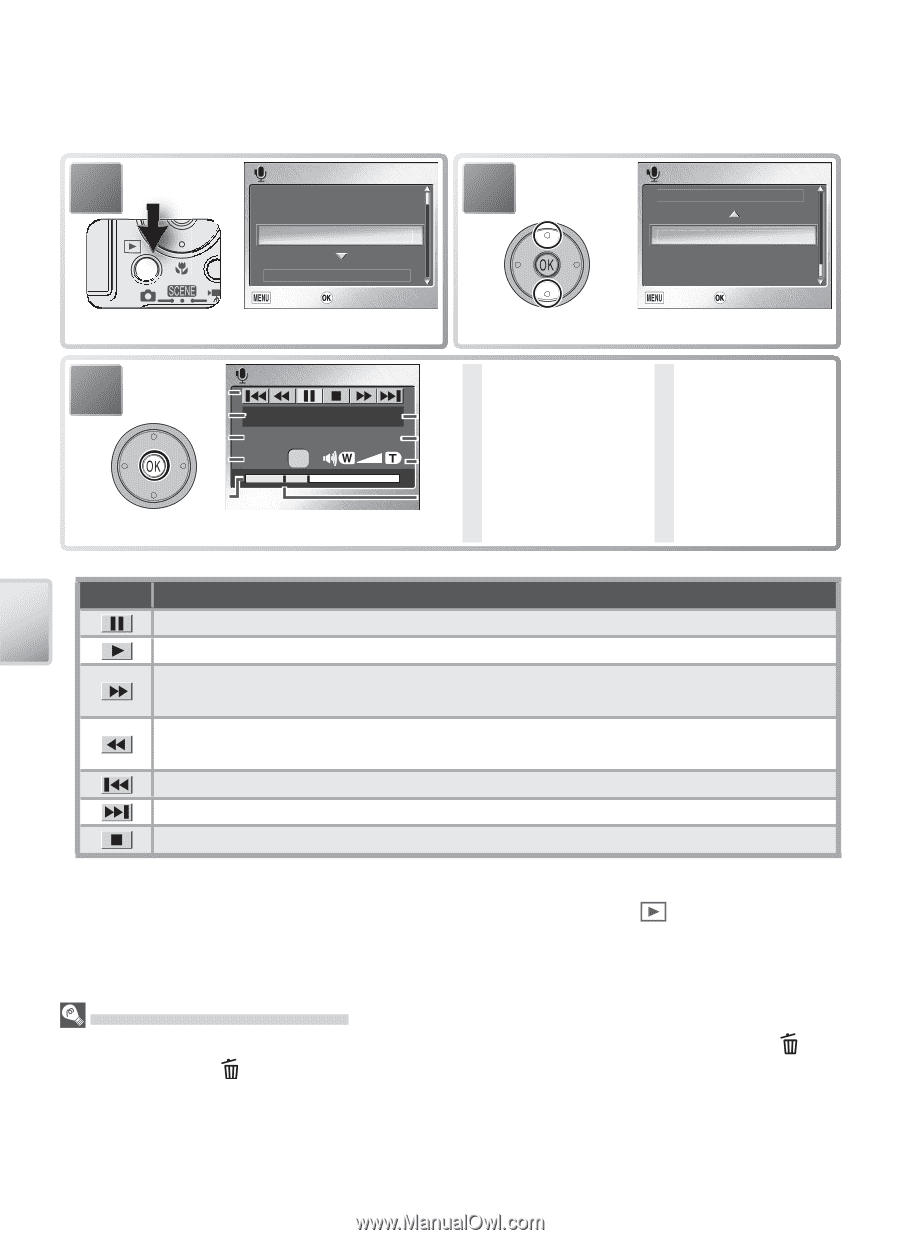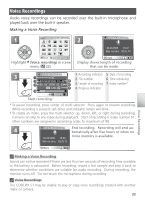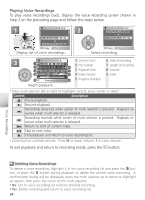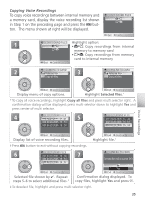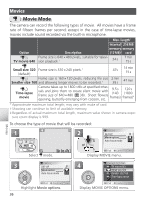Nikon Coolpix S1 User Manual - Page 44
Control, Description, Deleting Voice Recordings
 |
UPC - 410000220092
View all Nikon Coolpix S1 manuals
Add to My Manuals
Save this manual to your list of manuals |
Page 44 highlights
Playing Voice Recordings To play voice recordings back, display the voice recording screen shown in Step 2 on the preceding page and follow the steps below. 1 SELECT SOUND FILE 2 SELECT SOUND FILE 002 04.20.2005 15 : 51 001 04.20.2005 15 : 46 003 04.20.2005 15 : 53 002 04.20.2005 15 : 51 Copy Play Display list of voice recordings. Copy Play Select recording. 3 AUDIO PLAYBACK ᕡ ᕢ 003 04.20.2005 15 : 53 ᕦ 1 Control icons * 2 File number 6 Date of recording 7 Length of recording ᕣ 00 : 01 : 03/00 : 04 : 38 ᕧ 3 Playback time 8 Volume † ᕤ Index: 02 ᕨ 4 Index number 9 Index ᕥ ᕩ 5 Progress indicator Begin playback. * Press multi selector left or right to highlight control, press center to select. Control Description Pause playback. Resume playback. Recording advances while center of multi selector is pressed. Playback resumes when multi selector is released. Recording rewinds while center of multi selector is pressed. Playback resumes when multi selector is released. Return to start of current index. Skip to next index. End playback and return to voice recording list. † Zoom button controls volume. Press W to lower volume, T to raise volume. To exit playback and return to recording mode, press the button. Voice Recordings Deleting Voice Recordings To delete a voice recording, highlight it in the voice recording list and press the button, or press the button during playback to delete the current voice recording. A confirmation dialog will be displayed; press the multi selector up or down to highlight an option, then press the center of the multi selector. • No: Exit to voice recording list without deleting recording. • Yes: Delete recording and return to voice recording list. 34