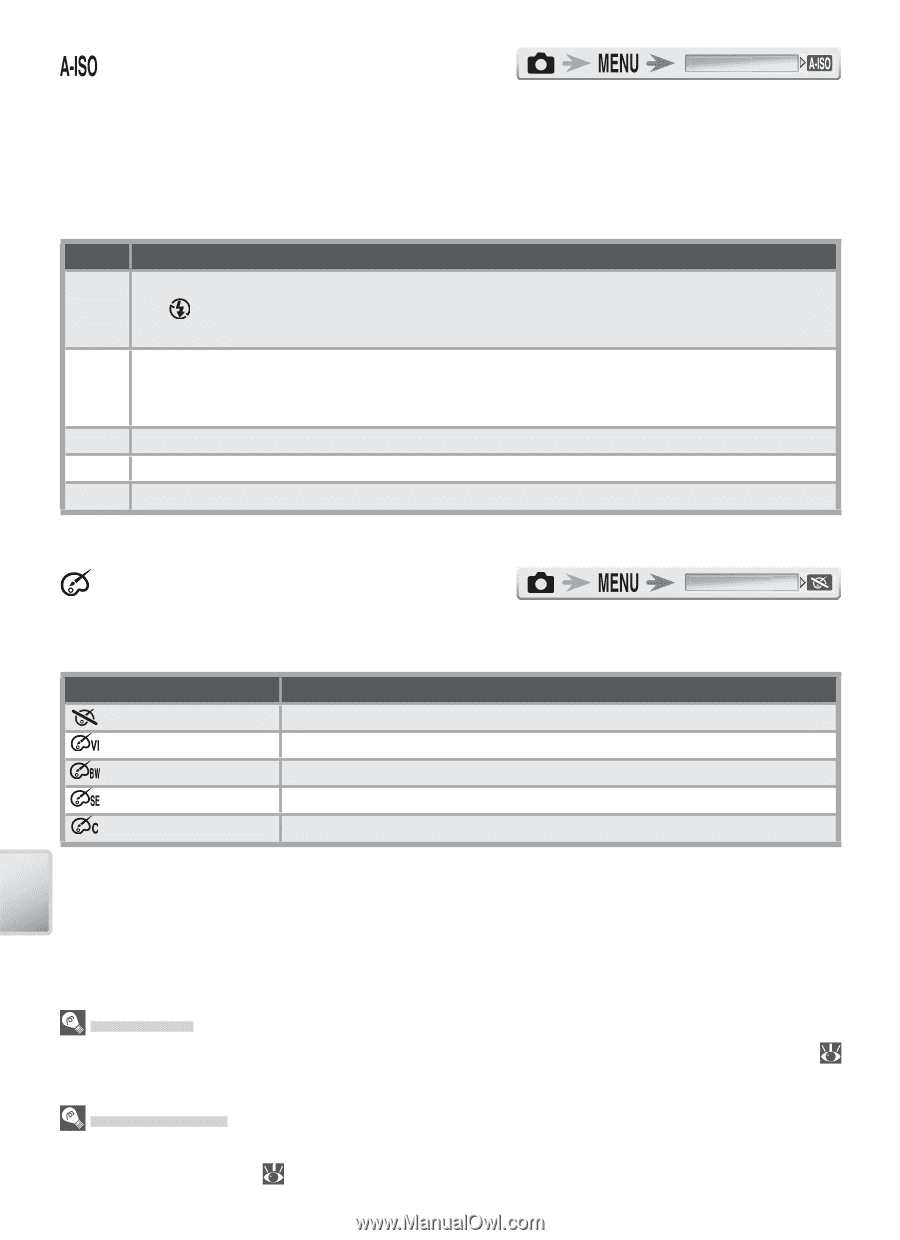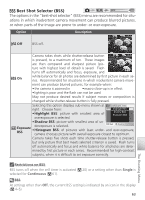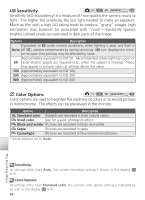Nikon Coolpix S1 User Manual - Page 74
Sensitivity, Color Options, in monochrome. - 100
 |
UPC - 410000220092
View all Nikon Coolpix S1 manuals
Add to My Manuals
Save this manual to your list of manuals |
Page 74 highlights
Sensitivity Sensitivity Sensitivity (ISO equivalency) is a measure of how quickly the camera reacts to light. The higher the sensitivity, the less light needed to make an exposure. Much as film with a high ISO rating tends to produce "grainy" images, high sensitivities may however be associated with "noise"-randomly spaced, brightly colored pixels concentrated in dark parts of the image. Option Description Equivalent to 50 under normal conditions; when lighting is poor and flash is Auto off ( ), camera compensates by raising sensitivity. ISO icon displayed in moni- tor to warn that pictures may be affected by noise. Approximately equivalent to ISO 50. Recommended unless lighting is poor or 50 faster shutter speeds are required (e.g., when the subject is moving). Noise may appear in pictures taken at settings above this value. 100 Approximately equivalent to ISO 100. 200 Approximately equivalent to ISO 200. 400 Approximately equivalent to ISO 400. Color Options Color Options Color options are used to heighten the vividness of colors or to record pictures in monochrome. The effects can be previewed in the monitor. Option Description Standard color Subjects are recorded in their natural colors. Vivid color Use for a vivid, photoprint effect. Black-and-white* Pictures are recorded in black-and-white. Sepia * Pictures are recorded in sepia. Cyanotype * Pictures are recorded in blue-tinted monochrome. * White balance set to Auto. The Shooting Menu Sensitivity At settings other than Auto, the current sensitivity setting is shown in the display ( 4-5). Color Options At settings other than Standard color, the current color option setting is indicated by an icon in the display ( 4-5). 64