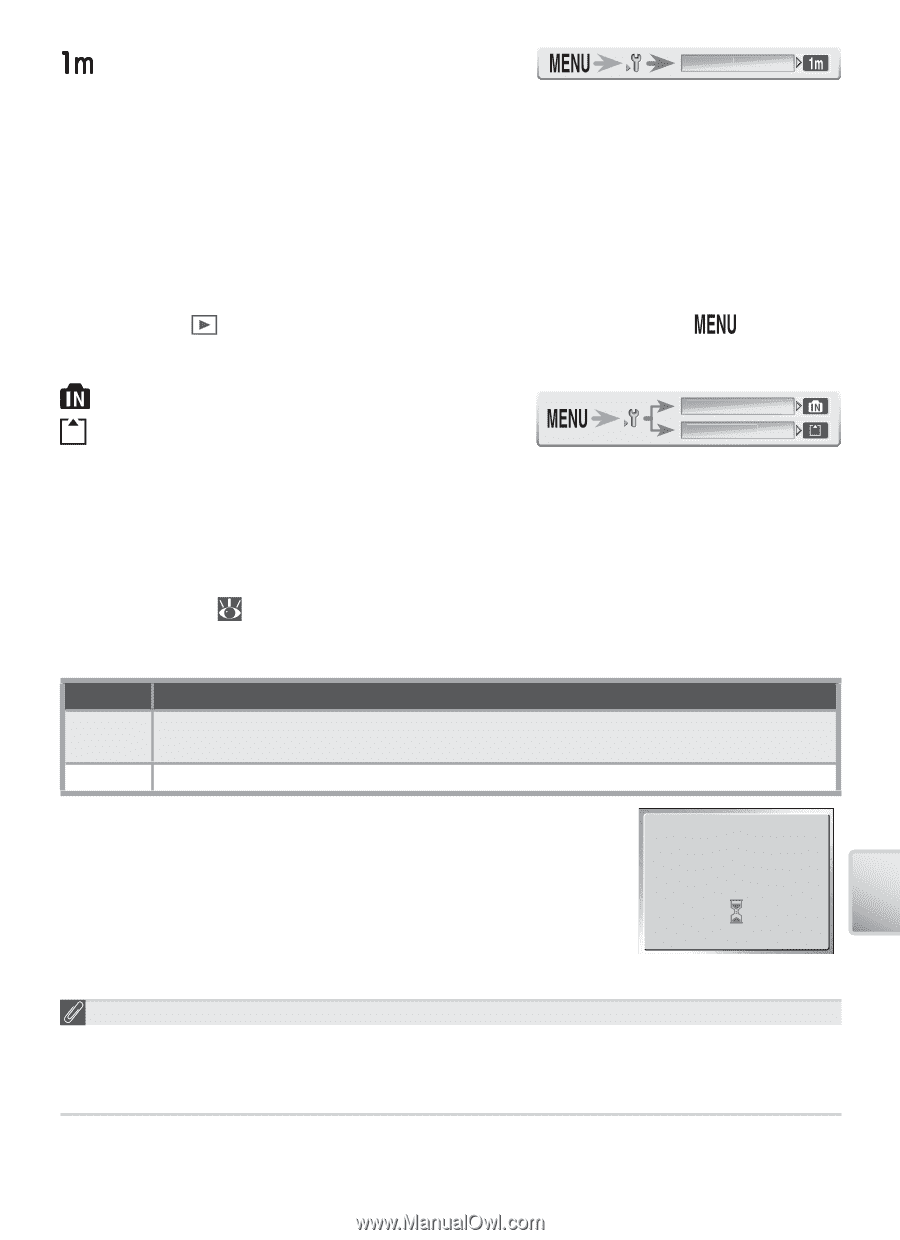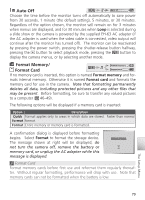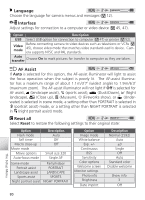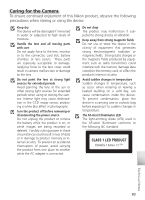Nikon Coolpix S1 User Manual - Page 89
Auto Off, Format Memory / Format Card, Format memory, Format card, Format
 |
UPC - 410000220092
View all Nikon Coolpix S1 manuals
Add to My Manuals
Save this manual to your list of manuals |
Page 89 highlights
Auto Off Auto off Choose the time before the monitor turns off automatically to save power from 30 seconds, 1 minute (the default setting), 5 minutes, or 30 minutes. Regardless of the option chosen, the monitor will remain on for 3 minutes when menus are displayed, and for 30 minutes when Loop is selected during a slide show or the camera is powered by the supplied EH-63 AC adapter (if the AC adapter is used when the video cable is connected, video output will continue after the monitor has turned off). The monitor can be reactivated by pressing the power switch, pressing the shutter-release button halfway, pressing the button to select playback mode, pressing the button to display the camera menus, or by selecting another mode. Format Memory/ Format memory Format Card Format card If no memory card is inserted, this option is named Format memory and for- mats internal memory. Otherwise it is named Format card and formats the memory card for use in the camera. Note that formatting permanently deletes all data, including protected pictures and any other files that may be present. Before formatting, be sure to transfer any valued pictures to a computer ( 46-49). The following options will be displayed if a memory card is inserted: Option Description Quick Format applies only to areas in which data are stored. Faster than normal format format. Format Entire memory or memory card is formatted. A confirmation dialog is displayed before formatting begins. Select Format to format the storage device. The message shown at right will be displayed; do not turn the camera off, remove the battery or memory card, or unplug the AC adapter while this message is displayed. FORMATTING Format Card Format memory cards before first use and reformat them regularly thereafter. Without regular formatting, performance will drop with use. Note that memory cards can not be formatted when the battery is low. The Setup Menu 79