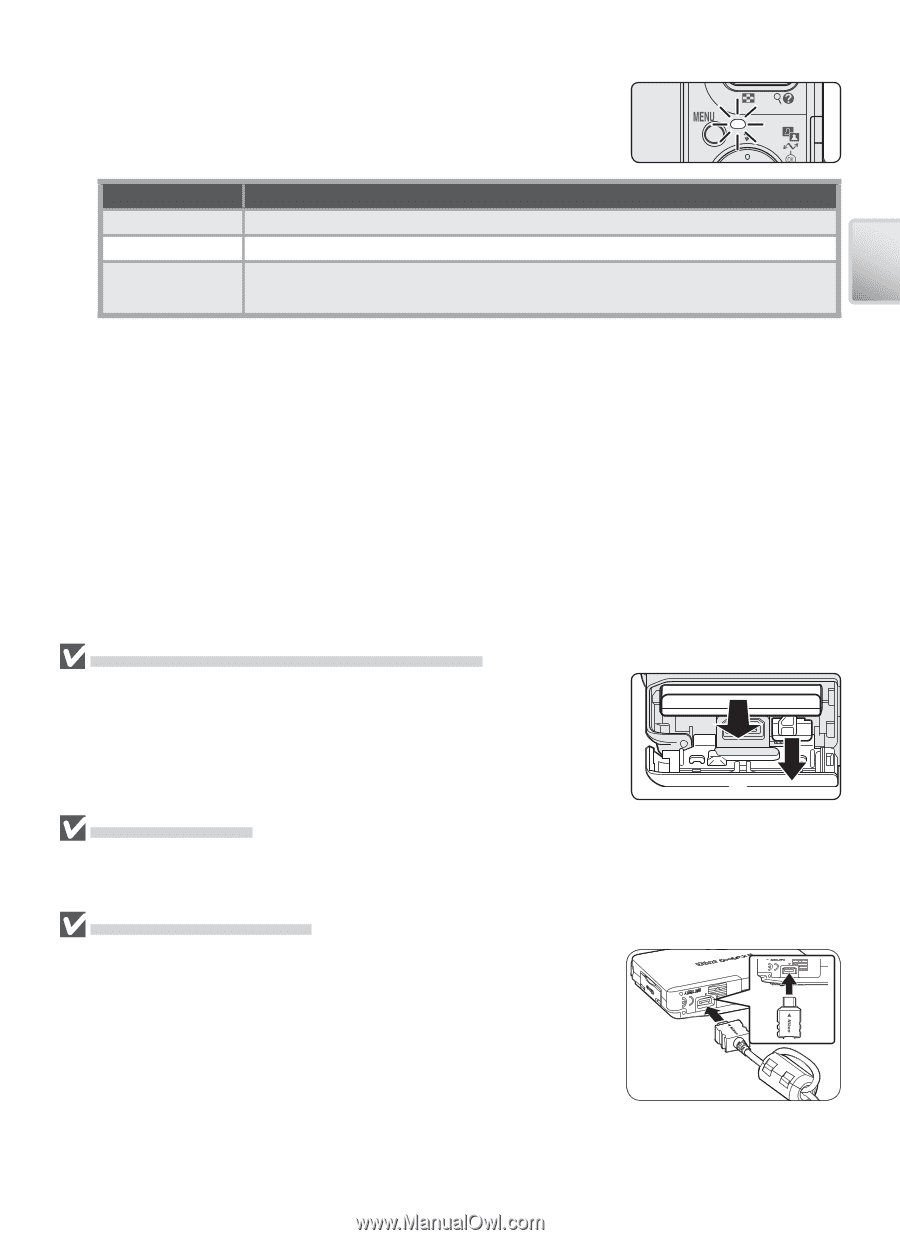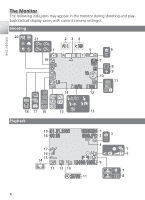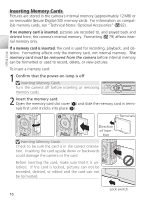Nikon Coolpix S1 User Manual - Page 19
Removing the Battery from the Camera, EN-EL8 Batteries, The EH-63 AC Adapter, Charge the battery - battery replacement
 |
UPC - 410000220092
View all Nikon Coolpix S1 manuals
Add to My Manuals
Save this manual to your list of manuals |
Page 19 highlights
4 Charge the battery The indicator lamp next to the camera monitor will blink green while the battery charges. During charging, battery status is shown as follows: Indicator lamp Description Blinks Battery charging. On Battery fully charged. Flickers Check that camera is correctly inserted in COOL-STATION. If camera is correctly inserted, battery requires replacement. About two hours are required to charge a fully depleted battery. 5 Remove the camera from the COOL-STATION When charging is complete, remove the camera from the COOL-STATION and unplug the AC adapter. First Steps Removing the Battery from the Camera Turn the camera off before removing or inserting batteries. To eject the battery, slide the battery latch in the direction shown. The battery can then be removed by hand. Note that the battery may become hot during use; observe due caution when removing the battery. EN-EL8 Batteries Before using the EN-EL8, read and follow the warnings and cautions on pages ii-iii and 85 of this manual. The EH-63 AC Adapter The supplied EH-63 AC adapter can also be connected directly to the camera as shown at right. Whether connected directly to the camera or to the MV-11 COOL-STATION, the EH-63 can be used to power the camera or to charge the battery. Do not, under any circumstances, use another make or model of AC adapter. Failure to observe this precaution could result in overheating or in damage to the camera. When connecting the adapter, be sure the DC plug is in the correct orientation. Inserting the plug upside down could damage the camera or COOL-STATION. 9