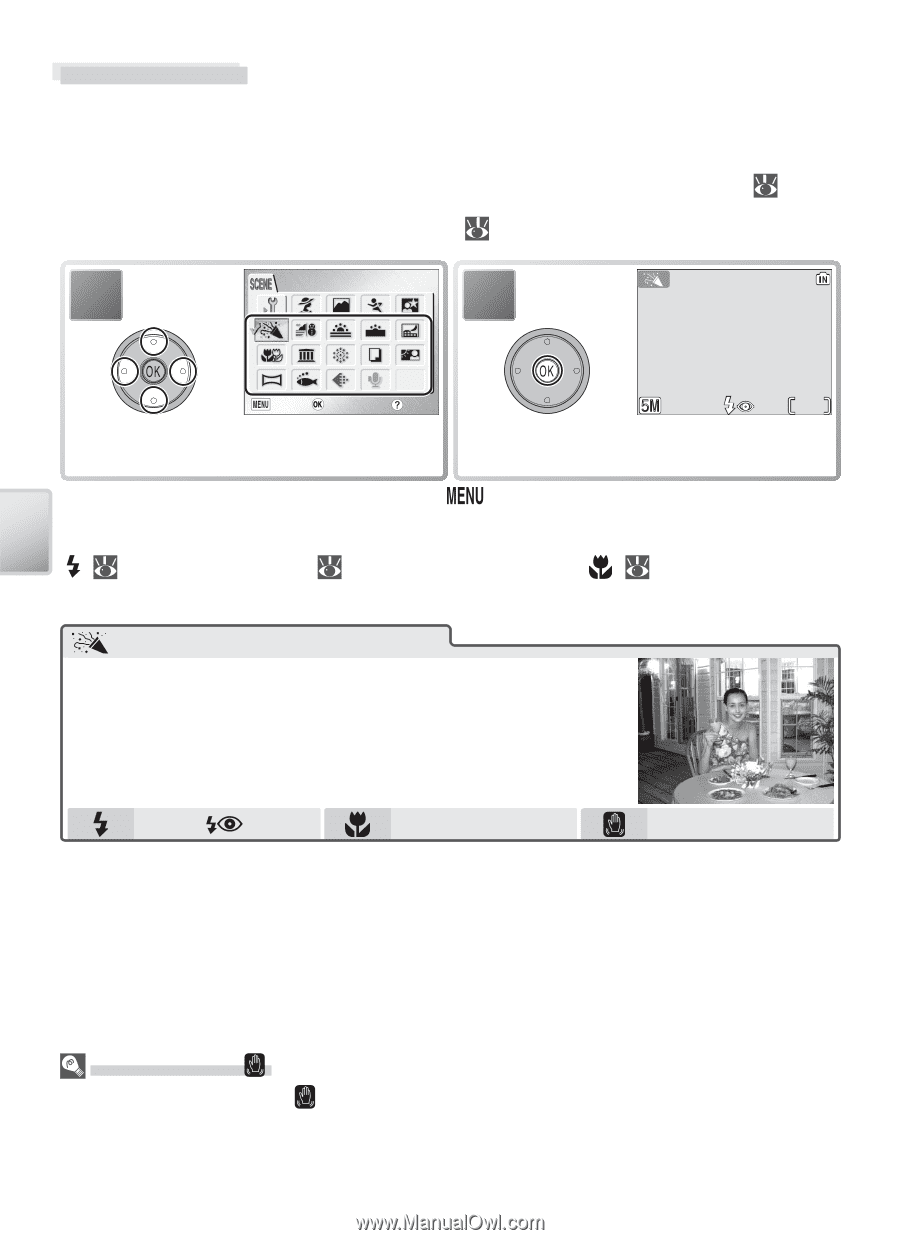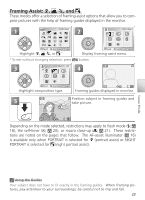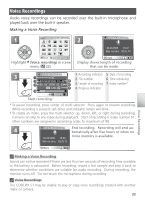Nikon Coolpix S1 User Manual - Page 38
Other Scenes, Party/Indoor
 |
UPC - 410000220092
View all Nikon Coolpix S1 manuals
Add to My Manuals
Save this manual to your list of manuals |
Page 38 highlights
Other Scenes In addition to the four "assist" modes described on the preceding pages, scene mode offers a selection of twelve "scenes," each corresponding to a common subject type, such as a backlit subject, sunset, or interior shot. A voice recording mode is also available for creating audio recordings ( 33). To select a scene from the scene menu ( 22): 1 PARTY/INDOOR 2 Exit Confirm Help Highlight scene. 10 Return to shooting mode. Icon for selected scene appears in monitor. * To exit without changing selection, press button. Depending on the scene selected, restrictions may apply to flash mode ( ; 18), the self-timer ( 20), or macro close-up ( ; 21). These restrictions are noted on the pages that follow. Party/Indoor Use for shots that include details of the background, or to capture the effects of candlelight and other indoor background lighting. * Off * Other modes can be selected. Hold camera steady Scene Mode Camera Shake ( ) At slow shutter speeds, a icon appears in the monitor to warn that pictures may be blurred. The following indicate the precautions that can be taken to avoid blur: Hold camera steady: Hold camera in both hands and brace elbows against body Use tripod: Use tripod or rest camera on flat, level surface 28