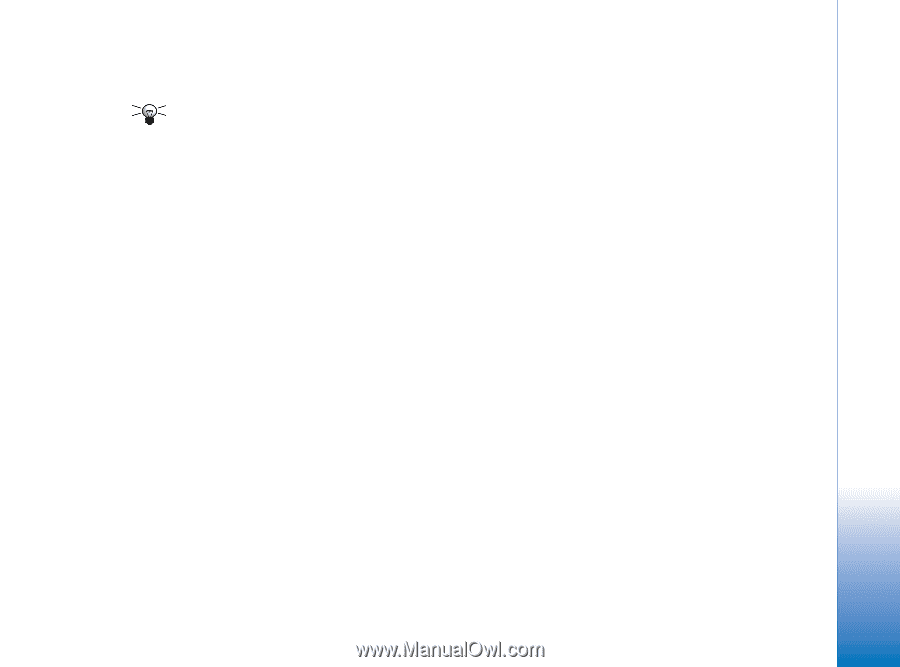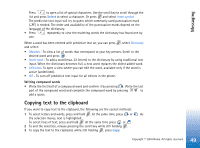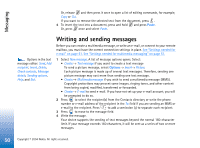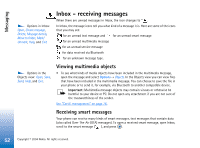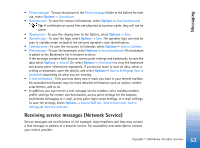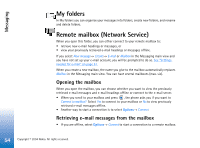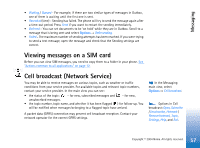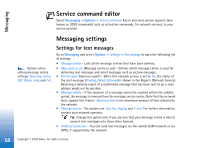Nokia 6670 User Guide - Page 53
Receiving service messages (Network Service
 |
UPC - 758478001387
View all Nokia 6670 manuals
Add to My Manuals
Save this manual to your list of manuals |
Page 53 highlights
Messaging • Picturemessage - To save the picture in the Picturemessages folder in the Gallery for later use, select Options→ Save picture. • Business card - To save the contact information, select Options→ Save business card. Tip: If certificates or sound files are attached to business cards, they will not be saved. • Ringing tone - To save the ringing tone to the Gallery, select Options→ Save. • Operator logo - To save the logo, select Options→ Save. The operator logo can now be seen in standby mode instead of the network operator's own identification. • Calendar entry - To save the invitation to Calendar, select Options→ Save to Calendar. • Web message - To save the bookmark, select Options→ Saveto bookmarks. The bookmark is added to the Bookmarks list in browser services. If the message contains both browser access point settings and bookmarks, to save the data select Options→ Save all. Or, select Options→ View details to view the bookmark and access point information separately. If you do not want to save all data, select a setting or bookmark, open the details, and select Options→ Save to Settings or Save to bookmarks depending on what you are viewing. • E-mail notification - Tells you how many new e-mails you have in your remote mailbox. An extended notification may list more detailed information such as subject, sender, attachments, and so on. • In addition, you can receive a text message service number, voice mailbox number, profile settings for remote synchronisation, access point settings for the browser, multimedia messaging or e-mail, access point login script settings, or e-mail settings. To save the settings, select Options→ Save to SMS sett., Save to Voice mail, Save to Settings, or Save to e-mail sett.. Receiving service messages (Network Service) Service messages are notifications of, for example, news headlines and they may contain a text message or address of a browser service. For availability and subscription, contact your service provider. 53 Copyright © 2004 Nokia. All rights reserved.