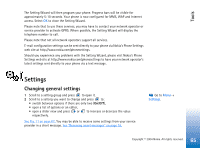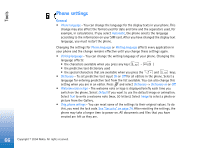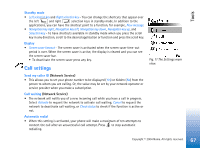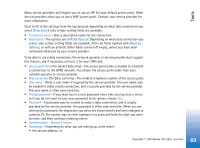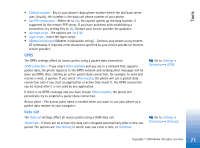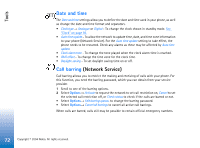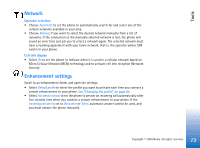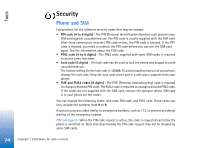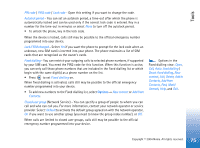Nokia 6670 User Guide - Page 70
Options, Advanced settings, Phone IP address
 |
UPC - 758478001387
View all Nokia 6670 manuals
Add to My Manuals
Save this manual to your list of manuals |
Page 70 highlights
Tools • the address of the multimedia messaging centre. • Data call type (for Data call only) - Analogue, ISDN v.110, or ISDN v.120 defines whether the phone uses an analogue or digital connection. This setting depends on both your GSM network operator and Internet Service Provider (ISP), because some GSM networks do not support certain types of ISDN connections. For details, contact your ISP. If ISDN connections are available, they establish connections more quickly than analogue methods. • Maximum data speed (for Data call only) - The options are 9600 or 14400, depending on what you have chosen in Data call type. This option allows you to limit the maximum connection speed when GSM data is used. Higher data rates may cost more, depending on the service provider. The speeds above represent the maximum speed at which your connection will operate. During the connection, the operating speed may be less, depending on network conditions. Options→ Advanced settings • Phone IP address - The IP address of your phone. • Primary name server - The IP address of the primary DNS server. • Second. name server - The IP address of the secondary DNS server. • Proxy serv. address - The IP address of the proxy server. • Proxy port number - The port number of the proxy server. If you need to enter these settings, contact your Internet service provider. The following settings are shown if you have selected data call as the connection type: • Use callback - This option allows a server to call you back once you have made the initial call. Contact your service provider to subscribe to this service. The phone expects the callback call to use the same data call settings that were used in the callback-requesting call. The network must support that type of call in both directions, to and from the phone. • Callback type - The options are Use server no. / Use other no.. Ask your service provider for the correct setting to use; it will depend on the service provider's configuration. 70 Copyright © 2004 Nokia. All rights reserved.