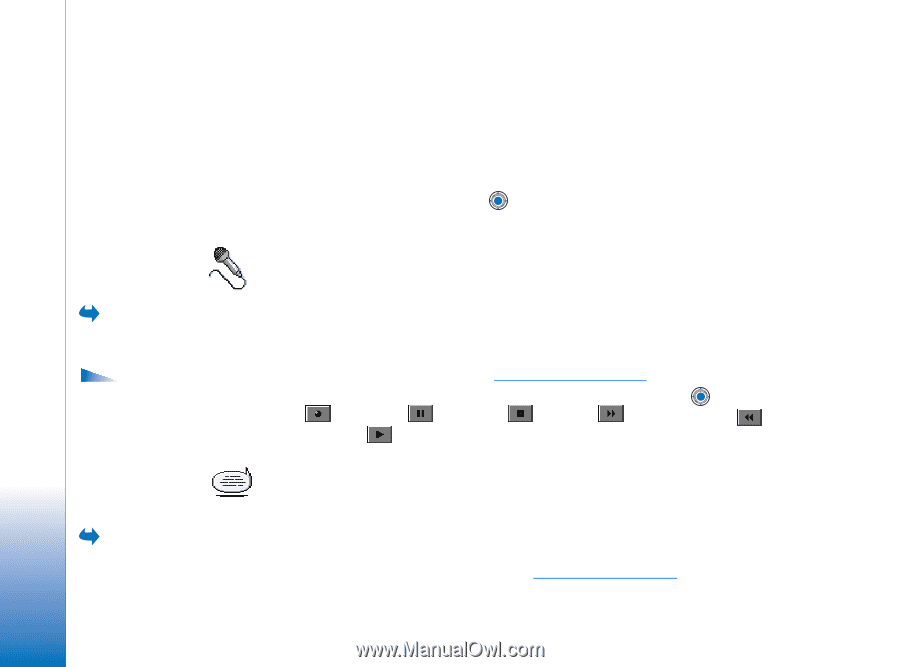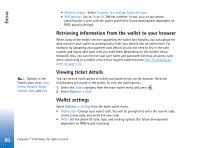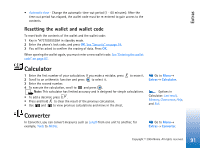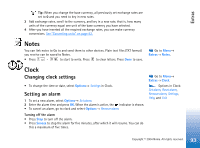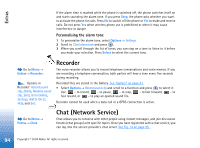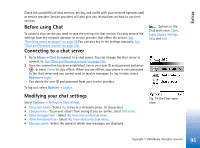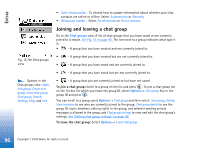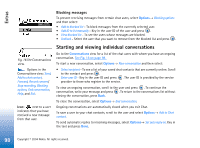Nokia 6670 User Guide - Page 94
Recorder, Chat (Network Service
 |
UPC - 758478001387
View all Nokia 6670 manuals
Add to My Manuals
Save this manual to your list of manuals |
Page 94 highlights
Extras If the alarm time is reached while the phone is switched off, the phone switches itself on and starts sounding the alarm tone. If you press Stop, the phone asks whether you want to activate the phone for calls. Press No to switch off the phone or Yes to make and receive calls. Do not press Yes when wireless phone use is prohibited or when it may cause interference or danger Personalising the alarm tone 1 To personalise the alarm tone, select Options→ Settings. 2 Scroll to Clock alarm tone and press . 3 When you scroll through the list of tones, you can stop on a tone to listen to it before you make your selection. Press Select to select the current tone. Go to Menu→ Extras→ Recorder. Options in Recorder: Record sound clip, Delete, Rename sound clip, Send, Go to Gallery, Settings, Add to 'Go to', Help, and Exit. Recorder The voice recorder allows you to record telephone conversations and voice memos. If you are recording a telephone conversation, both parties will hear a tone every five seconds during recording. Recorded files are stored in the Gallery. See "Gallery" on page 41. • Select Options→ Record sound clip and scroll to a function and press to select it. Use: - to record, - to pause, - to stop, - to fast forward, - to fast rewind, or - to play an opened sound file. Recorder cannot be used when a data call or a GPRS connection is active. Go to Menu→ Extras→ Chat. Chat (Network Service) Chat allows you to converse with other people using instant messages, and join discussion forums (chat groups) with specific topics. Once you have registered with a chat service, you can log into the service provider's chat server. See Fig. 14 on page 95. 94 Copyright © 2004 Nokia. All rights reserved.