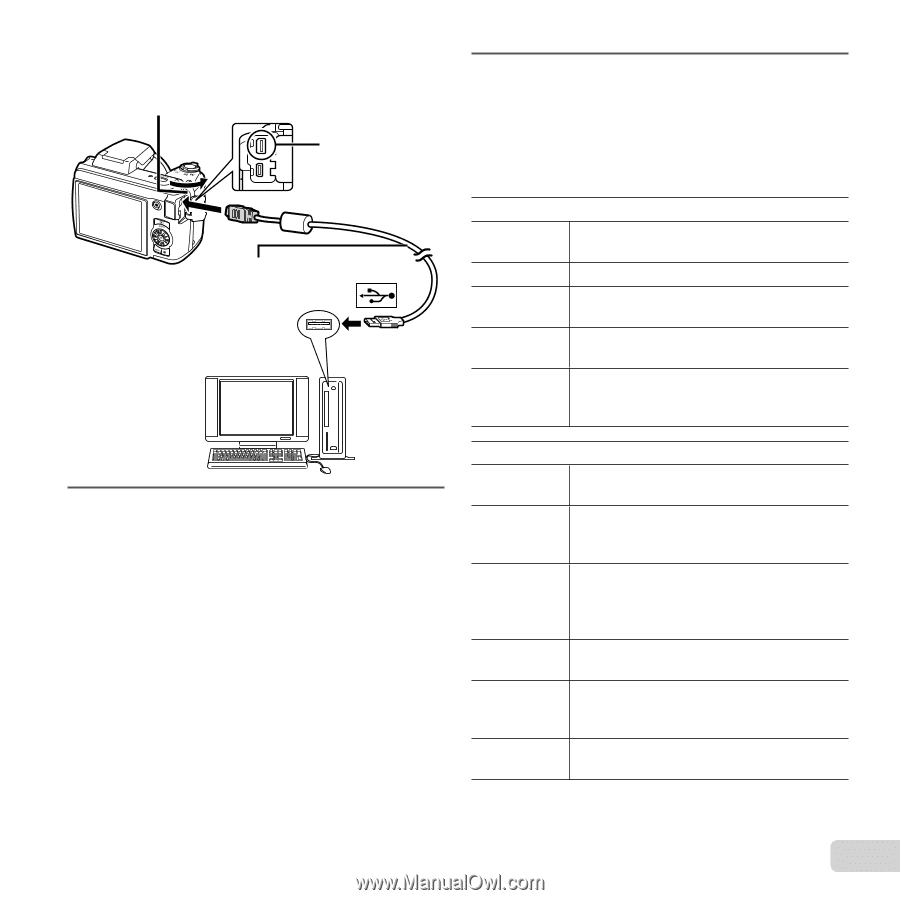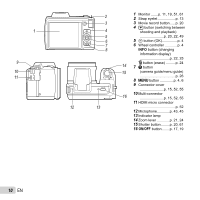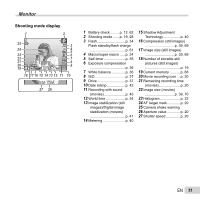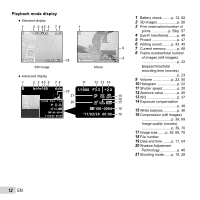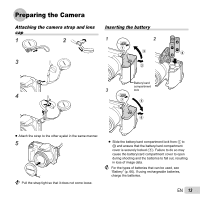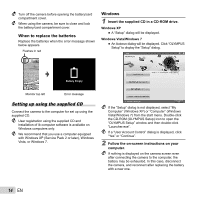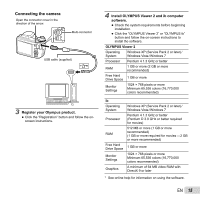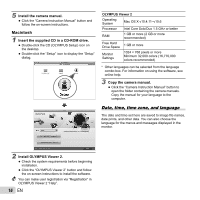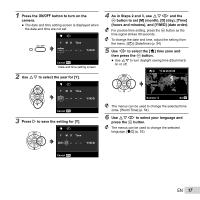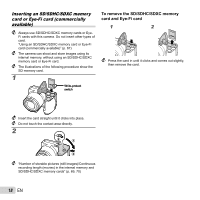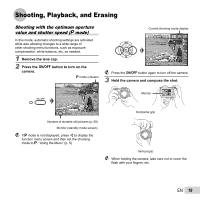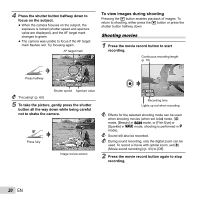Olympus SP-610UZ SP-610UZ Instruction Manual (English) - Page 15
Connecting the camera, Register your Olympus product., Install OLYMPUS Viewer 2 and ib computer - video information
 |
View all Olympus SP-610UZ manuals
Add to My Manuals
Save this manual to your list of manuals |
Page 15 highlights
Connecting the camera Open the connector cover in the direction of the arrow. Multi-connector USB cable (supplied) 3 Register your Olympus product. ● Click the "Registration" button and follow the onscreen instructions. 4 Install OLYMPUS Viewer 2 and ib computer software. ● Check the system requirements before beginning installation. ● Click the "OLYMPUS Viewer 2" or "OLYMPUS ib" button and follow the on-screen instructions to install the software. OLYMPUS Viewer 2 Operating System Windows XP (Service Pack 2 or later) / Windows Vista / Windows 7 Processor Pentium 4 1.3 GHz or better RAM 1 GB or more (2 GB or more recommended) Free Hard Drive Space 1 GB or more Monitor Settings 1024 × 768 pixels or more Minimum 65,536 colors (16,770,000 colors recommended) ib Operating System Processor RAM Free Hard Drive Space Monitor Settings Graphics Windows XP (Service Pack 2 or later) / Windows Vista / Windows 7 Pentium 4 1.3 GHz or better (Pentium D 3.0 GHz or better required for movies) 512 MB or more (1 GB or more recommended) (1 GB or more required for movies - 2 GB or more recommended) 1 GB or more 1024 × 768 pixels or more Minimum 65,536 colors (16,770,000 colors recommended) A minimum of 64 MB video RAM with DirectX 9 or later * See online help for information on using the software. EN 15