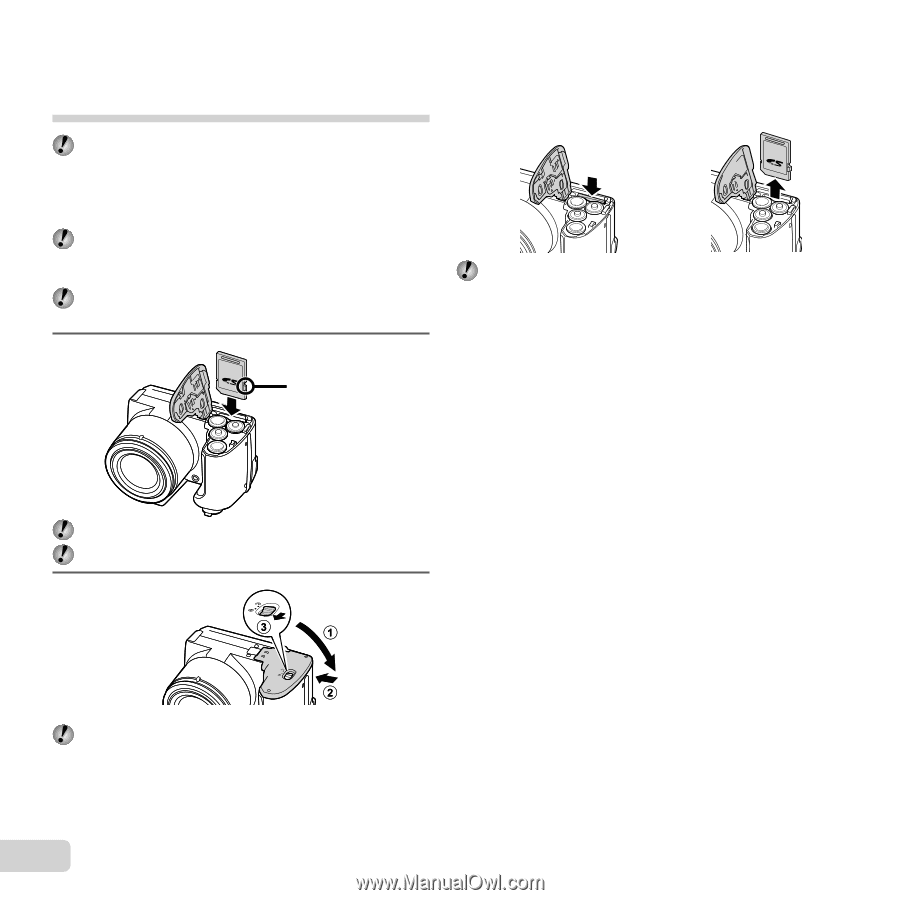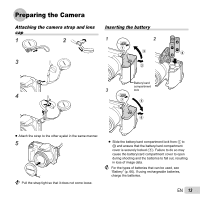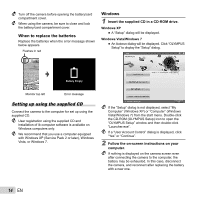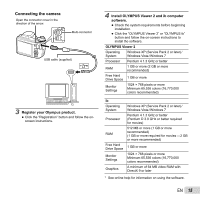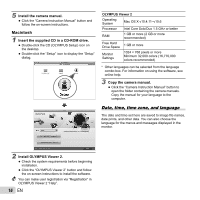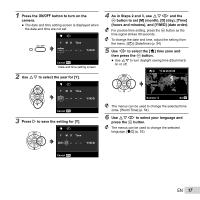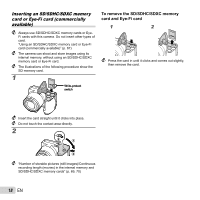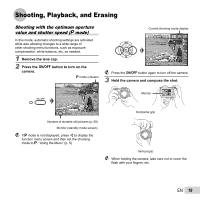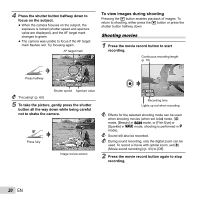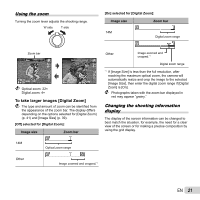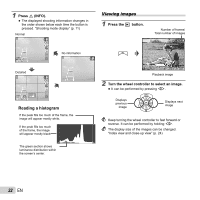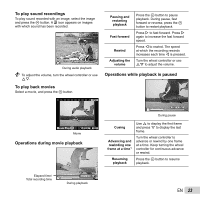Olympus SP-610UZ SP-610UZ Instruction Manual (English) - Page 18
Inserting an SD/SDHC/SDXC memory, card or Eye-Fi card commercially, available - pictures
 |
View all Olympus SP-610UZ manuals
Add to My Manuals
Save this manual to your list of manuals |
Page 18 highlights
Inserting an SD/SDHC/SDXC memory card or Eye-Fi card (commercially available) Always use SD/SDHC/SDXC memory cards or EyeFi cards with this camera. Do not insert other types of card. "Using an SD/SDHC/SDXC memory card or Eye-Fi card (commercially available)" (p. 67) The camera can shoot and store images using its internal memory, without using an SD/SDHC/SDXC memory card or Eye-Fi card. The illustrations of the following procedure show the SD memory card. 1 Write-protect switch To remove the SD/SDHC/SDXC memory card and Eye-Fi card 1 2 Press the card in until it clicks and comes out slightly, then remove the card. Insert the card straight until it clicks into place. Do not touch the contact area directly. 2 "Number of storable pictures (still images)/Continuous recording length (movies) in the internal memory and SD/SDHC/SDXC memory cards" (p. 69, 70) 18 EN