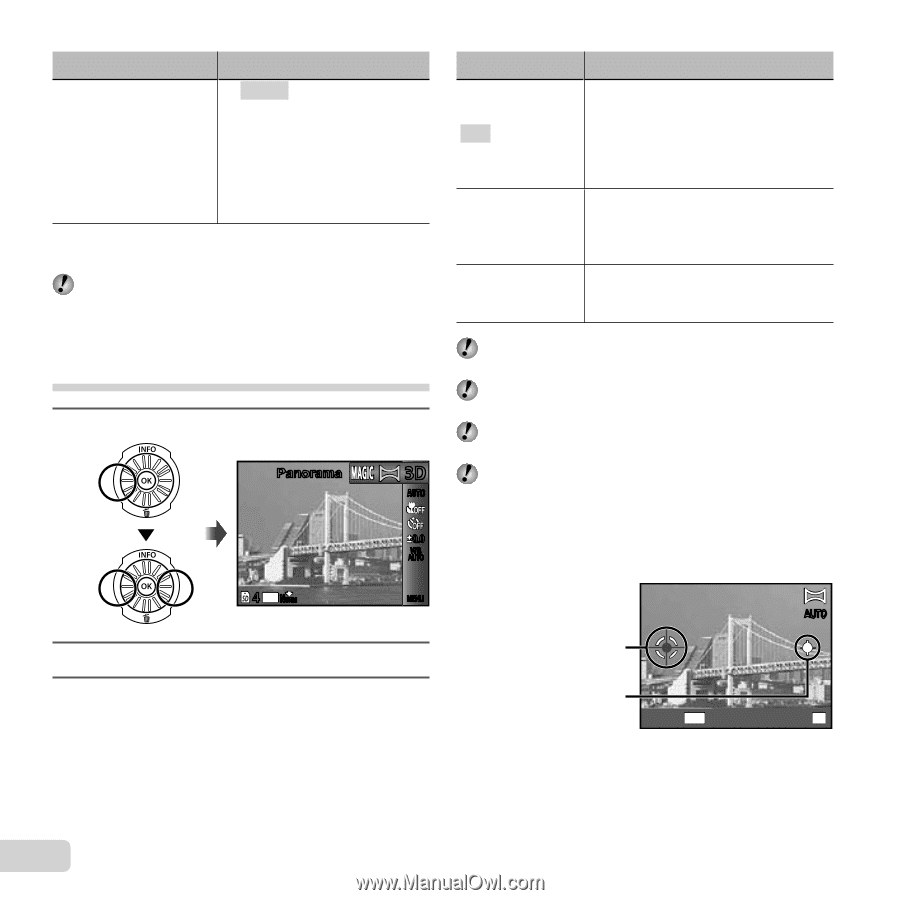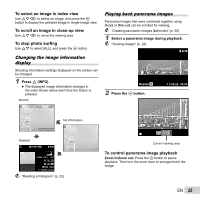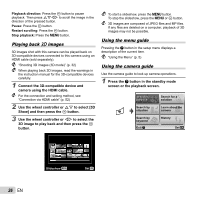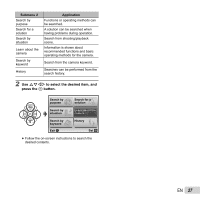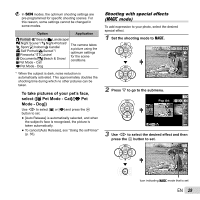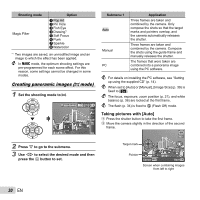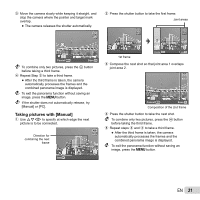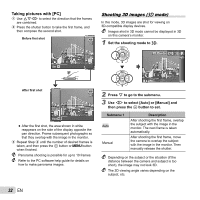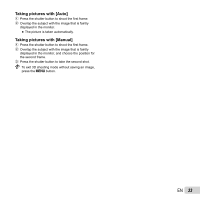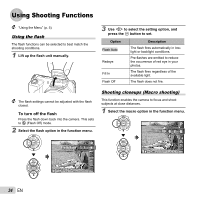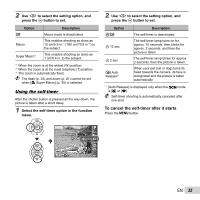Olympus SP-610UZ SP-610UZ Instruction Manual (English) - Page 30
Taking pictures with [Auto], Set the shooting mode to, Press, to go to the submenu. - software
 |
View all Olympus SP-610UZ manuals
Add to My Manuals
Save this manual to your list of manuals |
Page 30 highlights
Shooting mode Magic Filter Option [ Pop Art \ Pin Hole ] Fish Eye @ Drawing*1 ; Soft Focus : Punk X Sparkle Y Watercolor *1 Two images are saved, an unmodified image and an image to which the effect has been applied. In P mode, the optimum shooting settings are pre-programmed for each scene effect. For this reason, some settings cannot be changed in some modes. Creating panoramic images (p mode) 1 Set the shooting mode to p. Panorama 3D AUTO 0.0 WB AUTO 4 2M NORM MENU 2 Press G to go to the submenu. 3 Use HI to select the desired mode and then press the A button to set. Submenu 1 Auto Manual PC Application Three frames are taken and combined by the camera. Only compose the shots so that the target marks and pointers overlap, and the camera automatically releases the shutter. Three frames are taken and combined by the camera. Compose the shots using the guide frame and manually releases the shutter. The frames that were taken are combined into a panorama image using the PC software. For details on installing the PC software, see "Setting up using the supplied CD" (p. 14). When set to [Auto] or [Manual], [Image Size] (p. 39) is fixed to [2]. The focus, exposure, zoom position (p. 21), and white balance (p. 36) are locked at the first frame. The flash (p. 34) is fixed to $ (Flash Off) mode. Taking pictures with [Auto] 1 Press the shutter button to take the first frame. 2 Move the camera slightly in the direction of the second frame. AUTO Target mark Pointer Cancel MENU Save OK Screen when combining images from left to right 30 EN