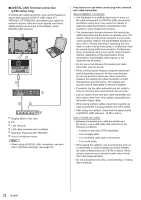Panasonic 55 Professional Display for Entry-Level Digital Signage Operating In - Page 68
Startup logo, Display ID, Controller ID function, Serial ID function, Serial responseID all
 |
View all Panasonic 55 Professional Display for Entry-Level Digital Signage manuals
Add to My Manuals
Save this manual to your list of manuals |
Page 68 highlights
Startup logo Sets to display / not to display the Panasonic logo on the screen when the display is turned on. [Off]: Panasonic logo is not displayed. [On]: Panasonic logo is displayed. Serial response(ID all) Sets whether to respond to the command or not, when serial command of ID No "0" is received. [Off]: Does not respond. [On]: Responds. Display ID Sets ID number when controlling the Display with [Controller ID function] and [Serial ID function]. 0 - 100 (Standard value: 0) Controller ID function Enables/Disables the ID remote control function. [Off]: Disables the ID remote control function. (Can be operated as normal remote control.) [On]: Enables the ID remote control function. Effective on switching to [On]. Note ● To use the ID remote control function, setting ID numbers both for the remote control and for the display unit is required. For ID number setting for the remote control and display unit, see page 94 and [Display ID] respectively. Serial ID function Set to control external control with the PC connected to SERIAL terminal according to the Display's ID number (Panel ID). [Off]: Disables external control by the ID. [On]: Enables the external control by the ID. Serial daisy chain position Set the first and last terminals in the chain when the SERIAL IN/OUT terminal of this unit is connected using a daisy chain scheme. [---]: When controlling this unit alone with serial control, or connecting at a position other than the first and last terminals in a daisy chain [Top]: When connecting at the first terminal in a daisy chain [End]: When connecting at the last terminal in a daisy chain LAN control protocol Select the LAN control protocol. [Protocol 1]: Control with the Panasonic Display sequence. [Protocol 2]: Control with the sequence that compatible with Panasonic Projector. Note ● For PJLink and WEB browser control, the operation is possible regardless of the setting. ● When performing the command control with TCP/IP, select [Protocol 1]. ● When operating the "Early Warning Software" or "Multi Monitoring & Control Software", select [Protocol 2]. 68 English