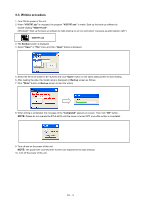Panasonic BT-4LH310 Parts List - Page 25
Update Procedure, VSI5794MF_Flash_Ver3.6.5.exe
 |
View all Panasonic BT-4LH310 manuals
Add to My Manuals
Save this manual to your list of manuals |
Page 25 highlights
4-3. Update Procedure Either or both MICOM software and FPGA software versions can be updated. Accesses from the Box of the software to update with the "MF_Flash2" screen. 1. when "VSI5794.zip" is unzipped, the program "VSI5794(MF_Flash_Ver3.6.5).exe" is made. Start up the Version up software by double-clicking "VSI5794(MF_Flash_Ver3.6.5).exe". VSI5794(MF_Flash_Ver3.6.5.exe) 2. The "MF Flash2" screen appears as follows. Used in MICOM Software Used in FPGA 1 and 2 Software writing Used in FPGA 3 Software *Used in FLASH Data saving 3. On MF_ Flash2 screen, select the tab "Tool" and click the item "Property" to open the "Property" dialog screen. 4. Confirm that the following settings and click the "OK" button (Property dialog screen is closed.). Select the Port which matches the setting of PC. INF - 8