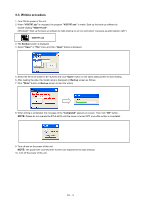Panasonic BT-4LH310 Parts List - Page 28
Save and write of EEPROM data, 1. Preparation
 |
View all Panasonic BT-4LH310 manuals
Add to My Manuals
Save this manual to your list of manuals |
Page 28 highlights
5.Save and write of EEPROM data This model is equipped with EEPROM (IC8901) on LCD MAIN P.C.Board. The following data are stored in EEPROM. EEPROM Board Memory data contents • User menu and service menu IC8901 LCD MAIN • GAMMA adjustment data • Picture adjusting data • Hour meter information By saving the EEPROM data to PC before the P.C.Board replacement and writing it to a new board, the LCD Monitor can be restored to its former condition before the replacement. < Note at the time of save/write> ・ "Communication Error" occurs in the Service modes. ・ "Communication Error" occurs when the REMOTE TYPE setting of service menu is "ACK/CS:ON". ・ When save/write of EEPROM data is executed, the CONTROL setting of MAIN MENU is changed to "REMOTE". Please return the CONTROL setting to "LOCAL" after save/write of EEPROM data is completed. < Note at the time of using windows7> ・ Start up the back up software by right-clicking on an icon and select "excecute as administrator right". ・ When "Propety" is displayed or the setting is changed in the "Property", please exit the program once. 5-1. Preparation Note: Please use the latest versionof VSI part number.VSI part number will be suffixed "*" (VSI5797*) if software is upgraded. < Required tools and equipment for data backup > ・ Data backup software for BT-4LH310 (VSI5797) ・ Personal Computer (Windows XP, Windows 7:Use limitation) ・ RS-232C cable (9Pin straight cable) < Download of Backup Software > 1. Download the file "Data backup software for BT-4LH310 (VSI5797.zip)" from Global Service Web Site. and extract the file.。 < Connection > 1. Turn off the power of the unit and connect 232C terminal on rear panel of the unit and COM1 port on PC with the RS-232C Cable (9pin straight). D-SUB 9pin RS-232C INF - 11