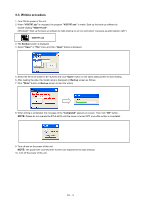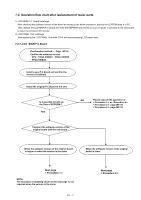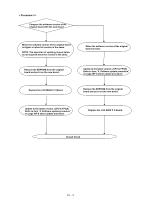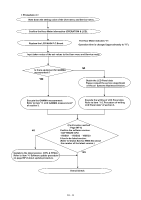Panasonic BT-4LH310 Parts List - Page 32
Setting of destination, < Procedure >
 |
View all Panasonic BT-4LH310 manuals
Add to My Manuals
Save this manual to your list of manuals |
Page 32 highlights
6.Setting of destination < Procedure > 1. Open the service menu.(While simultaneously pressing and holding the"SDI", "HDMI-DUAL", "HDMI-SINGLE"buttons, turn ON the power.) And press the MENU button so that the service menu appears on the LCD. 2. Select the item MAIN AREA and press ROTARY KNOB. 3. Select the destination "T,P, E or MC" and press ROTARY KNOB. 4. Select the item INITIALIZE and press ROTARY KNOB to shift to "Yes" "NO" select screen . 5. Select "YES" and Press ROTARY KNOB. The initialization is executed. The contents of setting menu are changed to default for destination "T,P, E or MC". 6. When the initialization is completed, the following screen is displayed. Press the MENU button. INF - 15

INF - 15
6
.
Setting of destination
< Procedure >
1. Open the service menu.(While simultaneously pressing and holding the
"SDI"
,
"HDMI–DUAL"
,
"HDMI–SINGLE"
buttons,
turn ON the power.) And
press the MENU button so that the service menu appears on the LCD.
2. Select the item
MAIN AREA
and press
ROTARY KNOB
.
3. Select the destination
"T,P, E or MC"
and press
ROTARY KNOB
.
4. Select the item INITIALIZE and press ROTARY KNOB to shift to
"Yes"
"NO"
select screen .
5. Select
"YES"
and Press
ROTARY KNOB
. The initialization is executed. The contents of setting menu are
changed to default for destination
"T,P, E or MC"
.
6. When the initialization is completed, the following screen is displayed. Press the
MENU
button.