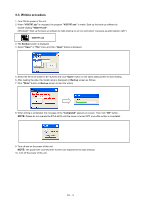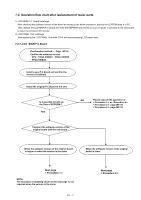Panasonic BT-4LH310 Parts List - Page 30
Writing procedure, VSI5797.zip, Backup, Write, Completed
 |
View all Panasonic BT-4LH310 manuals
Add to My Manuals
Save this manual to your list of manuals |
Page 30 highlights
5-3. Writing procedure 1. Turn ON the power of the unit. 2. When "VSI5797.zip" is unzipped, the program "VSI5797.exe" is made. Start up the back up software by double-clicking "VSI5797.exe". (Windows7: Start up the back up software by right-clicking on an icon and select "excecute as administrator right".) VSI5797.exe 3. The Backup screen is displayed. 4. Select "Open" in "File" menu and then "Open" dialog is displayed. 5. Select the file to be written to BT-4LH310 and click "Open" button on the Open dialog screen to start reading. 6. After reading the data, the model name is displayed on Backup screen as follows. 7. Click "Write" button on Backup screen to start the writing. 8. When writing is completed, the message of the "Completed" appears on screen. Then click "OK" button. NOTE: Please do not operate the BT-4LH310 until the power is turned OFF once after writing is completed. 9. Turn off and on the power of this unit. NOTE: The power OFF and ON of BT-4LH310 are required for the data renewal. 10. Turn off the power of this unit. INF - 13