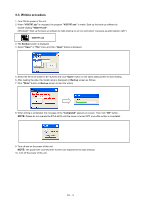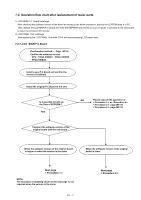Panasonic BT-4LH310 Parts List - Page 29
Saving procedure, VSI5797.zip, Baudrate, Complete, Backup, Save
 |
View all Panasonic BT-4LH310 manuals
Add to My Manuals
Save this manual to your list of manuals |
Page 29 highlights
5-2. Saving procedure 1. Turn ON the power of the unit. 2. When "VSI5797.zip" is unzipped, the program "VSI5797.exe" is made. Start up the back up software by double-clicking "VSI5797.exe". (Windows7: Start up the back up software by right-clicking on an icon and select "excecute as administrator right".) VSI5797.exe 3. The Backup screen is displayed. 4. Please make sure the "Baudrate" is setted to 9600.Then click "OK" button on Property. When the setting value of "Baudrate" is changed, close the backup software once. Then start up the backup software again. 5. Clicking "Read" button. Then reading starts and the indicator shows the progress of reading. (Windows7: When "Propety" is displayed or the setting is changed in the "Property", please exit the program once. Restart-up the program and then operate from step 5.) 6. When reading is completed, the message of the "Complete" appears on the screen. Then click "OK" button. 7. The model name is displayed on Backup screen as follows. NOTE: The sign of shipment destination (T,P, E or MC) is not displayed. 8. Select "Save" in "File" menu. 9. "Save As" dialog is displayed. 10. On Save As dialog screen, specify the file name (Type of file: *.txt) and the folder where the file is saved. Then click "Save" button. 11. Turn off the power of this unit. INF - 12