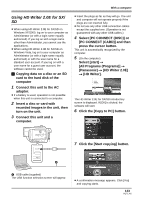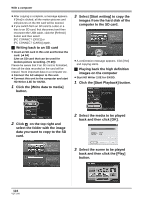Panasonic HDC-SX5 Hd Video Camera - Multi Language - Page 123
Using HD Writer 2.0E for SX/SD, PC CONNECT CARD] and then
 |
UPC - 037988255771
View all Panasonic HDC-SX5 manuals
Add to My Manuals
Save this manual to your list of manuals |
Page 123 highlights
With a computer Using HD Writer 2.0E for SX/ SD ≥ When using HD Writer 2.0E for SX/SD on Windows XP/2000, log on to your computer as Administrator (or with a login name equally authorized). If you log on with a login name other than Administrator, you cannot use the applications. ≥ When using HD Writer 2.0E for SX/SD on Windows Vista, log on to your computer as Administrator (or with a login name equally authorized) or with the user name for a standard user account. If you log on with a user name for a guest user account, the software cannot be used. ª Copying data on a disc or an SD card to the hard disk of the computer 1 Connect this unit to the AC adaptor. ≥ If a battery is used, operation is not possible when this unit is connected to a computer. 2 Insert a disc or card with recorded images in the unit, then turn on the unit. 3 Connect this unit and a computer. ≥ Insert the plugs as far as they will go. The unit and computer will not operate properly if the plugs are not inserted fully. ≥ Do not use any other USB connection cables except the supplied one. (Operation is not guaranteed with any other USB cables.) 4 Select [PC CONNECT (DISC)] or [PC CONNECT (CARD)] and then press the cursor button. This unit is automatically recognized by the computer. 5 (On the computer) Select [start] # [All Programs (Programs)] # [Panasonic] # [HD Writer 2.0E] # [HD Writer]. The HD Writer 2.0E for SX/SD introductory screen is displayed. If [OK] is clicked, the software will start. 6 Click the [Copy to PC] button. 7 Click the [Start copying] button. A USB cable (supplied) The USB function selection screen will appear. ≥ A confirmation message appears. Click [Yes] and copying starts. 123 VQT1J42