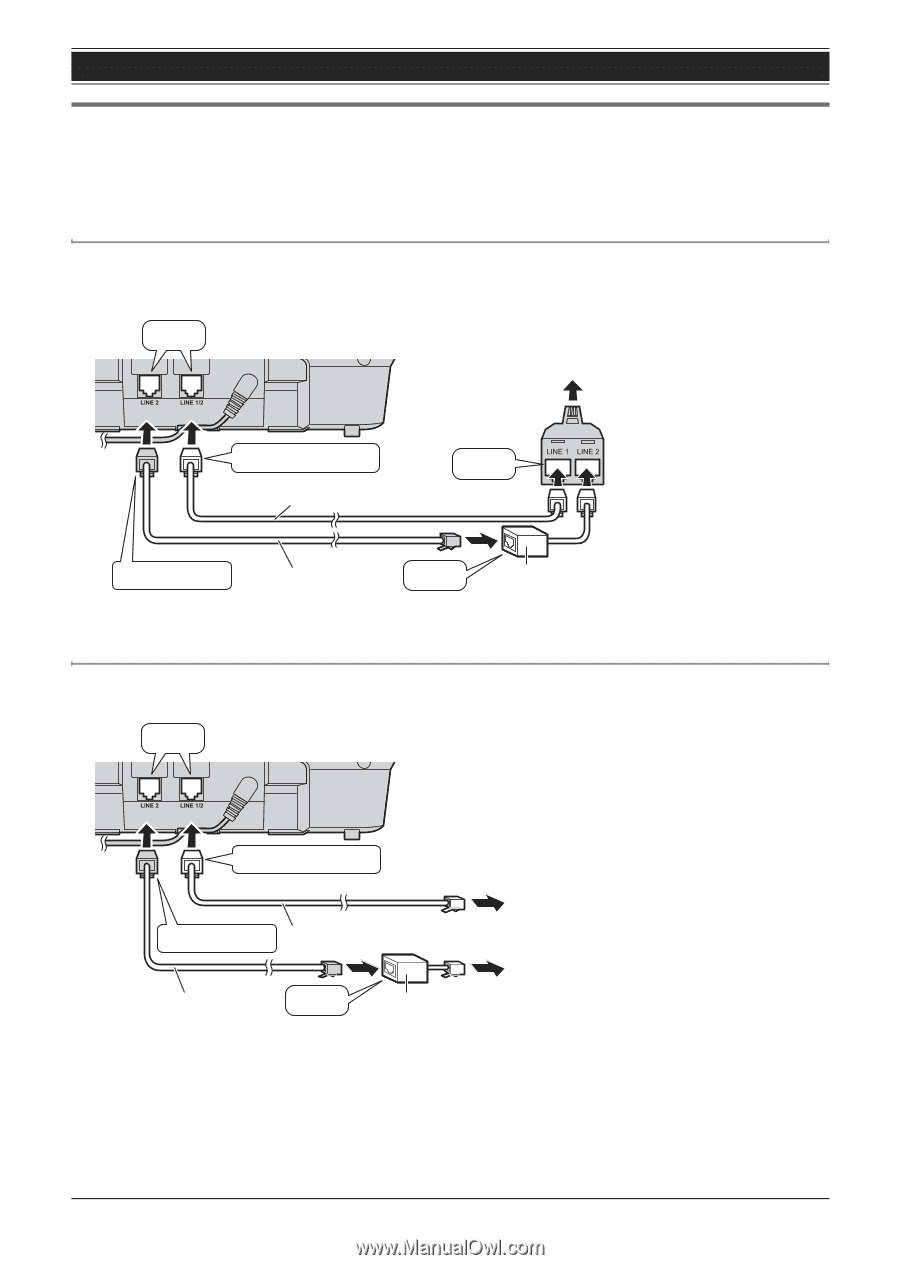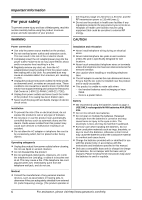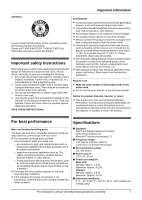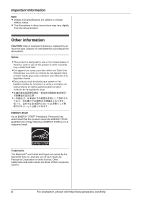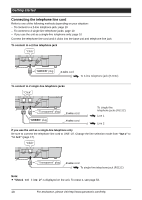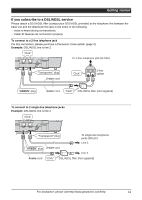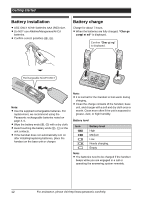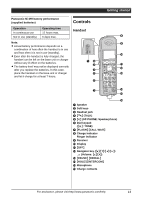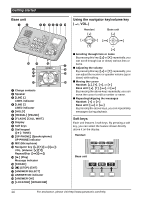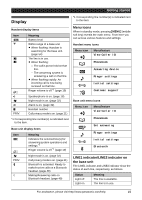Panasonic KXTG9381 Cordless Answ System - Multi Language - Page 11
If you subscribe to a DSL/ADSL service, Click, DSL/ADSL filter Not supplied, Transparent plug
 |
View all Panasonic KXTG9381 manuals
Add to My Manuals
Save this manual to your list of manuals |
Page 11 highlights
Getting started If you subscribe to a DSL/ADSL service Please attach a DSL/ADSL filter (contact your DSL/ADSL provider) to the telephone line between the base unit and the telephone line jack in the event of the following: - noise is heard during conversations. - Caller ID features do not function properly. To connect to a 2-line telephone jack For this connection, please purchase a Panasonic 2-line splitter (page 4). Example: DSL/ADSL line is line 2 "Click" To 2-line telephone jack (RJ14C) "Transparent" plug 2-wire cord "Click" 2-line splitter "GREEN" plug 4-wire cord "Click" DSL/ADSL filter (Not supplied) To connect to 2 single-line telephone jacks Example: DSL/ADSL line is line 2 "Click" "Transparent" plug To single-line telephone jacks (RJ11C) Line 1 "GREEN" plug 2-wire cord Line 2 4-wire cord "Click" DSL/ADSL filter (Not supplied) For assistance, please visit http://www.panasonic.com/help 11