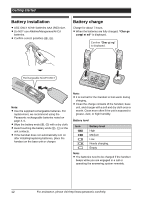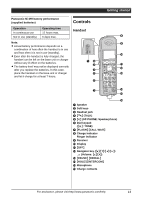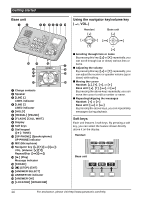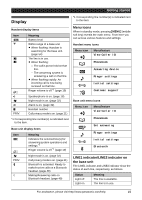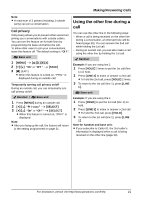Panasonic KXTG9381 Cordless Answ System - Multi Language - Page 17
Line selection mode, SP-PHONE, Handset, Base unit, LINE 1
 |
View all Panasonic KXTG9381 manuals
Add to My Manuals
Save this manual to your list of manuals |
Page 17 highlights
L The date and time may be incorrect after a power failure. In this case, set the date and time again. Line selection mode The line selection mode determines which line is selected when: - you press {C}/{s} on the handset (when making/answering calls). - you press {SP-PHONE} on the base unit (when making/answering calls). The following settings are available: - "Auto" (default): When making a call, line 1 is selected. If that line is unavailable, line 2 is selected. When you call back using the caller list (page 34) or while listening to a message (page 38, 39), the indicated line is used. When answering a call, the ringing line is selected. - "Line1": Line 1 is selected. - "Line2": Line 2 is selected. Y Handset / [ Base unit 1 {MENU} i {#}{2}{5}{0} 2 {V}/{^}: Select the desired setting. 3 {SAVE} 4 Proceed with the operation for your unit. Handset: {OFF} Base unit: {■} (EXIT) Note: L You can select a line manually regardless of the line selection mode by pressing {LINE 1} or {LINE 2}. Getting started For assistance, please visit http://www.panasonic.com/help 17