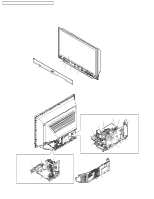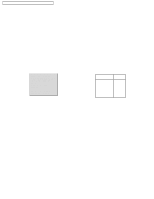Panasonic PT52LCX66 Service Manual - Page 17
From Power P.C.B.
 |
View all Panasonic PT52LCX66 manuals
Add to My Manuals
Save this manual to your list of manuals |
Page 17 highlights
PT-52LCX66 / PT-56LCX66 / PT-61LCX66 / PT-52LCX16 / PT-56LCX16 After servicing, make sure that all wires, leads, and clampers are placed in their original position. It is important for the best operation of the unit. Note: Use extreme care especially for the following. Speaker Connectors CN6001 CN5700 (From LCD CN6008 (From LCD (From Power Switch P.C.B.) Drive P.C.B.) Drive P.C.B.) Clamper CN6000 (From Power P.C.B.) CN6002 (From Power P.C.B.) CN4501 (From Power P.C.B.) Fig. 9-2 17

After servicing, make sure that all wires, leads, and clampers are placed in their original position. It is important for the best
operation of the unit.
Note:
Use extreme care especially for the following.
CN6000
(From Power
P.C.B.)
Clamper
CN4501
(From Power P.C.B.)
CN5700
(From LCD
Drive P.C.B.)
CN6008
(From LCD
Drive P.C.B.)
CN6001
(From Power
Switch P.C.B.)
CN6002
(From Power
P.C.B.)
Speaker
Connectors
Fig. 9-2
PT-52LCX66 / PT-56LCX66 / PT-61LCX66 / PT-52LCX16 / PT-56LCX16
17