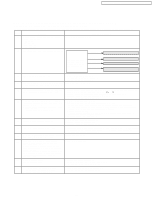Panasonic PT52LCX66 Service Manual - Page 27
How to solve problems indicated by the Error Indication of LED - troubleshoot
 |
View all Panasonic PT52LCX66 manuals
Add to My Manuals
Save this manual to your list of manuals |
Page 27 highlights
PT-52LCX66 / PT-56LCX66 / PT-61LCX66 / PT-52LCX16 / PT-56LCX16 How to solve problems indicated by the Error Indication of LED (The symptom of all errors is that Lamp goes off or Lamp does not light up) Note: Before performing the troubleshooting, confirm that all connector cables in the unit are connected correctly. Error No. 1) Problem Following voltage lines on the Main P.C.B. is over voltage or over current. • DT+9V line • DT+5V line • SW+3.3V line • SW+2.5V line Possible Solution Replace the TV Unit (Main P.C.B). 2) Cooling Fan (Fan 1, Fan 2 and/or Fan 3) malfunction. All Fans stop. Replace the LCD Drive P.C.B. or Power P.C.B. Are Fan 1, Fan 2 and Fan 3 operating for a moment just after the power is turned on? Only Fan 1 stops. Replace the Projection Unit (LCD Drive P.C.B.). Only Fan 2 stops. Replace the Projection Unit (LCD Drive P.C.B.). Only Fan 3 stops. Replace the Fan3. If still NG, replace the Projection Unit (LCD Drive P.C.B.). 3) DT+5V line on the Main P.C.B. error. 1. Replace the TV Unit (Main P.C.B.) 2. If still NG, replace the Digital Tuner P.C.B. 3. If still NG, replace the Power P.C.B. 4) Communication error I2C SERIAL DATA for between Replace the TV Unit (Main P.C.B.). IC6001 (Pin 85) and IC5001 (Pin B22) on the Main P.C.B. 5) The temperature sensor (R2821) on the Thermistor 2 1. Remove CN2301 connector on the LCD Drive P.C.B. and check if the resistance between pin1 P.C.B. on the Lamp Top Panel is short or open. and pin2 of P2821 on the Thermistor 2 P.C.B. is 5 k 1 M . 2. If still NG, replace the Temperature Sensor (R2821) on the Thermistor 2 P.C.B. 3. If still NG, replace the Projection Unit (LCD Drive P.C.B.). 4. If still NG, replace the TV Unit (Main P.C.B). 6) It indicates when the temperature detected by the 1. Relocate the unit to a proper location. Temperature Sensor (R2821) on Thermistor 2 P.C.B. • Do not place in direct sunlight and other sources of direct heat. exceeds 105 ˚C (221 ˚F). 1. The surrounding temperature of the place of use may be too high. 2. The vents on the rear may be blocked. • Do not place the unit in humid or dusty location, or areas exposed to smoke or steam. (surrounding temperature should be between 0 ˚C (32 ˚F) and 35 ˚C (95 ˚F) and humidity should be between 20 % and 80 % (with no condensation).) • The vents are not blocked. It is recommended that a gap of at least 10 cm is left all around the unit even when it is placed inside a cabinet or between shelves. 2. Check if the fans are operating properly. 7) Clogged Air Filter of the Fan Case Unit. 1. Clean the Air Filters on the Projection Unit. 2. If still NG, replace the Projection Unit. 3. If still NG, replace the TV Unit (Main P.C.B.). 8) The Lamp is defective (short of the Lamp). 1. Wait until the Lamp is cooled off and try to turn the power back on. If same error LED indication continues, remove the Lamp and visually inspect it. If it is cracked, it must be replaced. If the Lamp is OK, replace the Power P.C.B. 9) When the Iris Mechanism fails to reach the objective Replace the Projection Unit. angle of +/- 2˚ in two consective seconds. 10) When power is turned on, the Iris Mechanism performs calibration to incorporate variations Replace the Projection Unit. detected by the Hall Sensor. A maximum current (+) and (-) is supplied to the Motor and the Mechanism moves to the full-open/ full-close position. An error occurs when this angle is measured by the Hall Sensor and full-open/ full-close is not reached, or when the angle difference is outside the controllable range. 11) Mis-installed Lamp Cover (the Lamp cover is open). 1. Install the Lamp Cover Unit properly. 2. If still NG, check and replace the Cover Switch P.C.B. 3. If still NG, replace the TV Unit (Main P.C.B.). 12) 1. +17V line on the LCD Drive P.C.B. error. 2. +9V line on the LCD Drive P.C.B. error. 3. +5V line on the LCD Drive P.C.B. error. 1. Replace the Projection Unit (LCD Drive P.C.B.). 2. If still NG, replace the TV Unit (Main P.C.B.). 27