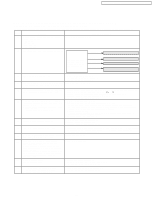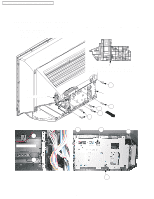Panasonic PT52LCX66 Service Manual - Page 31
Tips for determining defective circuit in the case of picture problem - problems
 |
View all Panasonic PT52LCX66 manuals
Add to My Manuals
Save this manual to your list of manuals |
Page 31 highlights
PT-52LCX66 / PT-56LCX66 / PT-61LCX66 / PT-52LCX16 / PT-56LCX16 Tips for determining defective circuit in the case of picture problem PROJECTION UNIT BASE P.C.B. COMPONENT IN (1,2) VIDEO IN (1,2) S-VIDEO IN (1,2) FRONT JACK /OPERATION P.C.B. CN3901 VIDEO IN 3 S-VIDEO IN 3 CN3102 IC3101 VIDEO SW MAIN P.C.B. IC5000 PC-IN CN3103 CN3000 VIDEO SIGNAL PROCESS DIGITAL TUNER P.C.B. TUNER HDMI-IN(1, 2) DT12 IC8211, IC8240, ETC CN6003 CARD P.C.B. P9005 P9003 DT10 SD CARD DTV SIGNAL PROCESS /SD CARD SIGNAL PROCESS IC5001 DIGITAL VIDEO SIGNAL PROCESS IC5700 PROJECTION UNIT LCD DRIVE P.C.B. IC2504 LVDS CN5700 TRANS. CN2502 LVDS REC. IC2503 COLOR CORRECTION IC2003,2004 S/H CN2001 LCD (R) IC2002,2005 S/H CN2002 LCD (G) IC2001,2006 S/H CN2003 LCD (B) IC6001 MAIN MICROCONTROLLER Circuit shown in gray Main menu Picture adjust menu 1) Input the signal and display it. [Input picture is not displayed normally.] 2) Press MENU key to display the Main menu. Main menu 3) Press OK key to select Picture adjust menu. Picture adjust menu 4) If the Picture adjust menu is displayed normally, the circuit shown in gray is judged OK. If the Picture adjust menu is not displayed normally, something is wrong with the circuit shown in gray. (Most possibly: Projection Unit) 31