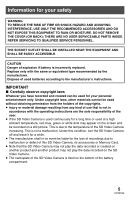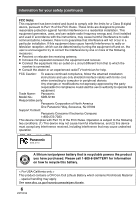Panasonic SDRS150 SDRS150 User Guide - Page 10
PARTS IDENTIFICATION AND HANDLING, DC input terminal [DC IN 9.3V] P18
 |
UPC - 037988254460
View all Panasonic SDRS150 manuals
Add to My Manuals
Save this manual to your list of manuals |
Page 10 highlights
Parts identification and handling 1 Lens hood (P11) 1 3 2 Lens cover 3 Built-in flash (P57) 2 4 4 Lens (LEICA DICOMAR) 5 Remote Control Sensor (P14) 6 Indication lamp (P33) 5 7 Tripod mount (P11) 6 ≥ You can also attach the attachable grip. 7 8 Zoom lever [W/T] (P37) Volume lever [rVOLs] (P61) 9 Record button (P34, 53) 10 Cursor button (P23) ≥ Press up, down, left or right to select items. 8 ≥ Press the button in the center to enter the 9 selection. 10 11 Menu button [MENU] (P27) 12 Delete button [ ] (P65) 14 13 Mode select switch [AUTO/MANUAL/ 15 16 17 11 12 FOCUS] (P33, 46 to 51) 14 Terminal cover (P70, 73, 83) 13 15 USB terminal [ ] (P70, 83) 16 Multi-connector [MULTI] (P12, 73) 17 DC input terminal [DC IN 9.3V] (P18) 19 20 21 18 22 23 24 25 18 Status indicator (P18 to 20) 19 Power switch [ON/OFF] (P19) 20 Microphone (built-in, stereo) 21 Flash lever [OPENß] (P57) 22 White balance sensor (P50) 23 Speaker (P61) 24 Mode dial (P21) 25 Battery cover (P17) 10 VQT0X39