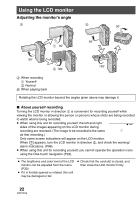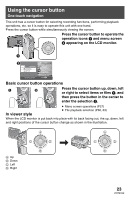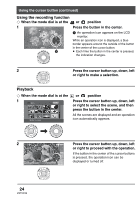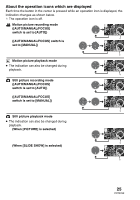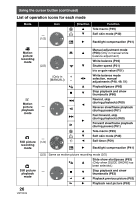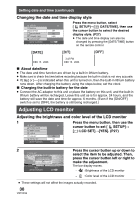Panasonic SDRS150 SDRS150 User Guide - Page 26
List of operation icons for each mode
 |
UPC - 037988254460
View all Panasonic SDRS150 manuals
Add to My Manuals
Save this manual to your list of manuals |
Page 26 highlights
Using the cursor button (continued) List of operation icons for each mode Mode Icon - (1/2) Direction 3 4 Function Tele-macro (P39) Soft skin mode (P40) 1 Backlight compensation (P41) Motion picture recording mode (2/2) (Only in r [MANUAL]) s Motion picture - playback mode ∫ : 9 - Still picture (1/2) Ø recording mode 3 4 21 3 4 2 1 3 4 2 1 Manual adjustment mode (P50) (Only in manual white balance adjustment) White balance (P49) Shutter speed (P51) Iris or gain value (P51) White balance mode selection, manual adjustments (P48, 49, 51) Playback/pause (P60) Stop playback and show thumbnails (P60) Rewind, skip (during playback) (P60) Reverse slow/frame playback (during pause) (P61) Fast forward, skip (during playback) (P60) Forward slow/frame playback (during pause) (P61) Tele-macro (P39) Soft skin mode (P40) Self timer (P59) Backlight compensation (P41) Still picture playback mode 26 VQT0X39 (2/2) Same as motion picture recording mode (2/2) Slide show start/pause (P63) 3 (Only when [SLIDE SHOW] has been selected.) - ∫ 4 Stop playback and show thumbnails (P63) 2 Playback previous picture (P63) 1 Playback next picture (P63)