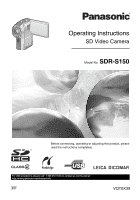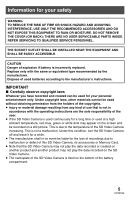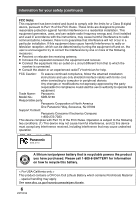Panasonic SDRS150 SDRS150 User Guide - Page 4
Playback, Details, Others, Contents continued
 |
UPC - 037988254460
View all Panasonic SDRS150 manuals
Add to My Manuals
Save this manual to your list of manuals |
Page 4 highlights
Contents (continued) Playback Details Motion picture playback (MPEG2 motion pictures 60 Still picture playback (JPEG still pictures 63 Deleting scenes 65 This is for deleting scenes recorded on SD cards. Locking scenes 67 This is for preventing scenes from being deleted by mistake. Formatting an SD card 68 This is for initializing (formatting) cards. DPOF setting 69 This is for writing the printing data on an SD card. PictBridge 70 This is for printing pictures by directly connecting to the printer. Playback on TV 73 Using this unit's recorded data on other devices 75 This is for copying recordings from a DVD recorder's SD card slot onto its hard disk. PC Approximate Number of Recordable Pictures on an SD Card 92 Menu list 93 Setup menu 95 Indications 96 Functions that cannot be used simultaneously 101 Troubleshooting 102 Others About condensation 106 Explanation of terms 107 Cautions for Use 109 Specifications 112 Limited Warranty 115 Customer Services Directory .........117 Request for Service Notice 118 Index 119 Spanish Quick Use Guide/ Guía rápida para el usuario en español 120 With a PC 76 Installing MotionSD STUDIO 80 Installing the Web Camera Driver ....81 Connection and recognition procedures 83 Using MotionSD STUDIO 85 Reading the MotionSD STUDIO operating instructions 86 Using the unit as a Web Camera......86 If using a Macintosh 88 To disconnect USB cable safely ......89 Software application uninstallation 89 Verifying the driver 90 4 VQT0X39