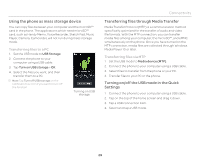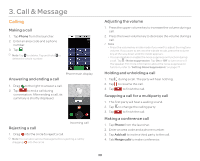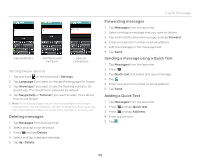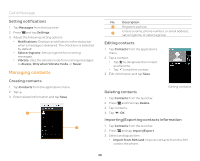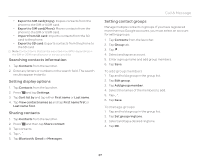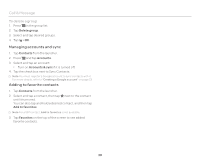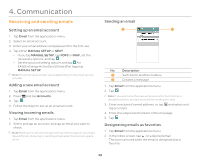Pantech Burst English - Manual - Page 34
Adding a template, Sending a message using a template, Attaching pictures to a message - limit 2
 |
View all Pantech Burst manuals
Add to My Manuals
Save this manual to your list of manuals |
Page 34 highlights
Call & Message Adding a template 1. Tap Messages from the launcher. 2. Press Q and tap Templates. 3. Press Q and tap Add new. 4. Enter a recipient's number and a message. 5. Tap Save. Sending a message using a template 1. Tap Messages from the launcher. 2. Press Q, tap Templates and select a template. 3. Tap . 4. Enter a message in the message field. 5. Tap Send. Attaching pictures to a message 1. Tap Messages from the launcher. 2. Tap . 3. Enter a recipient's number. 4. Enter a message in the message field. 5. Tap > Picture. 6. Tap Take a picture or Gallery. 7. Select and tap a picture to attach. 8. Tap Send. Attaching locations 1. Tap Messages from the launcher. 2. Tap . 3. Enter a recipient's number. 4. Enter a message in the message field. 5. Tap > Location. 6. Tap either Searching for GPS signal or Find on map. 7. Place an indicator on the map and tap OK. 8. Tap either Address or Google maps Web link. 9. Tap Send. Note Make sure to enable the GPS function by going to Settings > Location services > GPS satellites before attaching locations. Setting storage limits 1. Tap Messages from the launcher. 2. Press Q and tap Settings > Delete old messages if you want to delete old messages when the limit you set as Text message limit or Multimedia message limit is exceeded. 3. Tap Text message limit, set the maximum number of messages and tap Set. 4. Tap Multimedia message limit, set the maximum number of messages and tap Set. Make sure to delete old messages before setting the maximum number of messages. Note Make sure to secure enough internal memory space; you might have difficulty receiving or sending messages when the memory space is low. 34