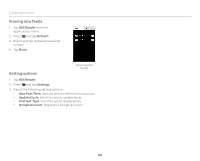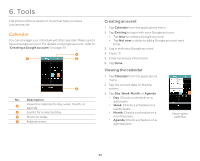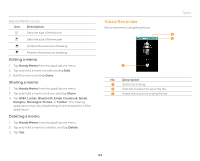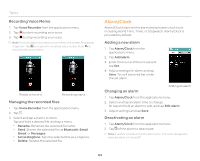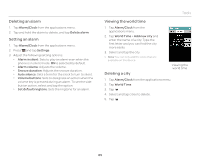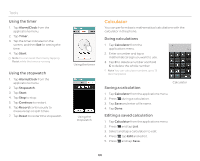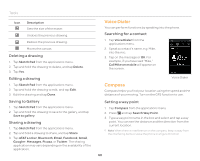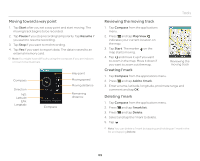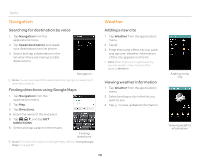Pantech Burst English - Manual - Page 65
Viewing the world time, Deleting a city, Deleting an alarm, World Time
 |
View all Pantech Burst manuals
Add to My Manuals
Save this manual to your list of manuals |
Page 65 highlights
Deleting an alarm 1. Tap Alarm/Clock from the applications menu. 2. Tap and hold the alarm to delete, and tap Delete alarm. Setting an alarm 1. Tap Alarm/Clock from the applications menu. 2. Press Q and tap Settings. 3. Adjust the following setting options. x Alarm in silent: Sets to play an alarm even when the phone is in silent mode. ON is selected by default. x Alarm volume: Adjusts the volume. x Snooze duration: Adjusts the snooze duration. x Auto silence: Sets a term for the clock to turn to silent. x Volume buttons: Sets to designate an action when the volume key is pressed during an alarm. To set the side button action, select and tap the option. x Set default ringtone: Sets the ringtone for an alarm. Tools Viewing the world time 1. Tap Alarm/Clock from the applications menu. 2. Tap World Time > Add new city and enter the name of a city. Type the first letter and you can find the city more easily. 3. Select and tap the city. Note You can only add the cities that are available on the device. Deleting a city Viewing the world time 1. Tap Alarm/Clock from the applications menu. 2. Tap World Time. 3. Tap . 4. Select and tap cities to delete. 5. Tap . 65