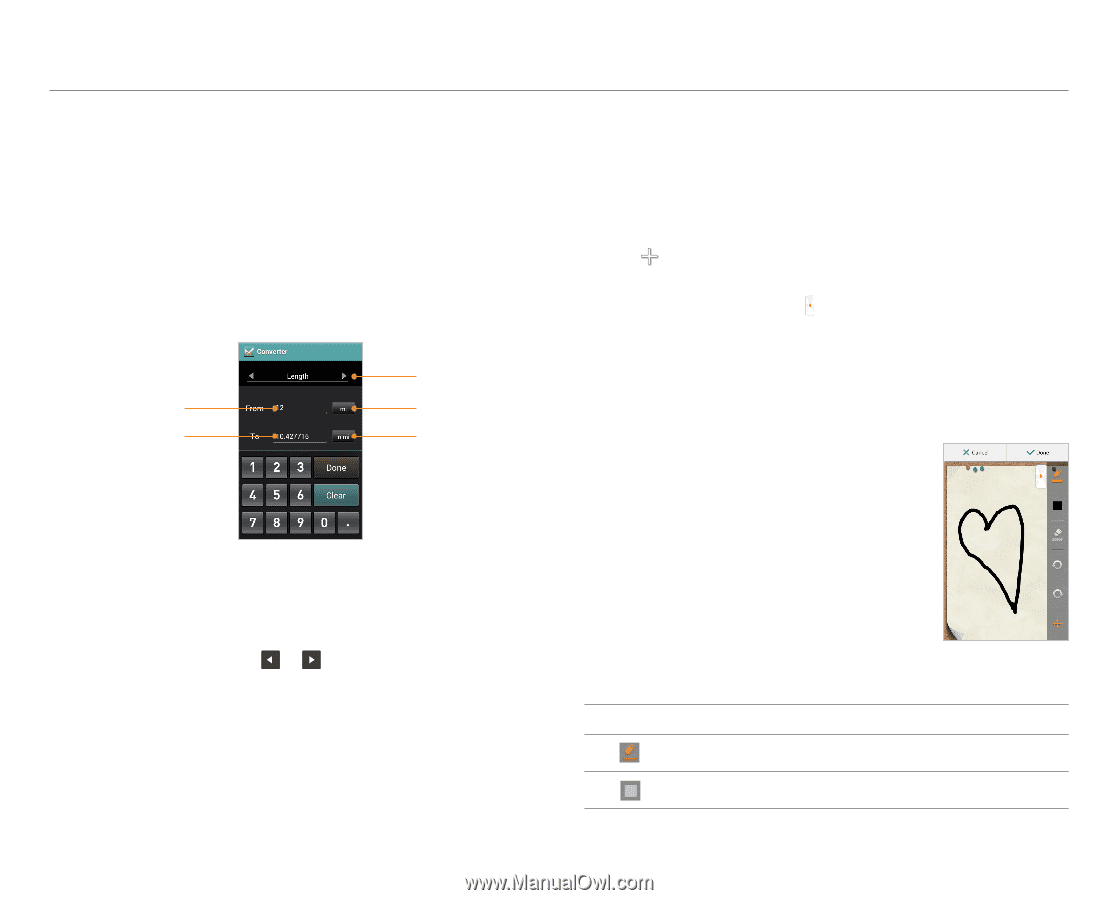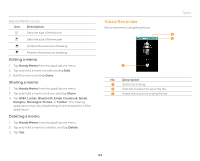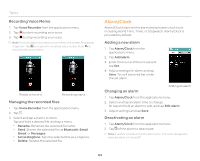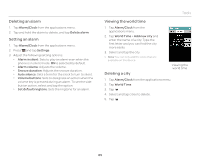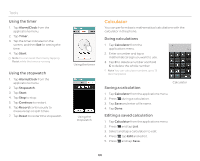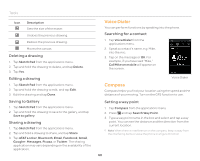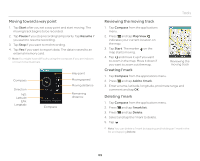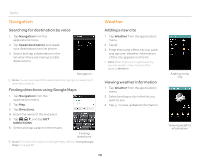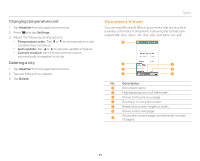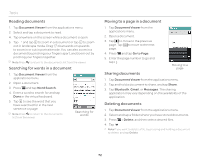Pantech Burst English - Manual - Page 67
Converter, Sketch Pad, Deleting a calculation, Converting values, Creating a drawing - of speed
 |
View all Pantech Burst manuals
Add to My Manuals
Save this manual to your list of manuals |
Page 67 highlights
Deleting a calculation 1. Tap Calculator from the applications menu. 2. Press Q and tap List. 3. Tap and hold the calculation to delete, and tap Delete. Converter Converter helps convert values for length, volume, weight, temperature, area and speed. Original value Converted value Unit type Original unit Target unit Converting values 1. Tap Converter from the applications menu. 2. Select a unit type. Length is selected by default. Change the unit type by tapping or . 3. Enter the From field. 4. Select an original unit. 5. Select a target unit. Tools Sketch Pad You can sketch a drawing and share it with your friends. Creating a drawing 1. Tap Sketch Pad from the applications menu. 2. Tap . The sketch board appears first if there are no saved drawings. 3. Sketch a drawing and tap to open options for special effects. 4. Select the size and color of the brush and the size of the eraser. 5. Press Q and tap Background to select an image you want to set as background of the drawing. 6. Press Q and tap Import image to import images from Gallery. 7. Tap Done. 8. Enter the file name. A file name cannot contain any of the following characters 9. Tap Done. You can see the saved drawing. Sketch Pad icons Icon Description Sets the size of the brush. Sets the color of the brush. Sketch Pad 67