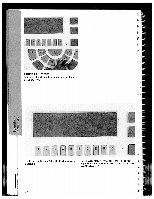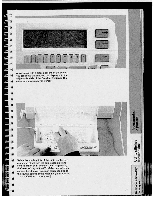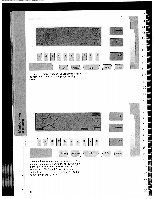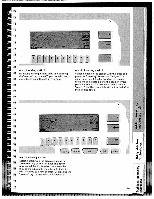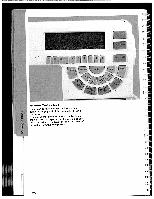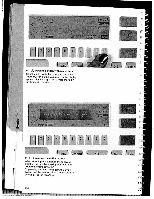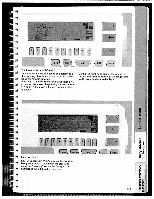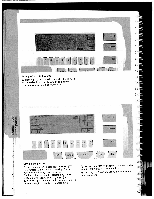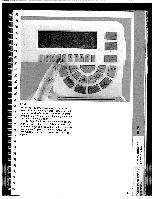Pfaff creative 7550 Owner's Manual - Page 100
Moving, block
 |
View all Pfaff creative 7550 manuals
Add to My Manuals
Save this manual to your list of manuals |
Page 100 highlights
_ iv R!I: m é ( A a1 LI JL I- L. L I •L L L If IL 4) m+ • Moving a block If you select wish to move several stitches the edge point of the desired at a time, block using the cross. tBbheyempbroleovscsekidnwtgoilttlhhbeee"ledmfitseapmnladoyrreyidg"hokt.nePytrhoeesnssitnchgreeteDhneesa"inmgdneecmra,+n " key will confirm the new position. 1 E 100

R:
é
a
1
!Im(
A
_
LI
JL
L
I
•L
L
L
If
IL
iv
I-
L.
4)
m+
•
Moving
a
block
If
you
wish
to
move
several
stitches
at
a
time,
select
the
edge
point
of
the
desired
block
using
the
cross.
By
pressing
the
“memory”
key
on
the
Designer,
the
block
will
be
displayed
on
the
screen
and
can
be
moved
to
the
left
and
right.
Pressing
the
“mem+”
key
will
confirm
the
new
position.
1
E
100