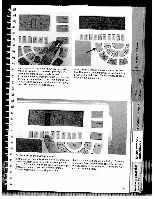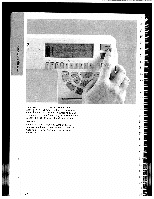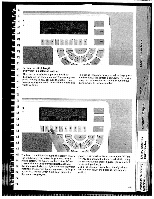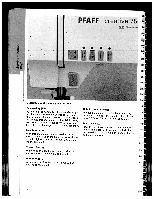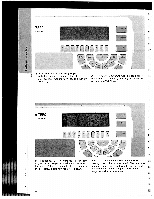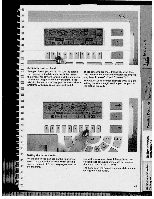Pfaff creative 7550 Owner's Manual - Page 49
cursor, Summary, options, pattern, selection
 |
View all Pfaff creative 7550 manuals
Add to My Manuals
Save this manual to your list of manuals |
Page 49 highlights
5O krmany L Summary of options for pattern selection You have different the creative: options to select a pattern of a) Tmuhsaeetdicbapalsalyitctearmpnpseenacurosm(wsptharirestne-usspw3m0itcephnaiunt)tgefroonrnsftarheneqdumeanuattlyo tpschtharegianeideg.i.hsTTpthhlsaeetysietfcyirhcosau,tniswstbiimltelcahfsirenkildneedct1htea0endpdsbtaayrttreetpa-rdruneypssstopmineesgrneswutch,.reetOhenen keys below the individual stitches. pattern is always shown marked. The selected - Fse U I [ 46 Using to the the cursor keys "-b" and "-" next available 10 patterns. you can turn
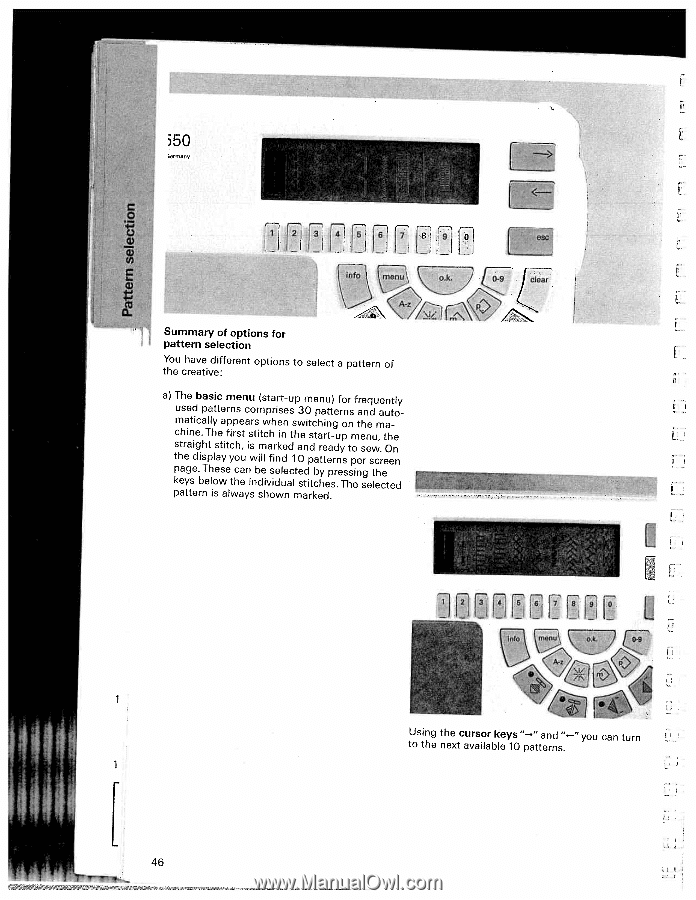
L
a)
The
basic
menu
(start-up
menu)
for
frequently
used
patterns
comprises
30
patterns
and
auto
matically
appears
when
switching
on
the
ma
chine.
The
first
stitch
in
the
start-up
menu,
the
straight
stitch,
is
marked
and
ready
to
sew.
On
the
display
you
will
find
10
patterns
per
screen
page.
These
can
be
selected
by
pressing
the
keys
below
the
individual
stitches.
The
selected
pattern
is
always
shown
marked.
Using
the
cursor
keys
“—b”
and
“—“
you
can
turn
to
the
next
available
10
patterns.
5O
krmany
-
Fse
Summary
of
options
for
pattern
selection
You
have
different
options
to
select
a
pattern
of
the
creative:
U
I
[
46