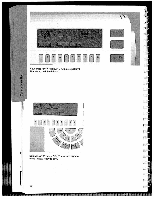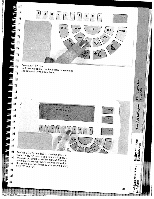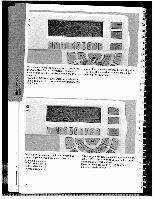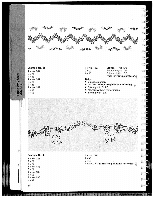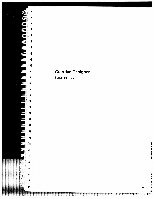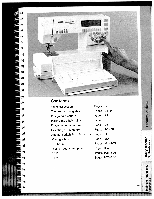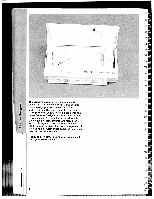Pfaff creative 7550 Owner's Manual - Page 83
underneath
 |
View all Pfaff creative 7550 manuals
Add to My Manuals
Save this manual to your list of manuals |
Page 83 highlights
3 fly tmtYhhoeeeum"scoeoarl.nyekc.."nteokdweyd.sitrFoeorcretiootuhnrewecxiolalnmbnpeelceet,nintseigxressdttiitticcnhhtoeessthuoesfing Press the "0-9" again, and store "o.k." key. key again. Enter the stitch pattern it to the memory by pressing the Select the connecting stitches by :" key, choose a direction and pressing the "o.k." key. pressing the store it by 'any c€ t:7 (;erii\ 1 bCeoenntincuoemipnlethteids.mOaunrneexraumnptilleycoounr spisattsteornf: has 1 38/6x direction j 1 38/6x direction 1 38/6x direction 1 38/6x direction aTpnahotitstehwrenar.ypI,fayytootueurncwani1s3hc8rteoaattctelhoeaseceonundpt.iynouuorupsaettmerbnroaidddery Press the key underneath " pattern is ready to sew. ". Now your 82 'a

You
can
now
store
the
connecting
stitches
using
the
“o.k.”
key.
For
our
example,
six
stitches
of
the
selected
direction
will
be
entered
into
the
memory.
Press
the
“0-9”
key
again.
Enter
the
stitch
pattern
again,
and
store
it
to
the
memory
by
pressing
the
“o.k.”
key.
Continue
in
this
manner
until
your
pattern
has
been
completed.
Our
example
consists
of:
1
38/6x
direction
j
1
38/6x
direction
1
38/6x
direction
1
38/6x
direction
Select
the
connecting
stitches
by
pressing
the
:“
key,
choose
a
direction
and
store
it
by
pressing
the
“o.k.”
key.
This
way,
you
can
create
a
continuous
embroidery
pattern.
If
you
wish
to
close
up
your
pattern
add
another
pattern
138
at
the
end.
Press
the
key
underneath
“
“.
Now
your
pattern
is
ready
to
sew.
3
fly
‘any
(;erii\
c€
t:7
1
82
‘a