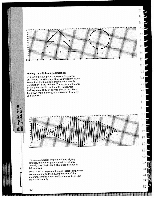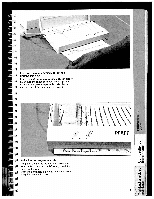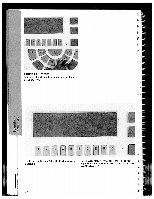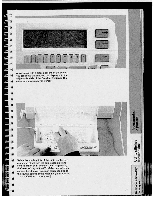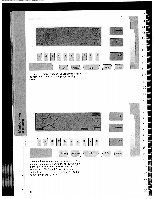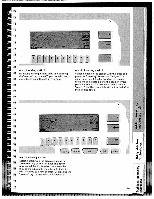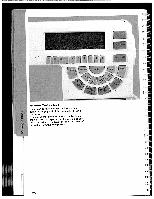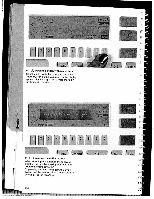Pfaff creative 7550 Owner's Manual - Page 97
creative, designer
 |
View all Pfaff creative 7550 manuals
Add to My Manuals
Save this manual to your list of manuals |
Page 97 highlights
I £ A work area with a cross appears on the screen. You can move the cross on the display with the adjustable slide of the Creative Designer. The memory is now ready for storage. If I ,* creative designer Select the stitch points of the motif on the pro gramming sheet with the adjustable slide and confirm stitch point by stitch point by pressing the "mem+" key on the CD, Make sure to keep a consecutive, logical sequence corresponding to the sewing course of the machine. (Interruptions in a motif will also be stitched,) 97
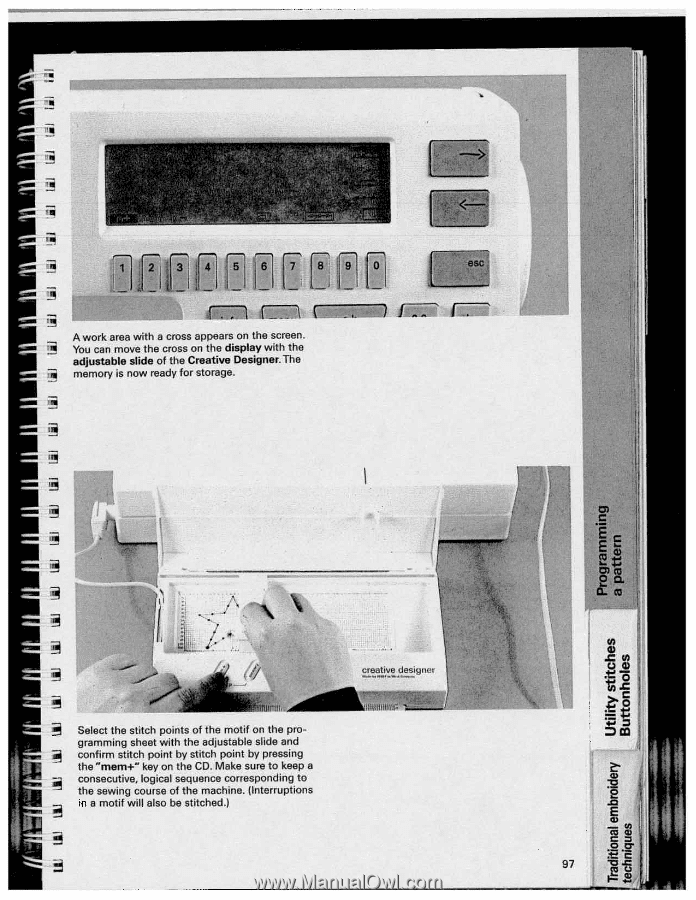
I
£
I
f
A
work
area
with
a
cross
appears
on
the
screen.
You
can
move
the
cross
on
the
display
with
the
adjustable
slide
of
the
Creative
Designer.
The
memory
is
now
ready
for
storage.
Select
the
stitch
points
of
the
motif
on
the
pro
gramming
sheet
with
the
adjustable
slide
and
confirm
stitch
point
by
stitch
point
by
pressing
the
“mem+”
key
on
the
CD,
Make
sure
to
keep
a
consecutive,
logical
sequence
corresponding
to
the
sewing
course
of
the
machine.
(Interruptions
in
a
motif
will
also
be
stitched,)
I
,*
creative
designer
97