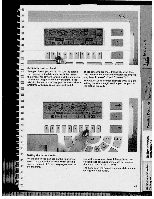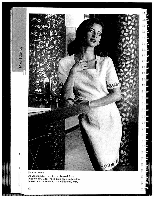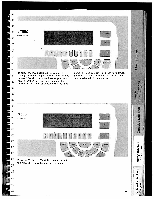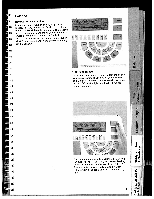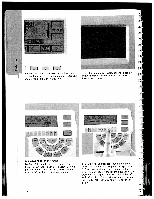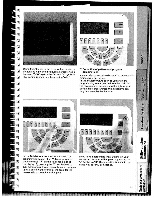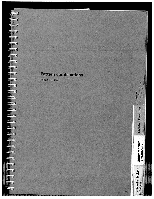Pfaff creative 7550 Owner's Manual - Page 57
and ready
 |
View all Pfaff creative 7550 manuals
Add to My Manuals
Save this manual to your list of manuals |
Page 57 highlights
V p iany L 0 [1! [ 1 Using the cursor keys "-" and "÷-" you can scroll balance settings (see "balance" section). The to the next available patterns. By pressing one of length and width settings are made in the same L the two keys below the pattern it will be marked way as for 9 mm patterns. and ready to be sewn. If you press this key again, the pattern will be displayed consecutively with its length, width and E a 54
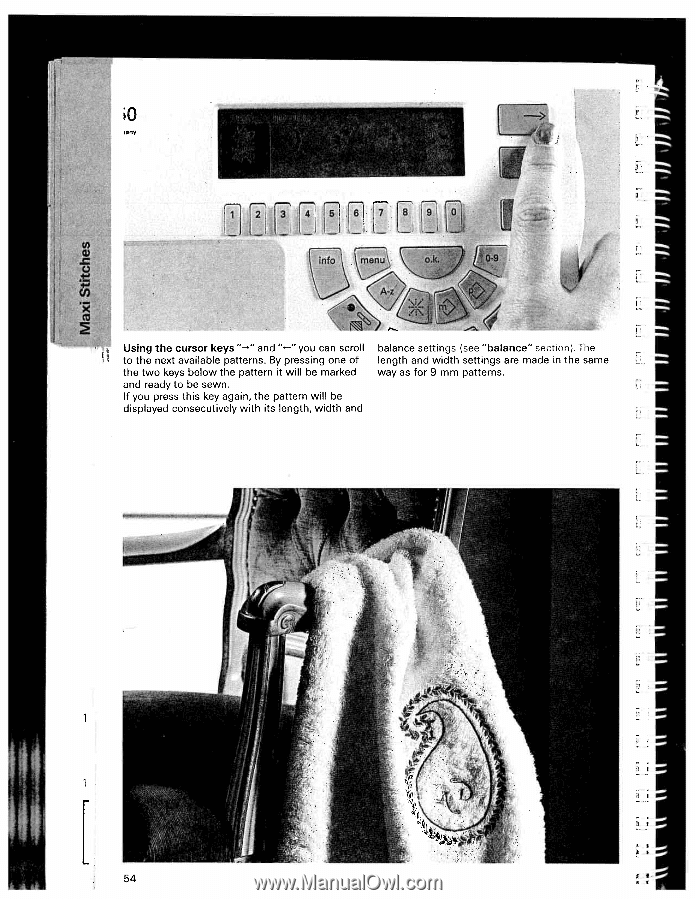
V
L
0
Using
the
cursor
keys
“—“
and
“÷-“
you
can
scroll
to
the
next
available
patterns.
By
pressing
one
of
the
two
keys
below
the
pattern
it
will
be
marked
and ready
to
be
sewn.
If
you
press
this
key
again,
the
pattern
will
be
displayed
consecutively
with
its
length,
width
and
[1!
balance
settings
(see
“balance”
section).
The
length
and width
settings
are
made
in
the same
way
as
for
9
mm
patterns.
iany
p
[
1
L
E
a
54