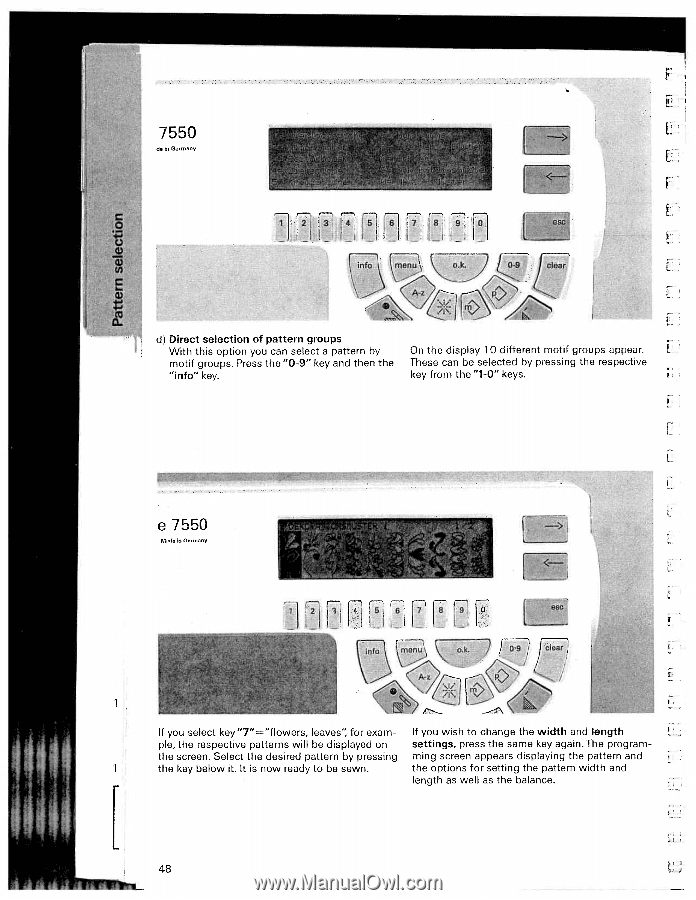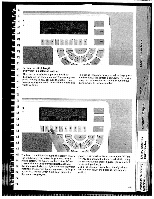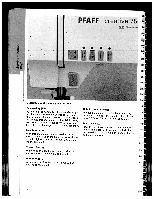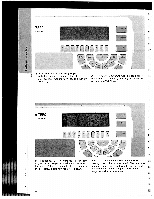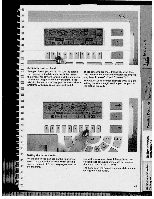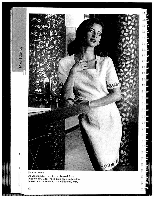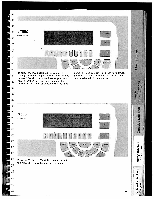Pfaff creative 7550 Owner's Manual - Page 51
HFH3H1HEi
 |
View all Pfaff creative 7550 manuals
Add to My Manuals
Save this manual to your list of manuals |
Page 51 highlights
7550 den Germany 0 1* tj 1HFH3H1HEi F info [ d) Direct selection of pattern groups With this option you can select a pattern by motif groups. Press the "0-9" key and then the "info" key. On the display 1 0 different motif groups appear. These can be selected by pressing the respective key from the "1-0" keys. e 7550 Mod,, In G,,,,nnny If you select key "7" ="flowers, leaves", for exam If you wish to change the width and length ple, the respective patterns will be displayed on settings, press the same key again.The program the screen. Select the desired pattern by pressing ming screen appears displaying the pattern and 1 the key below it. It is now ready to be sewn. the options for setting the pattern width and length as well as the balance. [ 48