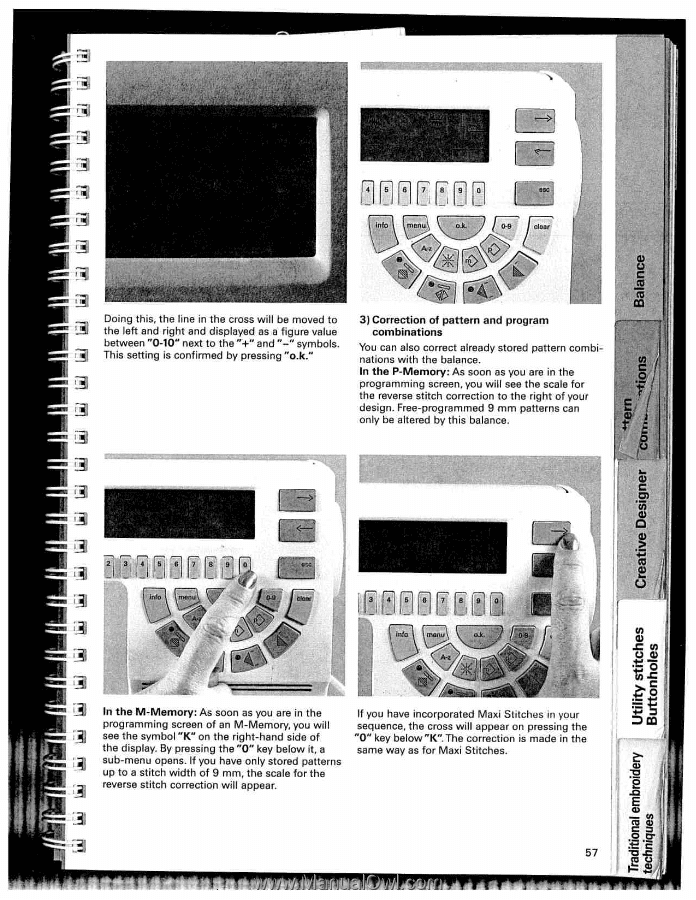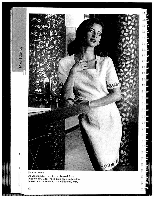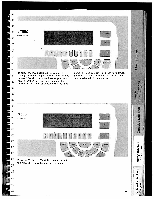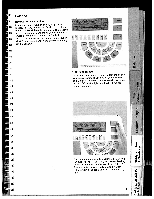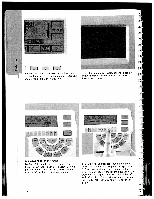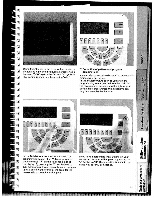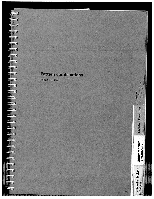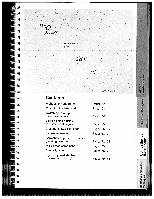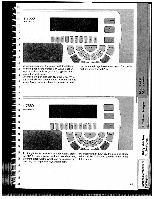Pfaff creative 7550 Owner's Manual - Page 60
scale, reverse, stitch, correction, appear., incorporated, Stitches
 |
View all Pfaff creative 7550 manuals
Add to My Manuals
Save this manual to your list of manuals |
Page 60 highlights
__ __ F * [: I Doing this, the line in the cross will be moved to the left and right and displayed as a figure value between "0-10" next to the "i-" and "-" symbols. This setting is confirmed by pressing "o.k." 3) Correction of pattern and program combinations You can also correct already stored pattern combi nations with the balance. In the P-Memory: As soon as you are in the programming screen, you will see the scale for the reverse stitch correction to the right of your design. Free-programmed 9 mm patterns can only be altered by this balance. C • 0 WAj___ i4 j0 U) • In the M-Memory: As soon as you are in the programming screen of an M-Memory, you will see the symbol "K" on the right-hand side of the display. By pressing the "0" key below it, a sub-menu opens. If you have only stored patterns up to a stitch width of 9 mm, the scale for the reverse stitch correction will appear. If you have incorporated Maxi Stitches in your sequence, the cross will appear on pressing the "0" key below"K" The correction is made in the same way as for Maxi Stitches. 57