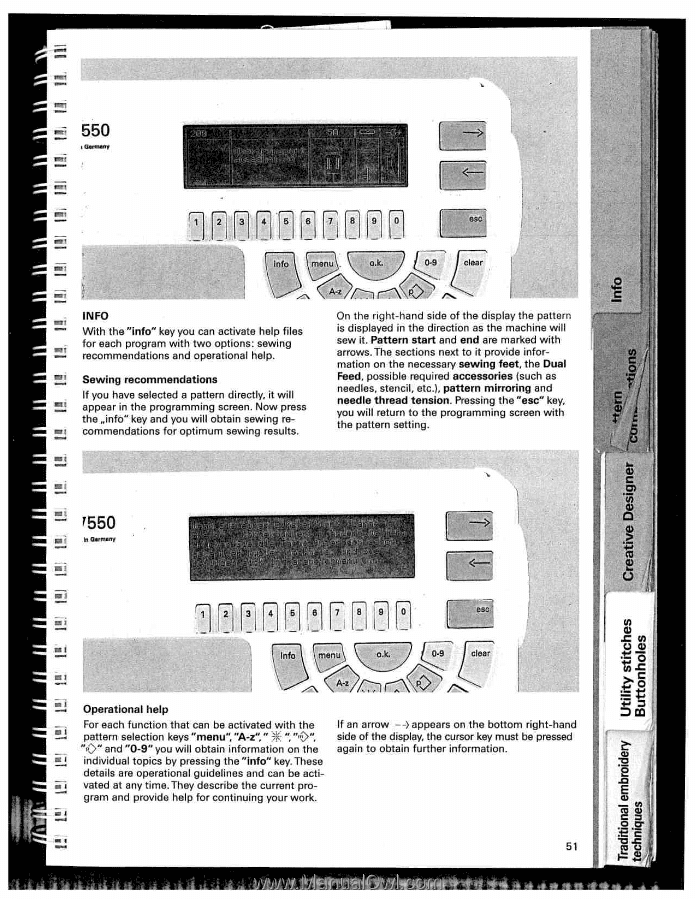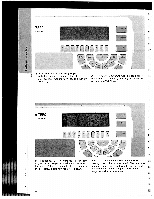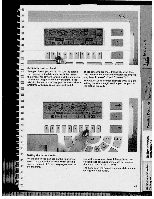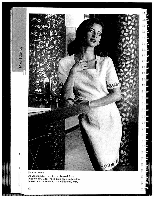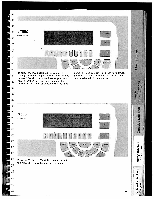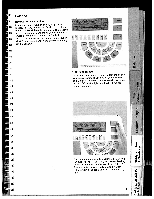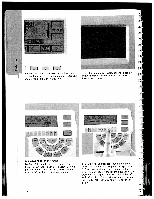Pfaff creative 7550 Owner's Manual - Page 54
iif'EED
 |
View all Pfaff creative 7550 manuals
Add to My Manuals
Save this manual to your list of manuals |
Page 54 highlights
F • I-' F • I- • r'' 550 Germany • r,' i r" I' 1 iif'EED esc no S .k)1/ INFO - With the "info" key you can activate help files for each program with two options: sewing -- recommendations and operational help. Sewing recommendations If you have selected a pattern directly, it will appear in the programming screen. Now press the ,,info" key and you will obtain sewing re commendations for optimum sewing results. On the right-hand side of the display the pattern is displayed in the direction as the machine will sew it. Pattern start and end are marked with arrows. The sections next to it provide infor mation on the necessary sewing feet, the Dual Feed, possible required accessories (such as needles, stencil, etc.), pattern mirroring and needle thread tension. Pressing the "esc" key, you will return to the programming screen with the pattern setting. -4 550 In Germany • Info El Operational help - For each function that can be activated with the If an arrow --) appears on the bottom right-hand pattern selection keys "menu' "A-z"" :: ' "€ side of the display, the cursor key must be pressed - "R>" and "0-9" you will obtain information on the again to obtain further information. - j individual topics by pressing the "info" key. These details are operational guidelines and can be acti 1 vated at any time. They describe the current pro gram and provide help for continuing your work. -4 I -a 51 C', 4'- 4' *1 2 E C) e