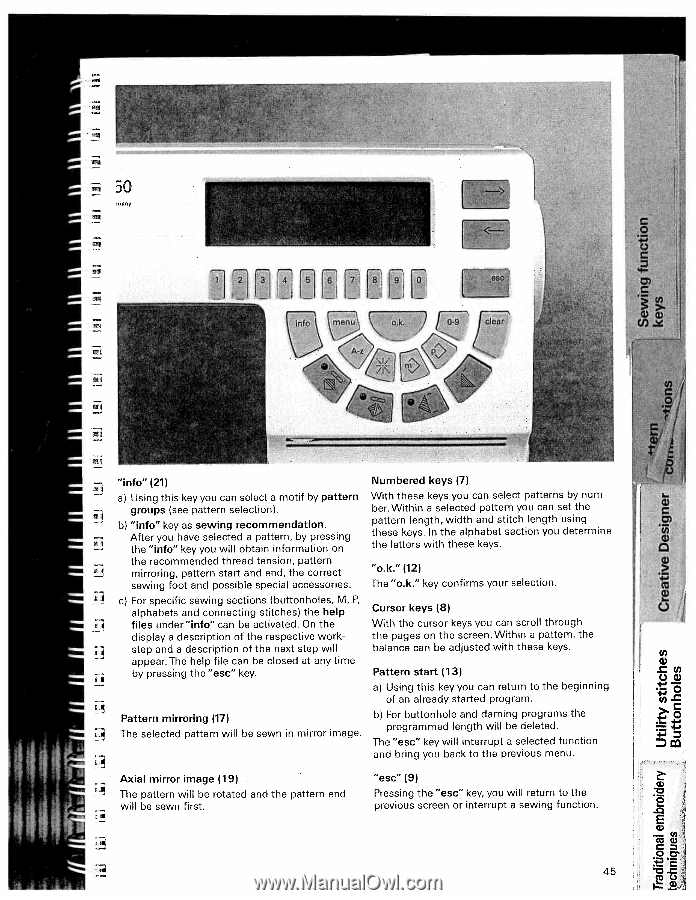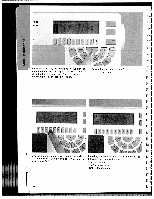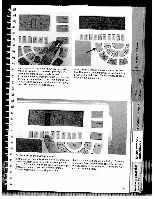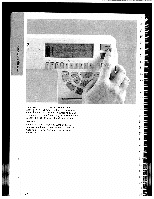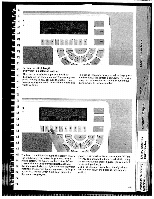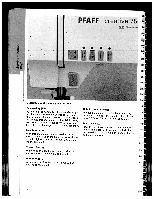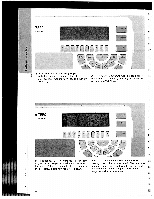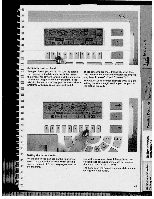Pfaff creative 7550 Owner's Manual - Page 48
screen.Within
 |
View all Pfaff creative 7550 manuals
Add to My Manuals
Save this manual to your list of manuals |
Page 48 highlights
I I j 50 F IHHHHHrrHr I I I ! I I I j I I j II I I J "info" (21) a) Using this key you can select a motif by pattern groups (see pattern selection). b) "info" key as sewing recommendation. After you have selected a pattern, by pressing the "info" key you will obtain information on the recommended thread tension, pattern mirroring, pattern start and end, the correct sewing foot and possible special accessories. c) For specific sewing sections (buttonholes, M, P, alphabets and connecting stitches) the help files under"info" can be activated. On the display a description of the respective workstep and a description of the next step will appear. The help file can be closed at any time by pressing the "esc" key. Pattern mirroring (17) The selected pattern will be sewn in mirror image. Numbered keys (7) With these keys you can select patterns by num ber. Within a selected pattern you can set the pattern length, width and stitch length using these keys. In the alphabet section you determine the letters with these keys. "o.k." (12) The "o.k." key confirms your selection. Cursor keys (8) With the cursor keys you can scroll through the pages on the screen.Within a pattern, the balance can be adjusted with these keys. Pattern start (13) a) Using this key you can return to the beginning of an already started program. b) For buttonhole and darning programs the programmed length will be deleted. The "esc" key will interrupt a selected function and bring you back to the previous menu. Axial mirror image (19) The pattern will be rotated and the pattern end will be sewn first. "esc" (9) Pressing the "esc" key, you will return to the previous screen or interrupt a sewing function. I 45 I 0a) .0 "-I- C a) 2 Ea) - coa)ø